Itunes, Tagging, Xhd7720 operation – Dual XHD7720 User Manual
Page 12
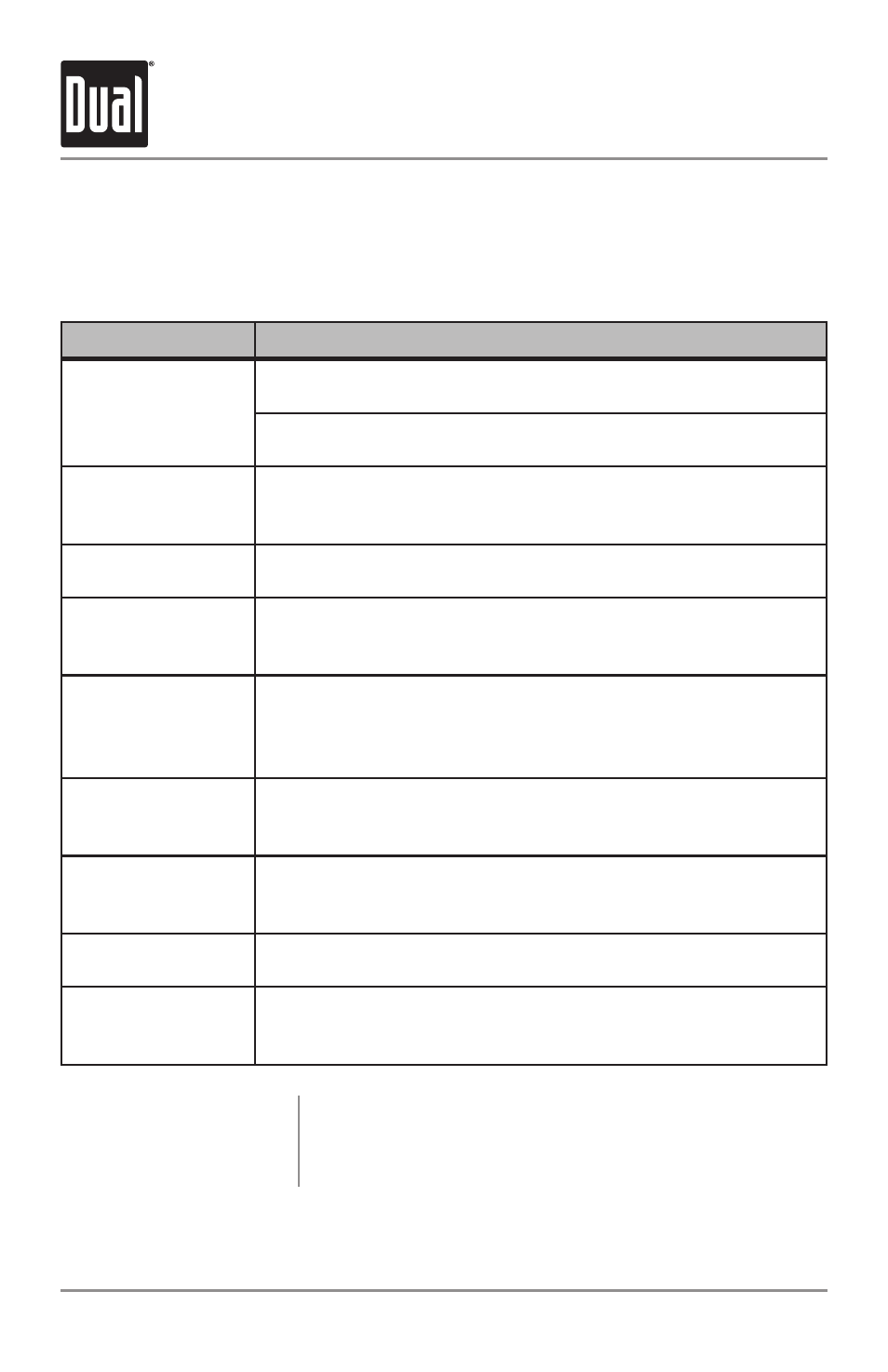
12
iTunes
®
Tagging
XHD7720
OPERATION
iPod Compatibility
with iTunes Tagging
The following models support iTunes Tagging
• Fifth generation iPod
• Third generation iPod Nano
• iPod Classic
Displayed Message
Description
INCORRECT IPOD
VERSION
There is a compatibility issue with the iPod
®
that is connected.
Check the list of compatible iPods below.
If the attached iPod is compatible, update the firmware to the
latest version using iTunes
®
.
SENDING TAGS
The XHD7720 is sending Tags to the iPod. This process can take
several minutes depending on the number of Tags being sent.
The unit must be in Tuner mode to complete this process.
IPOD FULL
There is not enough space on the connected iPod to transfer the
iTunes Tags. Free up space on the iPod.
TRANSFER FAILED
There was a connection error while the head unit was sending
iTunes Tags to the iPod. Ensure the iPod is powered on and
reconnect the iPod until a TAGS SENT confirmation is displayed.
TAG EXISTS
The same song has already been tagged from the same radio
station, and is currently saved in memory. The same song cannot
be tagged twice, unless the song is tagged on a different radio
station, the Tags are sent to an iPod or the tags are erased.
MEMORY FULL
CONNECT IPOD
The internal memory of the XHD7720 will hold 127 Tags. An iPod
must be connected to transfer the Tags, or the Tags must be
deleted before more songs can be tagged.
NO TAG INFO
There is not sufficient information (artist or title) to tag the song.
Some HD Radio™ stations or certain songs may not fully support
iTunes Tagging.
TAG FAILED
There was an error saving the Tag information to the internal
memory. Press the TAG button again.
NO TAGS
There are no tags saved in the internal memory. The DELETE
TAGS function can only delete Tags that are saved in the internal
memory.
Below is a list of messages that may be displayed when using the iTunes Tagging
feature with an explanation of the message.
Refer to www.apple.com/itunes for the latest version of the iTunes software.
