DTS Pro Series User Manual
Page 14
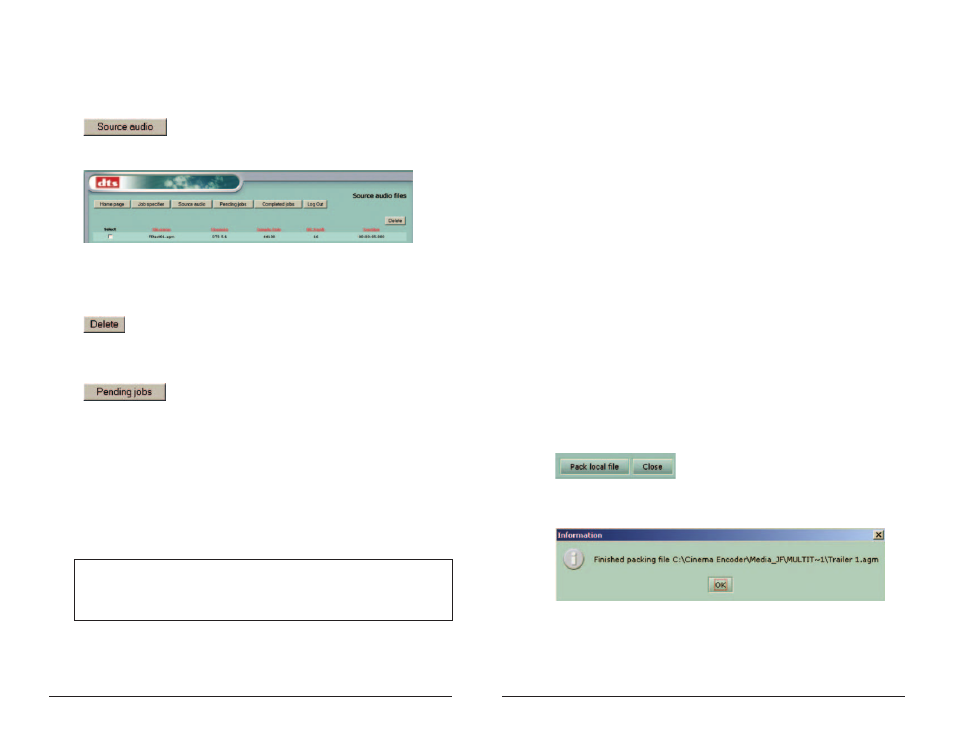
Note:
This method works
only
with Internet Explorer under Windows.
The (case-sensitive) syntax for the ftp location is:
ftp://
For example, if the Network Encoder has an IP address of 10.0.0.1, the user’s
name is “User1” and their password is “password”, then this is their FTP location:
ftp://User1:[email protected]:2121/User1
If you are concerned about privacy (for example, you are at a location where
people can view your password over your shoulder), simply omit the password
from the URL and wait for the browser to prompt you for it. When you type it, it
will be obscured by asterisks. Going back to our example, the more private URL
would look like:
ftp://[email protected]:2121/User1
This address can be typed into the MS Internet Explorer web browser to display
the contents of a user’s directory. The .agm files can then be dropped into this
directory. Encoded files and logs can also be copied out of the directory by
dragging them to the desktop. The browser also allows files under the directory
to be erased.
3.6. Using the Encoder after Packing Locally
The Encoder is always used separately from the Packer. The input file to the
Encoder must already have been packed and uploaded to the server where the
Network Encoder software can locate it. See
Uploading Packed Files,
page 25.
1.
In the Packer, you may choose
Pack local file
when you do not wish to
encode the file immediately (see topic 2.9 on page 9).
Click
“Pack local file”
to generate the output file. (If the output file already
exists, the Packer will prompt you to overwrite it.)
This prompt will display when the packing is finished.
In the selected output directory, you will see an additional file –
the .agm packed file.
Manager and User Guide –
DTS Pro Series Network Encoder for MAC OSX
3.4.1. Listing Packed Files
To view a list of your currently stored packed files, click the
Source audio
button.
The Source audio screen will display.
Figure 16. Source audio screen
You can sort the list by clicking on a column heading (red color).
To delete a packed file, click the
Select
checkbox at the left, then click
Delete.
3.4.2.Displaying Pending Jobs
To view your currently pending encoding jobs, click the
Pending jobs
button.
3.5. Uploading Packed Files
This option is necessary if you selected
“Pack local file”
when using the Packer.
(If you selected
“Pack remote file”
the file was packed directly to the Network
Encoder.) You should also use one of these access methods to manage your files
at the server. Consult with your Encoding Service Manager on disk space and
other usage policies.
You must be able to access your user directory at the server, so that you can
place or remove your packed and other files onto or from the Network Encoder
server.
Note to System Administrator:
You can grant privileges to your users
directly by setting up shares on the Xserve so that the user can see them in
a program such as Windows Network Neighborhood. This will involve
setting up user accounts and proper privileges.
Another method is to use the FTP server built into the Network Encoder.
Each user can access their own user directory by providing their user name
and password.
DTS Pro Series Network Encoder for MAC OSX
– Manager and User Guide
25
24
