Table 2, E 2 an, Ble 2 – Crompton Controls M10 User Manual
Page 20: More hints
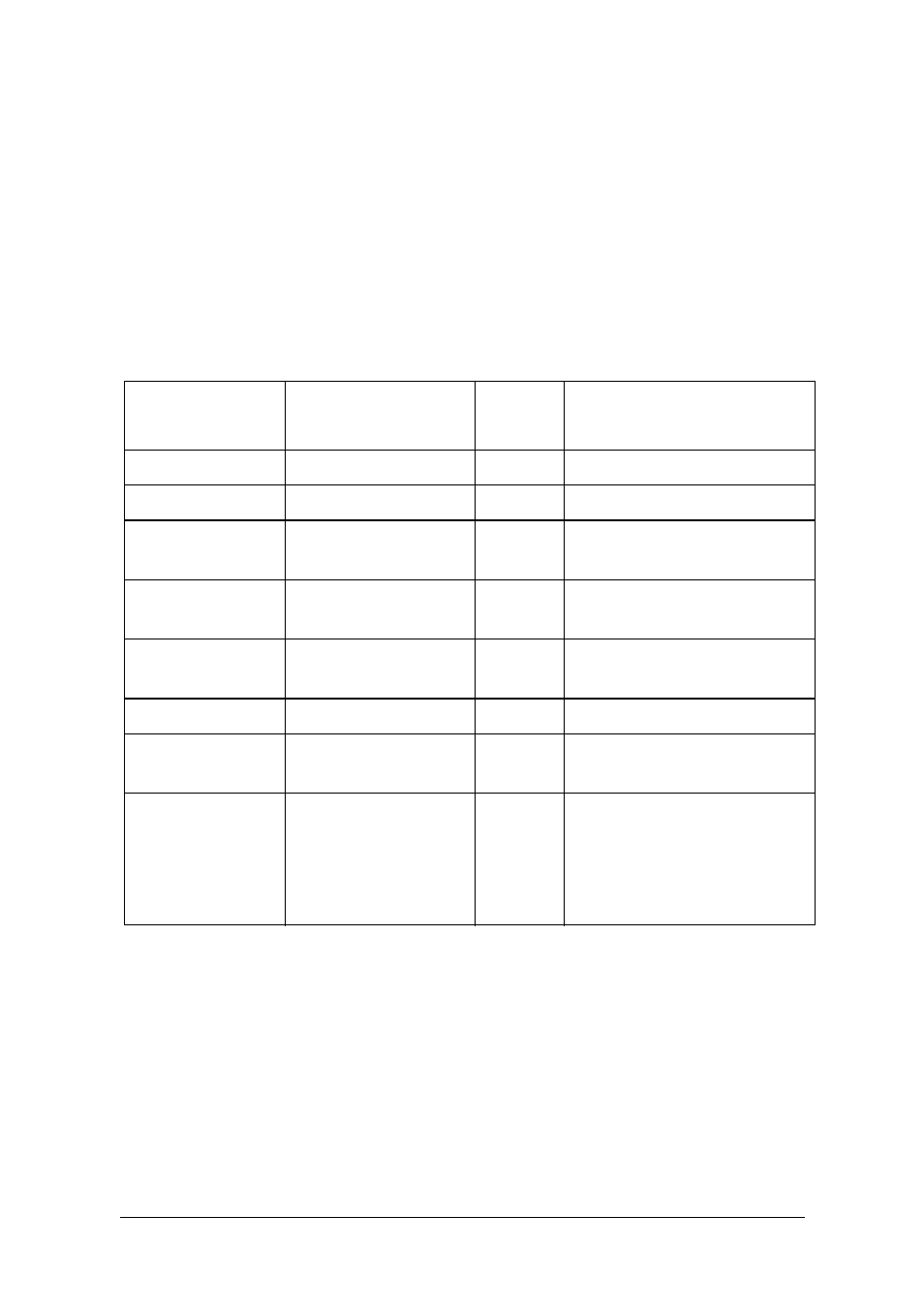
18
Programming
Emotron AB 01-2550-01r3
More hints
•
If the alarm level is difficult to set - simply perform an Auto Set when the
motor is stopped. Then start the machine, run at normal load and perform
an Auto Set again.
•
If a wrong value is unintentionally set - simply set a new value. If the value is
not confirmed by pressing PAR, the new value is not accepted (time out
after 30 seconds).
Table 2
Parameters and values.
Parameter
Value
Factory
setting
Note
RATED POWER
0 1 2 4 8 16 32 64
64
RELAY INVERTED 0 (no) 1 (yes)
0
0 = Relay activated at alarm
ALARM
CURRENT = 0
0 (no) 1 (yes)
0
Alarm at no motor current
MAX OR MIN
0 (MIN) 1 (MAX)
1
0 = under load
1 = overload alarm
RESPONSE
DELAY
0 1 2 4 8 16 32 64
2
Response delay in seconds
(0=50 ms)
START DELAY
0 1 2 4 8 16 32 64
2
Start delay in seconds
MARGIN (% of
rated power)
0 1 2 4 8 16 32 64
8
Load change for alarm
sensitivity, Fig. 7
AUTO SET
Auto Set load level is
automatically set if
VAL key is pressed for
3 seconds.
VAL key must be pressed
when LED parameter AUTO
SET is light. LED bar is
switched off when Auto Set
level is set.
