Battery check routine – Computronic Controls Sentinel 150P User Manual
Page 21
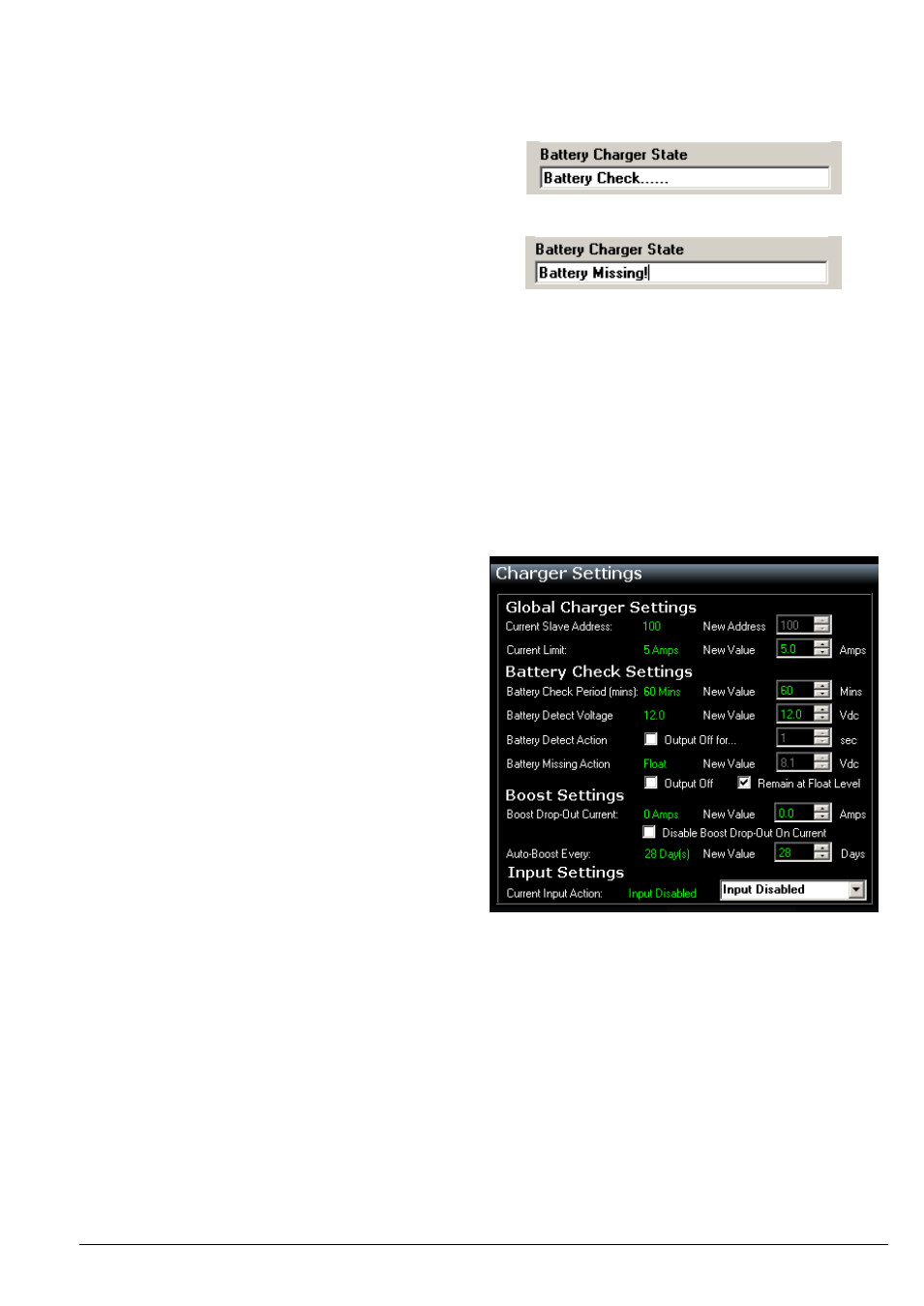
SNTL150P-PCSUITE installation & operation
ci0052 p21/28 issue 2 2014-01-09
Battery Check Routine
The Battery check process reduces the output of
charger to nominal voltage and validates terminal
voltage.
During this battery check it will report
Checking
Battery
in the
Active State
window.
If no battery is detected, or battery voltage is less
than the configured Battery Detect Voltage then it
reports
Battery Missing
in the
Fault State
window.
The SNTL150P Performs a battery check at the
following instances:
On AC Power Up, before entering boost mode
of operation
After Completing a Boost Cycle
Every 1 minute if battery presence is not
detected
Every period of minutes as defined by Global
Charger Settings whilst in Float Mode of
Operation
Once charger is in Float mode, the charger performs
a battery check in accordance with the
Battery Check
Period
setting as configured in
Global Charger
Settings
To change the interval time of the battery check
routine, enter required time in minutes into
Battery
Check Period
and select
Download To Charger
to
SNTL150P
Note: When download a new interval time, the
changes will take place immediately. To disable
battery checking, enter “0” as Battery Check Period
and update charger.
The SNTL150P can also be configured to turn its output
off for up to 30 seconds when performing battery
check. After this period has elapsed, the SNTL150P will
measure its own DC supply voltage and in accordance
with Battery Detect Voltage will report Battery
Missing status.
Should the SNTL150P report a battery check, it will
continue checking every 1 minute for battery until
fault has cleared. Once a battery is detected it will
revert to
Battery Check Period
time
During a Battery Missing Alarm the SNTL150P will
behave in accordance with the parameters set in
Battery Missing Action. The SNTL150P’s output can be
turned off, or set to a specified level.
