Deleting custom profiles, Adding current sntl150p profile to software suite, Applying custom profiles – Computronic Controls Sentinel 150P User Manual
Page 20
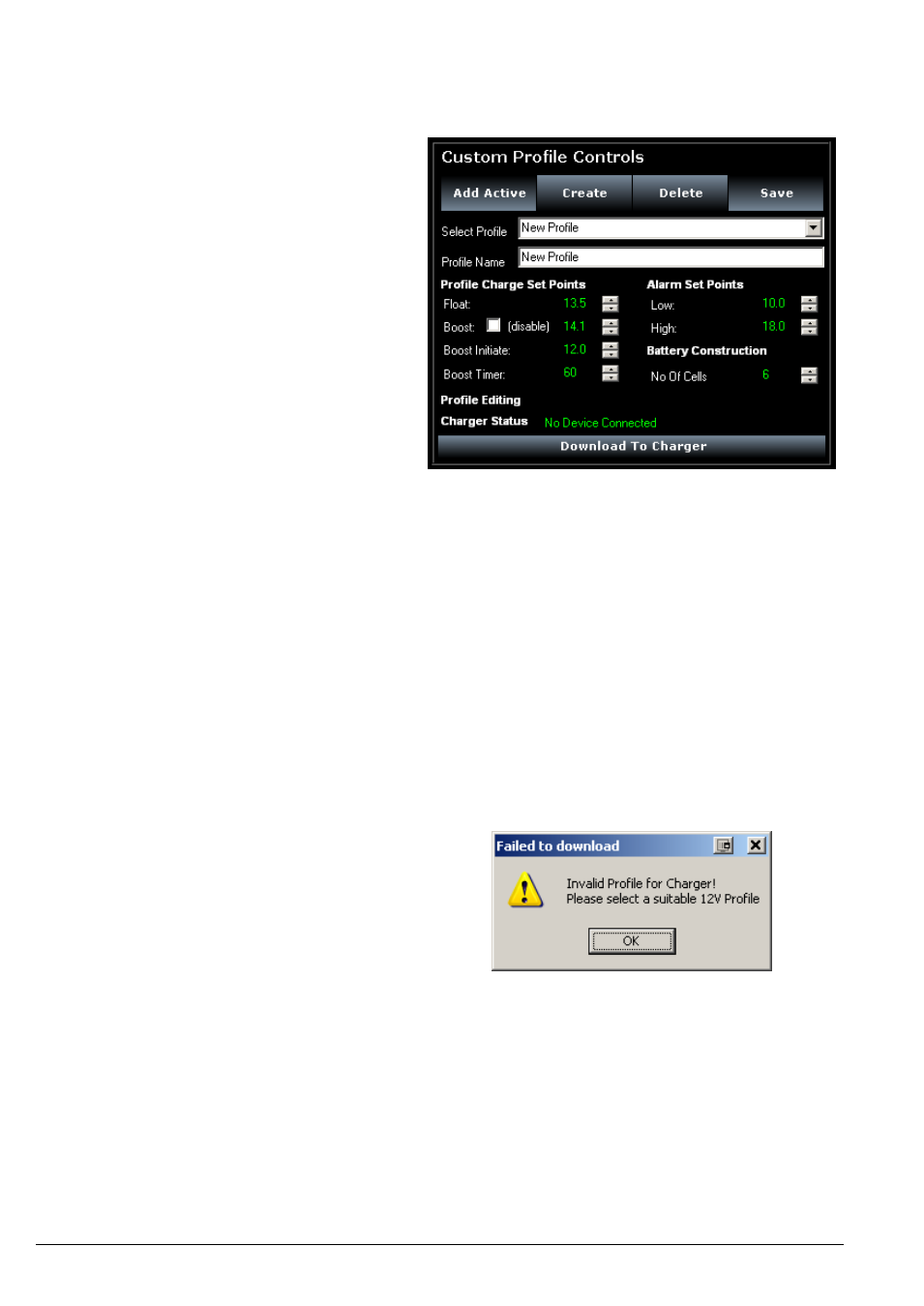
SNTL150P-PCSUITE installation & operation
ci0052 p20/28 issue 2 2014-01-09
Deleting Custom Profiles
Select the custom profile from the drop down list of
profiles, once selected, as shown, select
delete.
The
entry will be removed and the first profile within the
list will be shown.
Note: Only custom profiles can be deleted from the
list.
Adding Current SNTL150P Profile To
Software Suite
Once SNTL150P is connected to the Interface Suite,
the current profile can be stored on the PC. Select
Add Active to save this profile. It will be added
under the profile name of “SNTL150-P Downloaded
Profile”
Applying Custom Profiles
Select the profile you wish to apply to the SNTL150P
Charger from the drop down menu
Once profile is selected, select
download to
charger
Notes: If the profile selected is not suitable for the
charger connected to, i.e. 24V profile on a 12V unit
the shown dialogue screen will appear warning of
this error. Profile will not be downloaded.
