Casella CEL Software for the Rainfall gauge system User Manual
Page 7
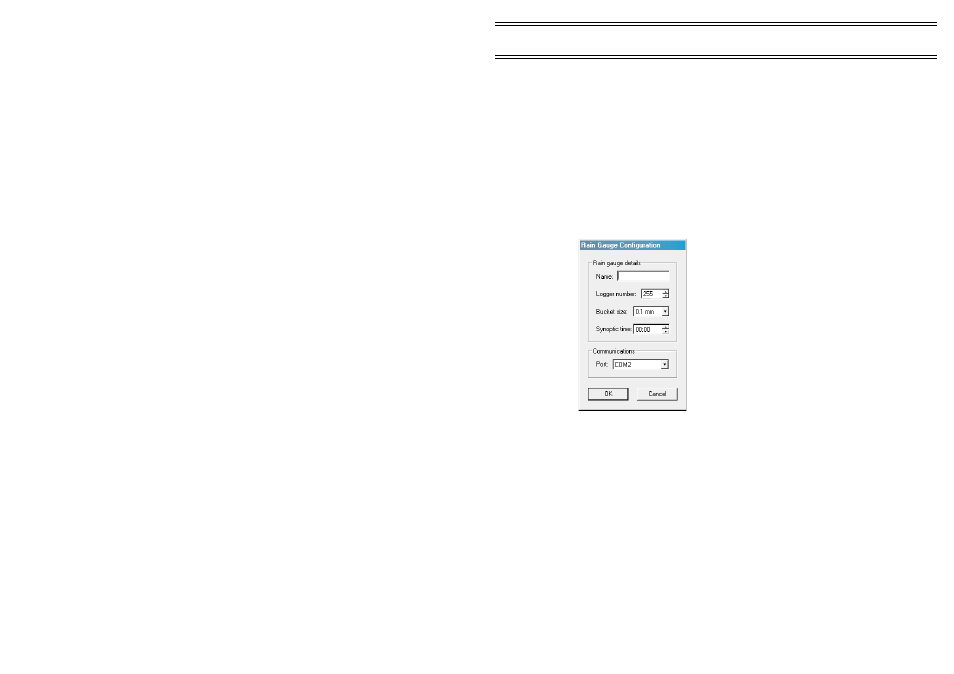
3.
CONFIGURING YOUR SYSTEM
Before using rainfall logging system to display data from your system, the
software must be configured to recognise the rain gauge so they function
together correctly.
This chapter explains how to configure your system so it identifies the
gauges connected. It is not necessary to have a rain gauge connected to your
PC at this time.
1.
Start your rainfall logging system software.
2.
Select the
File
menu.
3.
Click the
New…
option.
This displays the Rain Gauge Configuration dialog.
When rain gauges have previously been defined their data files can
be opened via
File/Open
options.
The Rain Gauge Configuration dialog offers five options.
Name
Used to identify the gauge or its location,
Logger number
A number selected in the logger,
Bucket size
Must match the actual bucket size,
Synoptic time
Identifies the start time of the 24 hour
measurement day to be used,
Communications Port
Identifies the PC port used to connect to
the rain gauge.
4.
To configure the rain gauge, give it a name, edit the settings to
match the particular gauge, as in the example, then click
OK
.
5.
Use the
Save as...
option on the
File
menu to save the configuration.
Configuration
Page 7 of 24
Rainfall Logging System -
User Manual
