Casella CEL Software for the Rainfall gauge system User Manual
Page 16
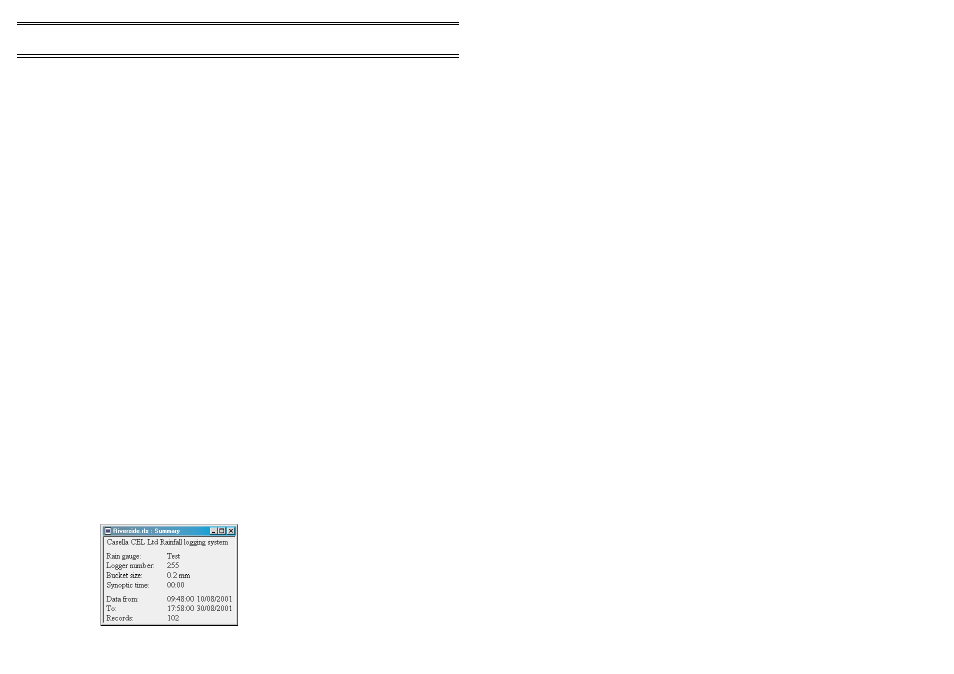
Battery state:
OK or Low,
Bucket size:
0.1mm, 0.2mm or 0.5mm,
Date/time of first record in the logger,
Date/time of last record in the logger,
Number of records in the logger,
6.2
Downloading Data
1.
Select the
Instrument
menu.
2.
Click the
Download…
option.
All data stored in the rain gauge logger will be downloaded and
merged with the data in the current data file.
3.
After the download is complete, you will be offered the option to
initialise the logger (see Section 6.3).
6.3
Initialising the Rain Gauge
This operation (after confirmation) clears the rain gauge logger store, and sets
the logger real-time clock to the date/time of the PC clock and sets the
bucket size in the logger.
1.
Select the
Instrument
menu.
2.
Click the
Initialise…
option.
A dialog is opened asking for confirmation of the option.
3.
Click
Yes
to confirm the command (or
NO
to abort).
6.4
Viewing Data
Once data has been downloaded, the following viewing possibilities are
available.
Summary
Operation
Page 16 of 24
Rainfall Logging System -
User Manual
