Casella CEL CEL-160 User Manual
Page 23
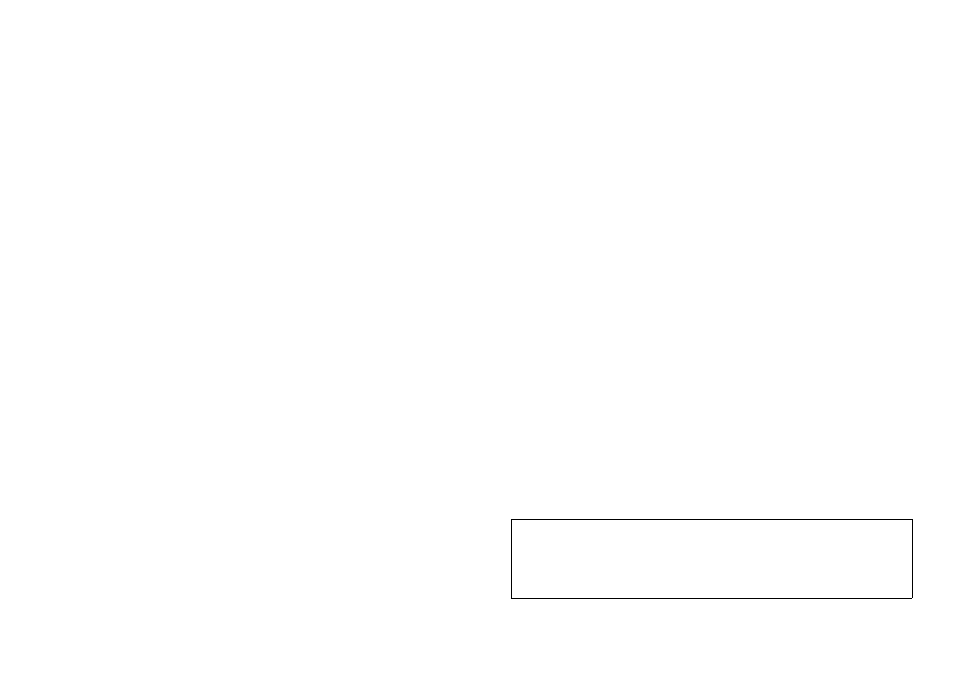
continuous mode the decay is calculated from
a point -5 dB on the previously established
average. The signal trace is automatically
adjusted to the optimum position on the chart
and the RT60 decay curve drawn complete
with annotations and an alpha numberic RT60
calculation. In the event of an error occuring in
respect of overload, background level or decay
time the appropriate error message is
produced.
Measurements may be made broad
band or if required CEL-196 Third Octave
Filters, or alternatives, may be added to the
measurement configuration to provide band
filtered results. These filters will be fully
controlled by the program with the operator
selecting both the start and finishing bands.
The RT60 measurement will be repeated in
each band automatically with the band
numbers identifying each result. In order to
further improve accuracy the program may be
asked to repeat each band either 2, 4 or 8
times and in such cases an average of each
band's results will be produced in a summary
at the end of the measurement sequence.
10.4.2 Operation
The equipment is primarily intended for use in
conjunction with the CEL-213 Random Noise
Generator and CEL-196 Third Octave Filters,
and these should be connected using the
appropriate cables as shown in the diagram
given in this section of the manual. If an
alternative noise source is to be used
reference should be made to the end of this
section for details of the interface for the
source switching and ready signals that are
provided by the program. Any of the sequential
third octave filters that are available in the
instrument's standard program library may-be
used as an alternative to the preferred type.
The basic condition for making RT60
measurements is to select the 10 mS time
constant, Log response, 50 dB dynamic span
and RMS mode on the CEL-160/2B. The
appropriate filter selection should be made on
the Filter-A Flat switch and a measurement
range selected that ensures a result around
FSD in all measurement bands. Similarly to
avoid error conditions occuring during the
measurement the background level should be
off scale in the subject bands during the
source off phase. The option mode may now
be selected by front panel switch and the
operating conditions for the RT60
measurement selected by the keypad as
follows.
10.4.3 Filters
The filter start and stop bands are selected by
means of four numerals plus the A key. The
first digits select the start band number whilst
the second pair the stop band. The band
numbers are the numerical sequence from the
first band in the particular filter type selected
and not the standardised band numbers
referred to in some national standards. When a
CEL-196 Filter is used the key sequency
1324A will cause the measurement to start the
315 Hz band and stop after the 4 kHz band.
The maximum band number is 63. It is also
important to note that four digits must be
entered i.e 0207A. If the A key only is
depressed this is accepted as a shorthand
entry for the selection of 100 Hz to 8 kHz on a
CEL-196. Failure to operate the A key results in
default to 0000A and the measurement will be
made in the currently selected band only.
10.4.4 RT60 Decay Times
The range of RT60 decay times may be
selected by a single numeral followed by the B
key. Available ranges are given in the table
below with the minimum time represented by
approximately 50 mm of chart and the
maximum by 480 mm. The paper advance is
automatically stopped when a valid result is
obtained. The default range is 2B.
Key
Min Period S
Calc Interval mS
Print Interval mS
Time Division
Max RT Time S
1B
0.4
2
¼
mm = 2
62 mS
3.7
2B
0.8
4
¼
mm = 4
125 mS
7.6
3B
1.6
4
¼
mm = 8
250 mS
15.3
4B
3.2
4
¼
mm = 16
500 mS
30.7
5B
6.4
4
¼
mm = 32
1 S
61.4
6B
12.4
4
¼
mm = 64
2 S
122.8
Figure 14: RT60 Time changes
CEL-160 Graphic Recorder - Page 23
