Casella CEL CEL-160 User Manual
Page 20
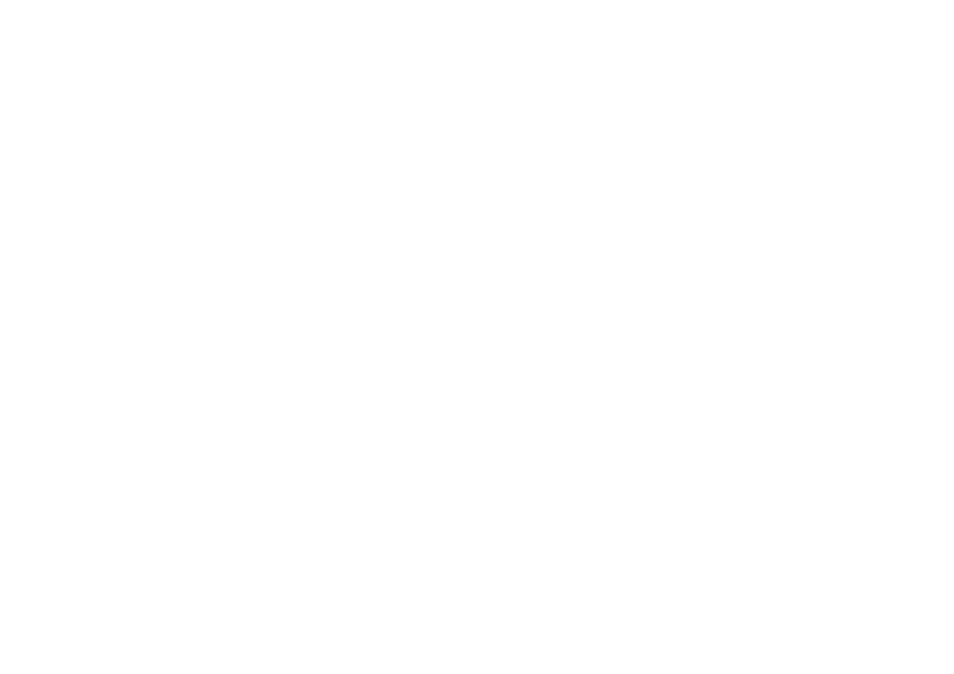
instruments or retrofitted by our Service
Department.
10.2 Additional Instructions for Use With
B & K 1621 Tunable Band Pass Filter
10.2.1 General
The CEL-160 Graphic Recorder is designed to
be compatible with later versions of the B & K
1621 Tunable Band Pass Filter, which are
identified by a Sweep Control switch in the
lower left-hand corner of the front facia panel
of the B & K 1621.
The print-out of the CEL-160 enables
two frequency axes to be annotated. Entering
filter code key 6F will provide scale annotation
of 20 Hz to 20 kHz and entering filter code Key
6F will provide frequency annotation of 2 Hz to
2 kHz.
The CEL-160 will provide 400 TTL
compatible pulses which will remotely sweep
the B & K 1621 Filter over a frequency decade.
All the signal connections which are required
to provide this automatic frequency recording
facility are provided by cable set CEL-3701.
10.2.2 Connections
Cable set CEL-3701 comprises three cables
which should be connected as follows:
a)
Filter Input mini BNC CEL-160 to Filter
Input BNC B & K 1621
b)
Filter Output mini BNC CEL-160 to Filter
Output BNC B & K 1621
c)
Remote Control Bleecon CEL-160 to
Sync DIN B & K 1621
10.2.3 Operation
CEL-160 Control Settings
a)
POWER
On
b)
CONT-
Off
c)
EXP TRAC E -
Off
d)
GAIN -
Cal
e)
RANGE-
120
f)
DETECTOR-
RMS
g)
TIMECONSTANT-
Fast
h)
RECORDING -
Log
i)
WEIGHTING-
Filter
J)
DYNAMIC RANGE
50 dB
B & K 1621 Control Settings
a)
FILTER-
3%
b)
FREQUENCY RANGE-
2 HZ - 20 kHz for
7F,
20 Hz - 20 kHz
for 6F
c)
SWEEP CONTROL -
Auto
d)
MAX VOLTAGE -
0.2 V RMS
Sweep Initiation
a)
Enter Filter code 6F or 7F.
b)
Enter commencing paper speed 5B for 6F, 7B
for 7F (see para 5.3).
c)
Depress Key E. CEL-160 advances to start
position.
d)
Depress SWEEP CONTROL to start and
release. The Auto LED will be lit until the
decade sweep is completed.
e)
Advance FREQUENCY RANGE to the next
decade and repeat step (d) when the AUTO
LED is extinguished. Repeat until the sweep is
complete.
10.2.4 Calibration Considerations With
Alternative Signal Inputs
CEL-186/2980/3686 Input
Connection of the B & K 1621 Tunable Filter
causes a 4 dB insertion gain. The instrument
chain should be calibrated with the filter in
circuit, ie CEL-160 in FILTER position, using
the CEL-177 Precision Acoustic Calibrator. Set
the CEL-160 to 120 dB range, B & K 1621 to
Linear and 200 Hz. Switch on calibrator and
adjust CEL-160 SLM GAIN to display 113 dB
on recording.
CEL-3025/2980/3686 Logarithmic
Recording
Connect the CEL-3025 Vibration Attachment to
the CEL-2980 Preamplifier and prepare for
calibration according to the CEL-3025
operating instructions. Prepare the CEL-160
and B & K 1621 as in section CEL-186/2980/
3686 Input paragraph above and adjust the
CEL-160 SLM GAIN CONTROL to display on
recording the correct calibration level for the
accelerometer in use.
CEL-3025/2980/3686 Linear Recording
Using the slide rule provided in the CEL-3025,
the calibration level may be referred to an
acceleration value measured in g or ms
2
.
In the linear recording mode when the
calibration level is recorded the SLM gain
control may be adjusted so that the recorded
calibration setting as described in section
CEL-3025/2980/3686 Logarithmic Recording
paragraph above, may be set to a convenient
position on the recording.
For example, if a PV-34 accelerometer is
deployed then the calibration level may be set
to 40% so that 100% is equivalent to 5 g
Page 20 - CEL-160 Graphic Recorder
