Operation as a dosimeter – Casella CEL CEL-360S User Manual
Page 9
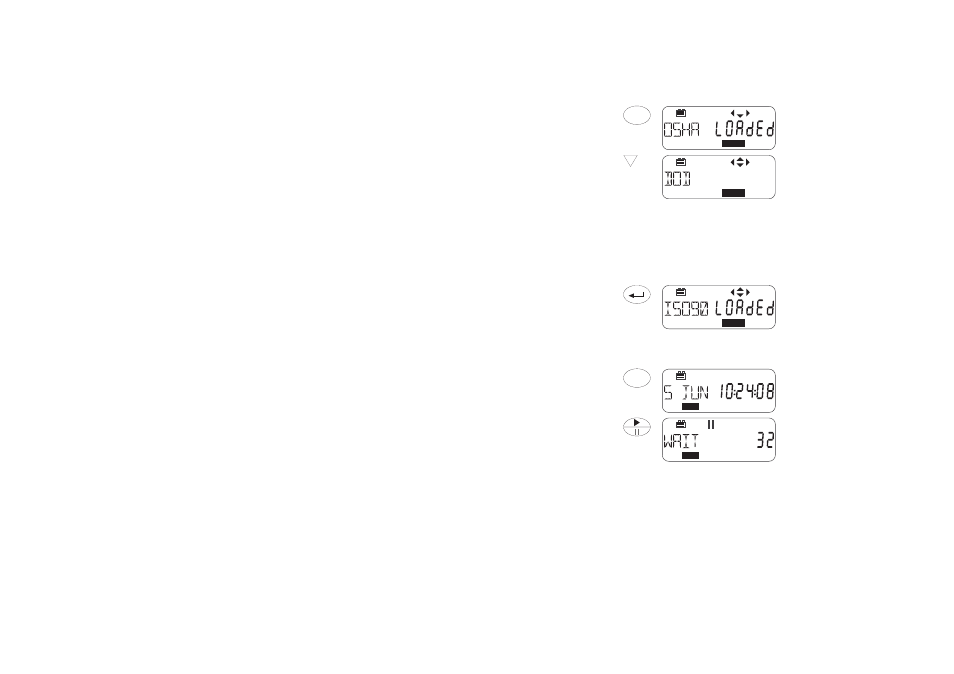
6.
Operation as a Dosimeter
6.1
Select Dose Setup for Use
Operation
Press
Display Shows
Comments
1.
Change
Operating
Mode
re-
peatedly
To select SET UP.
The first display always shows
the currently loaded Setup, (for
example OSHA dose
measurement).
2.
Select
another
Set Up
several
times
Select required Set Up from
OSHA dose procedures,
MSHA dose procedures,
DOD dose procedures,
ACGIH dose procedures,
ISO85 dose procedures,
ISO90 dose procedures,
METER procedure,
SLM (see Section 7).
METER is a special procedure
with neither threshold nor
criterion, that allows the
instrument to store data as a
logging sound level meter.
3.
Load Selected
Set Up for use
Loaded messages show the
Setup is now active (for
example ISO procedure with
90 dB Criterion).
6.2
Measure and Store Dose Data
Operation
Press
Display Shows
Comments
1.
Change
Operating
Mode
re-
peatedly
This is dose measurement
where the display can show
dose data.
2.
Start Run
When the run TIMER of a
CEL-360 is ON (Section 8.3)
with Beginning and End times
set, the instrument waits
showing the pause icon and
the time remaining until the
run starts.
When the run TIMER of a
CEL-360 is ON (Section 8.3)
with SYNC ON, the instrument
waits until the clock is synchro-
nised with any selected profile
time before the run starts.
When the run Timer of a
CEL-360 is OFF (section 8.3),
or with a CEL-320, the instru-
ment waits until the next
whole clock second, then
starts the run.
MENU
SET UP
A
SET UP
A
SET UP
A
MENU
DATA
DATA
CEL-320/360 Getting Started - Page 9
