2-1 printing quality problems, Rev. 1.00 – BIXOLON SRP-F310 User Manual
Page 65
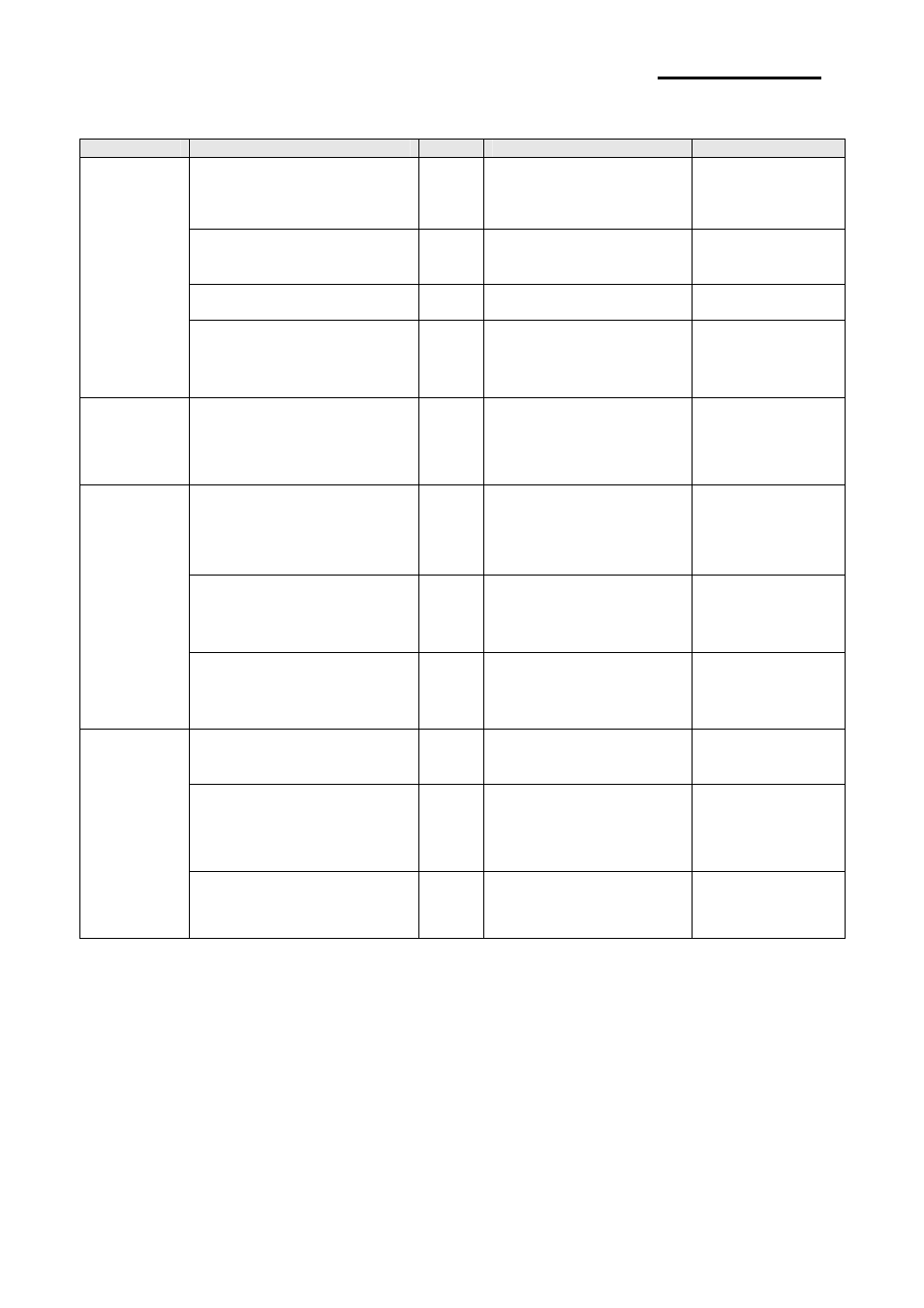
Rev. 1.00
- 65 -
SRP-F310/312
7-2-1 Printing Quality Problems
Problem
Probable Cause
Level
Checkpoint
Action
Foreign substance on the
head surface
A
Check the foreign
substance on the head
surface
Remove the foreign
substance with a
cleaning pen
Head surface is damaged
B
Check the damage of the
head surface such as dents
Replace the head
Internal IC of the head is
damaged
B
Damage of the internal IC
of the head
Replace the head
Certain parts
are printed
with vertical
white lines
Vertical scratched trace on the
paper
A
Check whether there are
obstructions such as
bumps
Remove the
obstructions
Certain parts
are printed
with vertical
black lines
Damage to the internal IC of
the head
B
Damage of the internal IC
of the head
Replace the head
Irregular feeding
B
Check for damage to the
gears and for foreign
substances in the gear
profile
Replace the gears
or remove the
foreign substance
Feeding motor failure
B
Check whether the motor
runs smoothly without load
Replace the motor
Horizontal
black lines
are
generated or
the vertical
width of the
characters is
reduced
Roller rotation is not smooth
A
Check whether oil remains
in the bearings holding the
roller
Add oil for the
bearings
Roller and the head are not
attached properly
A
Cover is not completely
closed
Open the cover,
then and
completely close it
The spring pushing the head is
not strong enough
B
Check whether the screws
mounting the spring are
loose
Fasten the screws
Overall
printing
density is low
Head surface is damaged
B
Check for abrasions on the
head surface
Replace the head
