11 factory reset, 12 firmware download, 11 factory reset 5-12 firmware download – BIXOLON SLP-TX400 User Manual
Page 30
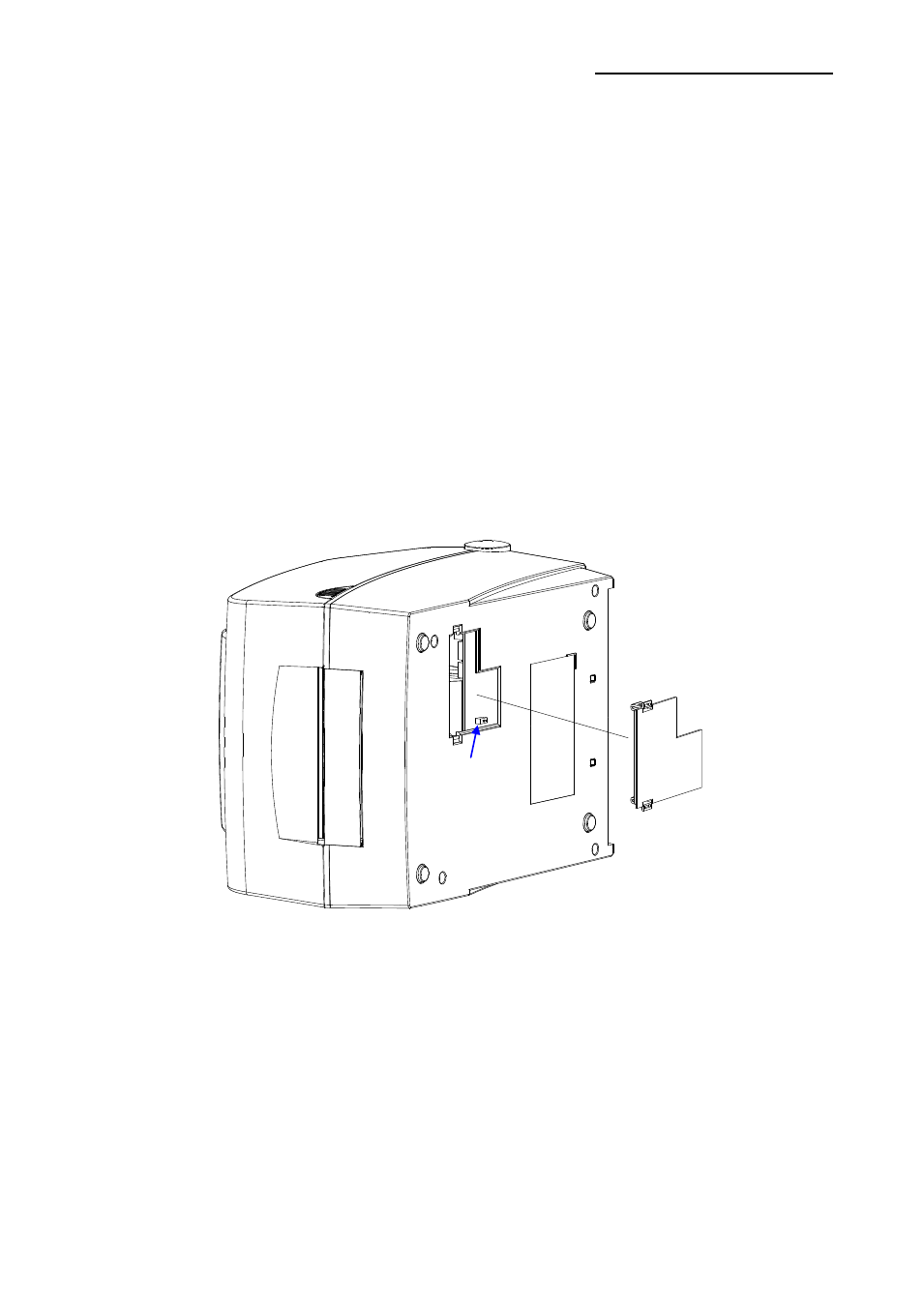
Rev. 1.05
- 30 -
SLP-TX400x/TX403x
5-11 Factory Reset
This function is used to reset the printer settings to factory default settings.
5-11-1 How to reset the printer
1) Press the Pause button for two seconds during Print Standby Mode.
2) Both LEDs will change to orange color and the printer will be set to Stand-along
Configuration Mode.
3) Press the Feed button at the third LED sequence in 5-2-2 (LED 1 Green / LED
2 Red
– 4 times Blink) to reset the printer to factory settings, and Smart Media
Detection function will be executed.
5-12 Firmware Download
Refer to the “Firmware download manual” in the CD for the installation procedure.
※ CAUTION
Make sure if the dip cover is closed prior to operating.
Dip Switch
