Troubleshooting – Audio Solutions TVAM2-1 User Manual
Page 27
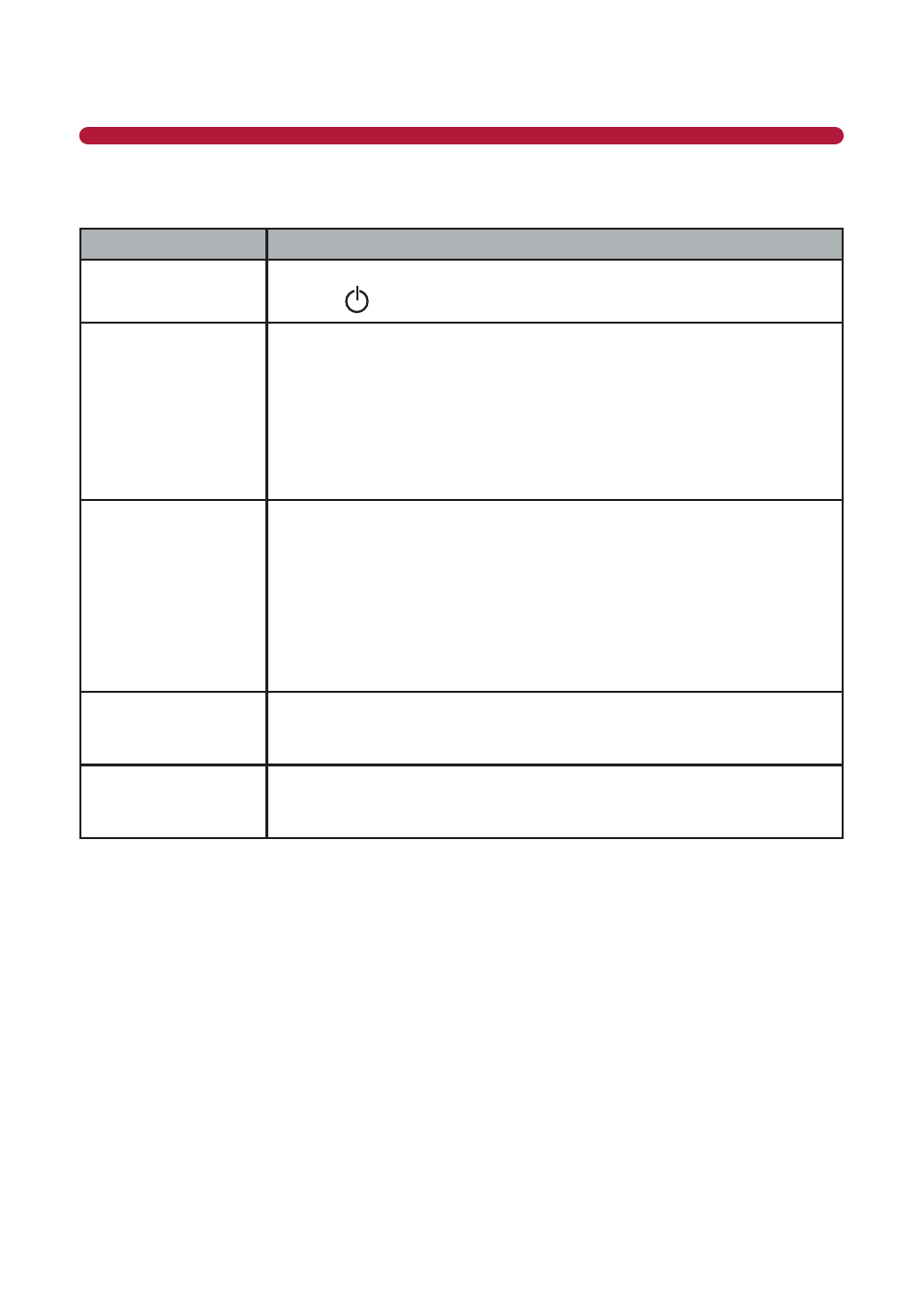
28
If the TV Audio Mount System fails to operate, check the opera on in accordance with the following.
Problem
Solution
No power
Check to verify that the AC Cord is securely connected to the AC socket.
Press the
bu on on the remote control.
No sound
1.
Make sure you have not muted the system by pressing the MUTE bu on
on the remote control.
2.
Press the Volume + bu on a few mes to ensure the volume is not at
the lowest level.
3.
Verify that your TV is powered on.
4.
Press the LINE or OPT bu on on the remote control to select your
source (depending on how you connected your TV to the Audio Mount).
Buzzing, humming,
clicking or other
unusual sounds
1.
If you are using Line In to connect from the TV to the Audio Mount,
make sure that both ends of the audio cable are connected securely at
the TV and the Audio Mount.
2.
If you are using Op cal In to connect from the TV to the Audio Mount,
make sure that your DVD player and/or HDMI device is set to output
audio in Liner PCM Format. If this does not correct the problem, try
using the Line In to connect to the Audio Mount.
3.
Set the “SAP” se ngs on your TV to “Stereo” or “Mono”.
Audio sounds distorted
If you are using the Line In for the Audio Mount, check to verify that the
volume for the source device is not set high. If you hear audio distor on,
lower the volume of the source device un l you hear normal audio.
System does not
respond to the remote
control
1.
Check the ba eries in the remote control and replace if necessary.
2.
Press the RESET bu on on Audio Mount.
TROUBLESHOOTING
