Installation, Step 10 – Audio Solutions TVAM2-1 User Manual
Page 17
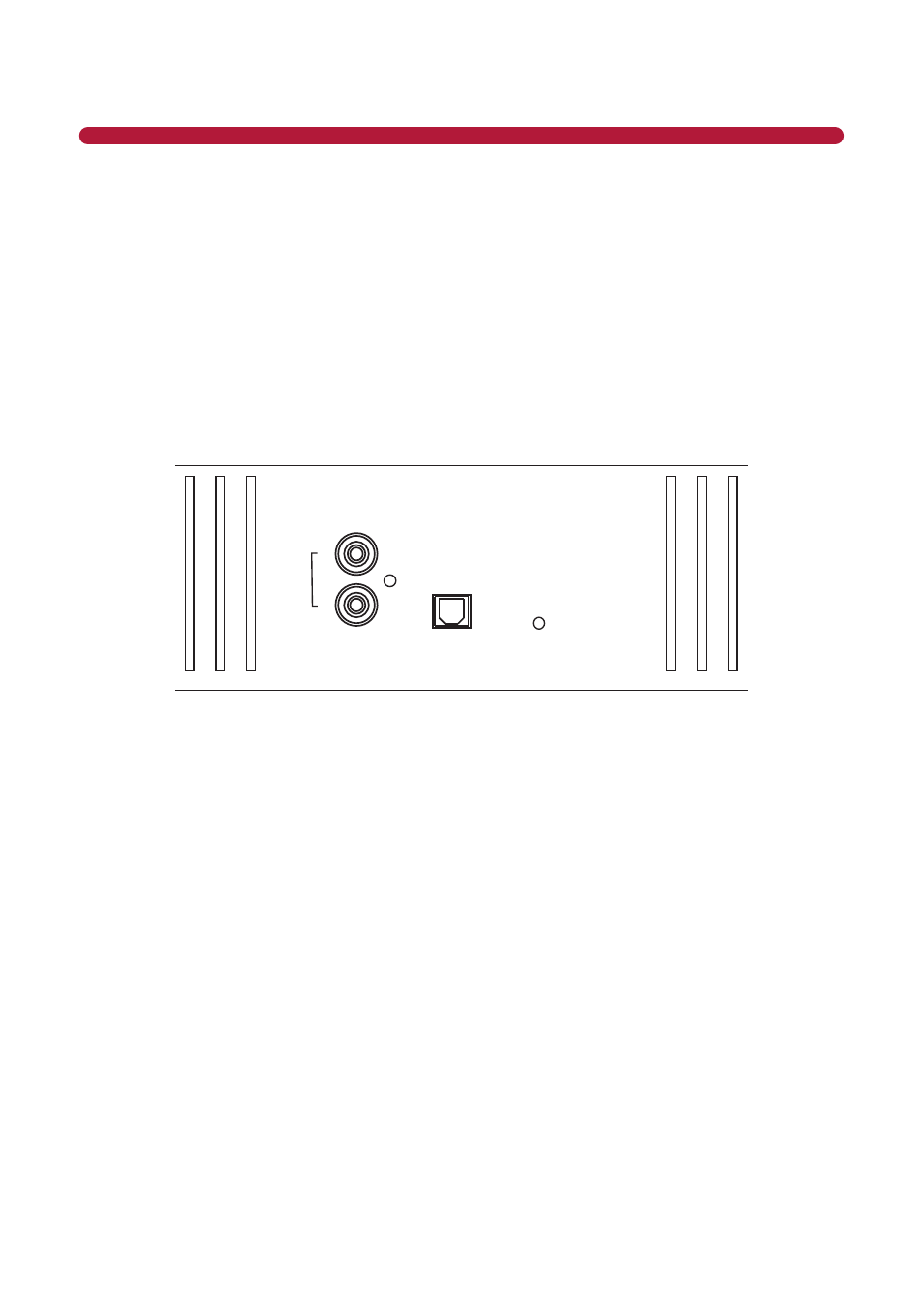
18
STEP 10
Connect the audio wires.
Your TV Audio Mount has three ways to input the audio from your TV (see Figure 12).
1.
Line Level Out is located on your TV panel in the Audio Out sec on. It will have two connectors
marked L (Le -White) and R (Right-Red).
2.
3.5mm Head Phone Jack is located on the TV panel in the Audio Out sec on. Only use this connec on
if your TV does not have a Line Level or Op cal connec on. When using this connec on you must set
the volume of your TV to a level that will allow your Audio Mount to detect audio. This is explained in
more detail in the “TV Se ngs” sec on.
3. Op cal output is located on your TV panel in the Audio Out sec on. Look for a square connector
marked Op cal or S/PDIF. The audio inputs for the TV Audio Mount are shown in Figure 12.
Line In
Optical In
Reset
R
L
Figure 12 - Audio Input Options
A er loca ng these connectors, decide which you will be using and connect the appropriate cable from
your TV Audio Out to the connector on the TV Audio Mount.
Before you turn your TV on for the fi rst me, lower the TV volume to zero or use the TV menu to turn
your TV speakers OFF. You will now control the volume of your system with the TV Audio Mount remote
supplied with your system. If you have a Learning remote, you can program it to replace the TV Audio
Mount remote.
INSTALLATION
