Atlona AT UHD SW 52ED User Manual
Page 15
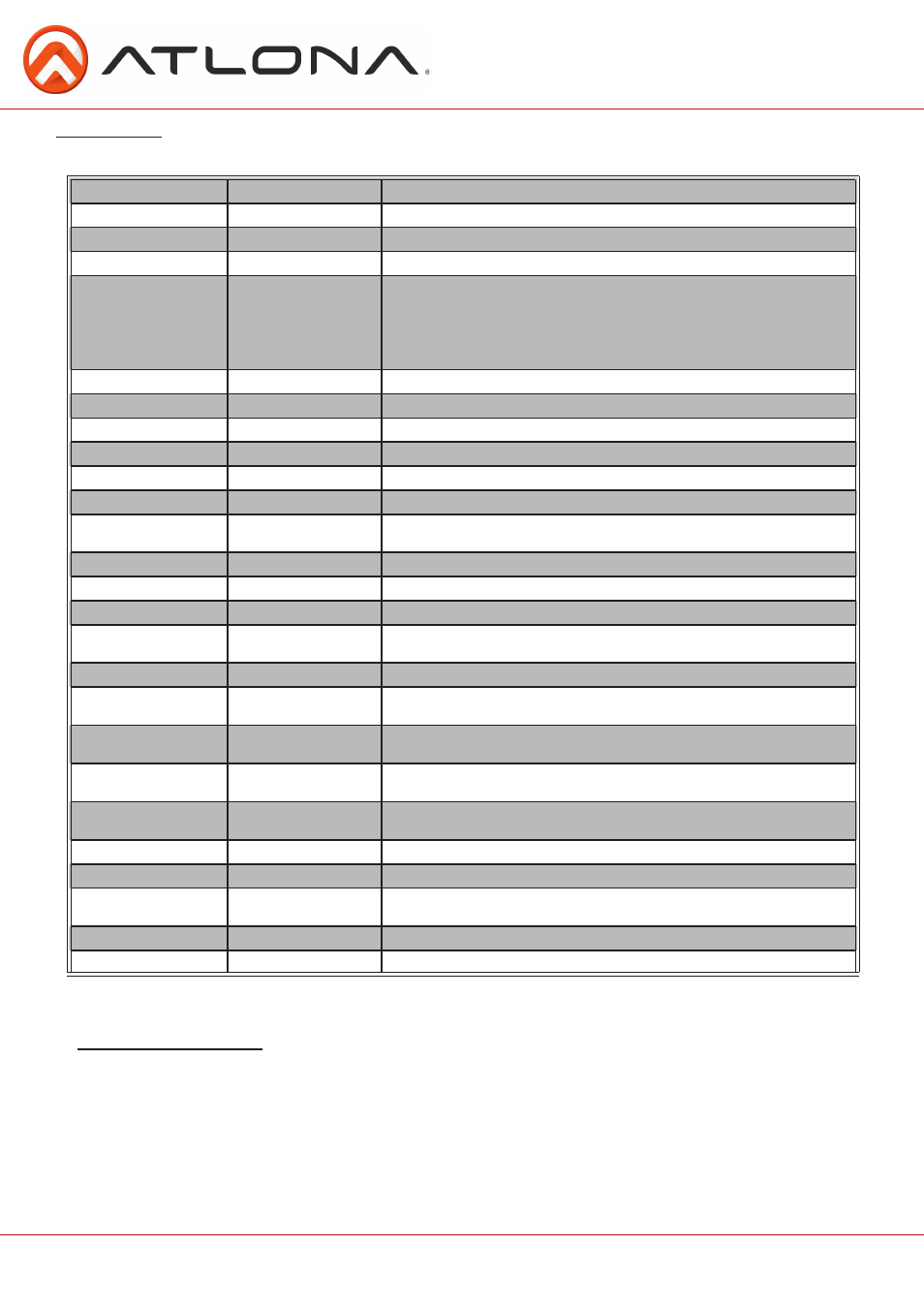
15
atlona.com
Toll free: 1-877-536-3976
Local: 1-408-962-0515
Commands
(TCP/IP and RS-232)
The command codes are case sensitive, do not change capitalization, spacing, or lettering.
Command
Feedback
Description
PWON
PWON
Turns switcher on
PWOFF
PWOFF
Turns switcher off
PWSTA
PWSTA
Displays power status
VersionX
Ex. Version OSD
VersionX
Ex. Version x.x.xx
Displays the software versions: ex. VersionMCU
firmware [MCU]
OSD menu [OSD]
DSP [DSP]
FPGA [FPGA]
Type
AT-UHD-SW-52ED
Displays the model information
Mreset
Mreset
Reset device to manufacture default
Lock
Lock
Locks the front panel buttons
Unlock
Unlock
Unlocks the front panel buttons
x3AVx1
x3AVx1
Switch inputs Ex. Switch output 1 to input 4= x4AVx1
Status
x2AVx1, x3AVx2
Displays what input is connected to the what output
x1$ X
x1$ on
Turns on/off output channel (X= on, off, sta)
Ex. x2$ off - Turns output 2 off
AutoSW X
AutoSW on
Turns auto switching on/off (X= on, off, sta)
IRON
IRON
Turns on the IR receiver window
IROFF
IROFF
Turns off the IR receiver window
EDIDCopyX memY
Ex. EDIDCopy1 mem2
EDIDCopyX memY
Ex. EDIDCopy1 mem2
Save the EDID of output X (1 or 2) to memory Y (1-8)
Ex. Copy EDID of output 2 to memory 5 = EDIDCopy2 mem5
EDIDMSetX default
EDIDMSetX default
Set the EDID of the input to the default EDID
EDIDMSetX saveY
EDIDMSetX saveY
Set the EDID of an input to the previously saved EDID memory
Ex. EDIDMset3 save1 - sets input 3 to EDID memory 1
EDIDMSetX intY
EDIDMSetX intY
Sets the EDID of an input to one of the internal EDIDs
Ex. EDIDMSet2 int3 - Sets input 3 to internal EDID 3
HDCPSetX Y
Ex. HDCPSet1 on
HDCPSetX Y
Ex. HDCPSet1 on
Set HDCP reporting mode of the HDMI input (X= 1-5)(Y= on, off, sta)
Ex. Input 3 to report HDCP non-compliant = HDCPSet3 off
AudioOutX Y
AudioOutX on
Turns the HDMI audio of each output (X= 1, 2) on/off (Y= on, off, sta)
Ex. Turn Output 2 HDMI audio off = AudioOut2 off
VOUT1 +
VOUT1 XX
Increases volume output by 1
VOUT1 -
VOUT1 XX
Decreases volume output by 1
VOUT1 YY
Ex. VOUT1 -60
VOUT1 XX
Ex. VOUT1 -60
Set volume output to a specific value (XX= -80 to 6)
VOUT1 sta
VOUT1 YY
Displays current volume output
VOUTMute1 X
VOUTMute1 X
Mute or unmute the output volume (X= on, off, sta)
Each command or feedback is terminated with a carriage return.
Note: If the command fails or is incorrect the feedback is “Command FAILED”
Note: Preferred timings include audio EDIDs as well. 2Ch is two channel audio, MCh is multi-channel audio
(including up to Dolby TrueHD or DTS-HD Master Audio), DD is Dolby Digital, and DVI does not
include audio.
[Y] preferred timing -
STD Sink (pass through) 1 1080P 2Ch
2 1080P MCh
3 1080P DD
4 1080P 3D 2Ch
5 1080P 3D MCh
6 1080P 3D DD
7 720P 2CH
8 720P DD
9 1280x800 2Ch
10 1366x768 2Ch
11 1080P DVI
12 1280x800 DVI
13 3840x2160 2Ch
14 3840x2160 MCh
