Atlona AT UHD SW 52ED User Manual
Page 12
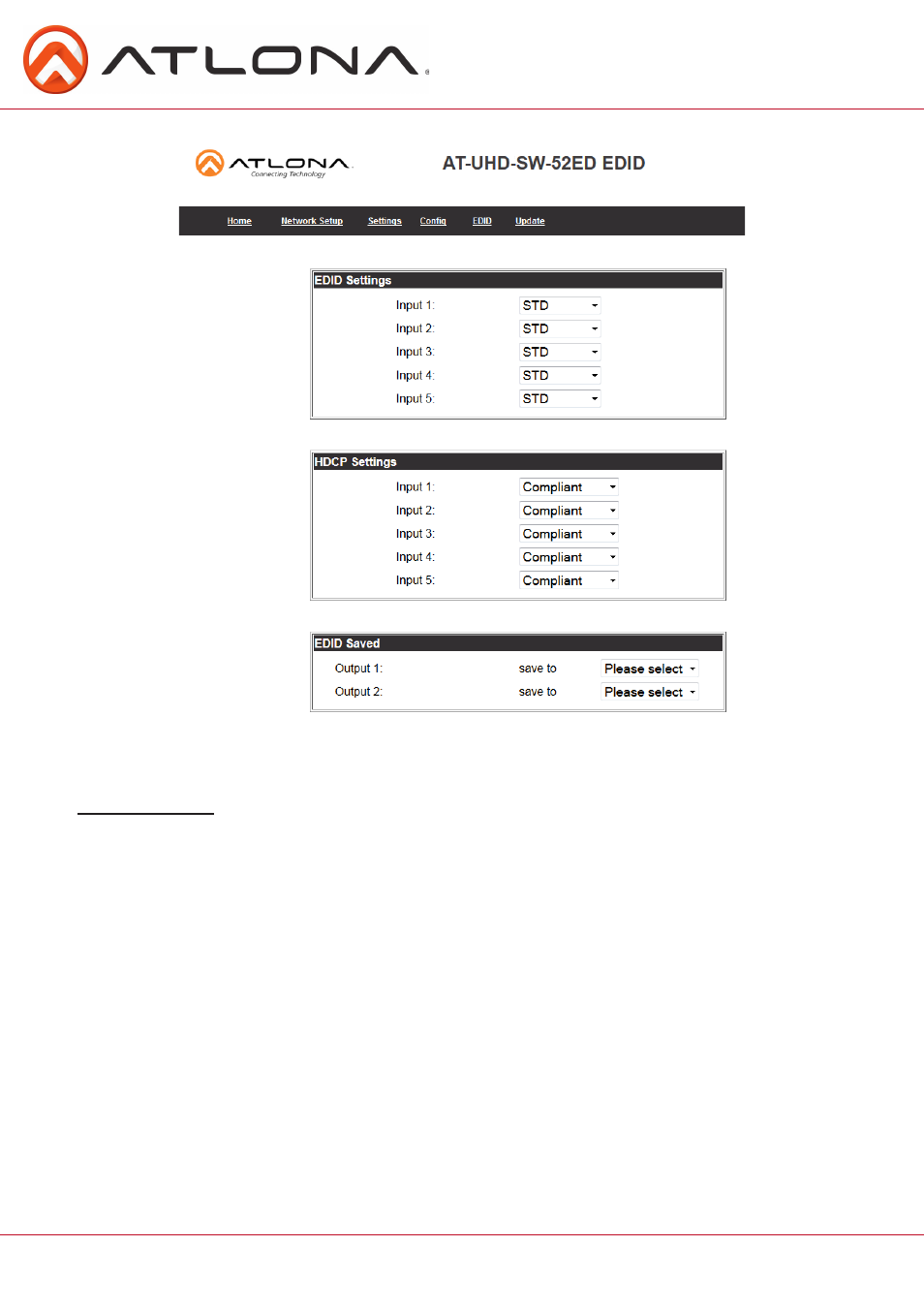
12
atlona.com
Toll free: 1-877-536-3976
Local: 1-408-962-0515
The EDID page enables the input preferred timing to be selected and HDCP compliance reporting
to be set.
Note: UHD-SW-52ED protects HDCP encoded content and will not pass HDCP content to a non-HDCP compliant
device.
Note: Some devices flag all content as protected when connected to an HDCP compliant display. This prevents what
should be non-protected content from reaching devices (i.e. teleconference system) through the
UHD-SW-52ED.
Note: When HDCP reports as non-compliant, only user created content is transmitted. Protected content from all
sources (ex. Blu-ray, AppleTV, etc) is blocked.
This function is controllable through RS-232 and TCP/IP.
EDID Saved
Save the current output’s EDID to memory. There are eight total EDID memories to save to.
Note: Internal EDIDs include audio EDIDs as well. 2Ch is two channel audio, MCh is multi-channel audio (including up
to Dolby TrueHD or DTS-HD Master Audio), DD is Dolby Digital, and DVI does not include audio.
Internal EDIDs -
STD Sink (pass through) Int_1 1080P 2Ch
Int_2 1080P MCh
Int_3 1080P DD
Int_4 1080P 3D 2Ch Int_5 1080P 3D MCh
Int_6 1080P 3D DD
Int_7 720P 2CH
Int_8 720P DD
Int_9 1280x800 2Ch
Int_10 1366x768 2Ch
Int_11 1080P DVI
Int_12 1280x800 DVI
Int_13 3840x2160 2Ch Int_14 3840x2160 MCh
