Atlona AT UHD SW 52ED User Manual
Page 13
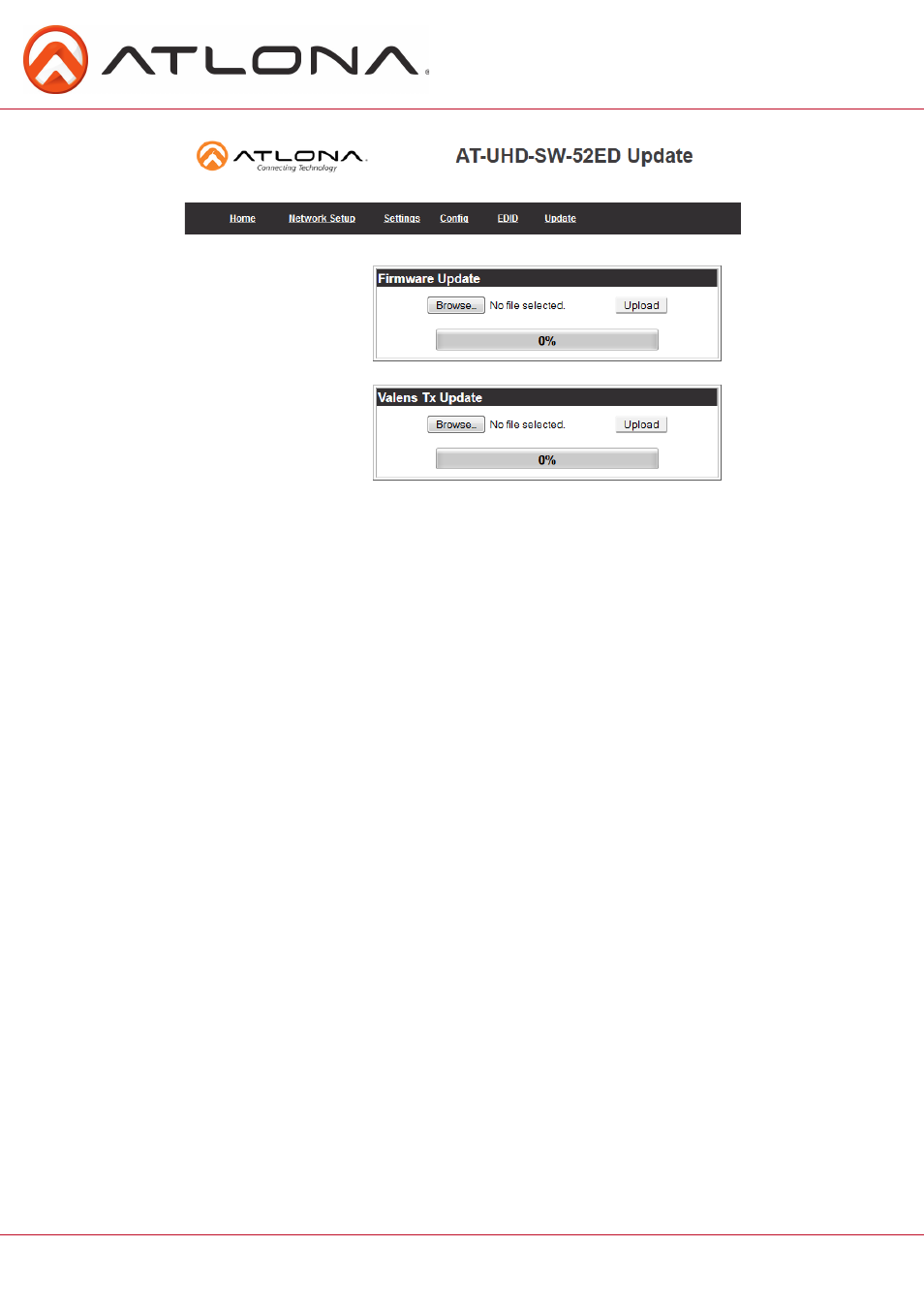
13
atlona.com
Toll free: 1-877-536-3976
Local: 1-408-962-0515
Download the latest firmware from http://www.atlona.com/UHD-SW-52ED.html then update the
unit using the browse and upload buttons.
Click the browse button and select the firmware to be loaded. Once selected, press the upload
button. The progress bar will display the progress of the firmware update.
The HDBaseT port has a separate firmware to be updated. This firmware can be found at http://
www.atlona.com/UHD-SW-52ED.html
Click the browse button and select the Valen’s firmware to be loaded. Once selected, press the
upload button, the progress bar will display the progress of the firmware update.
See also other documents in the category Atlona Routers:
- RGB45SR (9 pages)
- PRO2HDREC (8 pages)
- USB 202 (26 pages)
- CP 268 (9 pages)
- Fiber (13 pages)
- Lc2 (12 pages)
- CDM 660 (8 pages)
- ATSDI10SR LC (8 pages)
- ATRS232SRS (8 pages)
- AT PROHD44M SR (13 pages)
- ATPRO2HD1616M RX (8 pages)
- HDMI (9 pages)
- ATP 14029 (7 pages)
- ATPROHD1616M SR (16 pages)
- ATP 14009 (7 pages)
- AT HDSync V2 (11 pages)
- ATHD580 (9 pages)
- ATHD V42M (12 pages)
- AT DVI100SR (10 pages)
- AT80HDMI 2 (6 pages)
- AT80HDMI 1 (6 pages)
- AT80COMP7 (6 pages)
- AT80COMP6 (6 pages)
- AT80COMP5 (6 pages)
- AT80COMP3 (6 pages)
- AT80CHD 1 (6 pages)
- AT22080 (6 pages)
- AT3GSDI 14 (9 pages)
- AT22060 (6 pages)
- AT WHD200 (10 pages)
- AT VID81 (8 pages)
- AT VID18 (8 pages)
- AT VID18 BNC (8 pages)
- AT VGA180ASR (7 pages)
- AT VGA88M SR (13 pages)
- AT VIDEO MATRIX (33 pages)
- AT VGA18 (8 pages)
- AT VGA14 (8 pages)
- AT VGA12A 14A 18A (8 pages)
- AT VGA11S (7 pages)
- AT VGA116 (8 pages)
- AT VGA10SS (9 pages)
- AT VGA100 WPVGA (10 pages)
- AT VGA SR (8 pages)
- AT VGA0505 (15 pages)
