Atlona ATPROHD1616M SR User Manual
Page 5
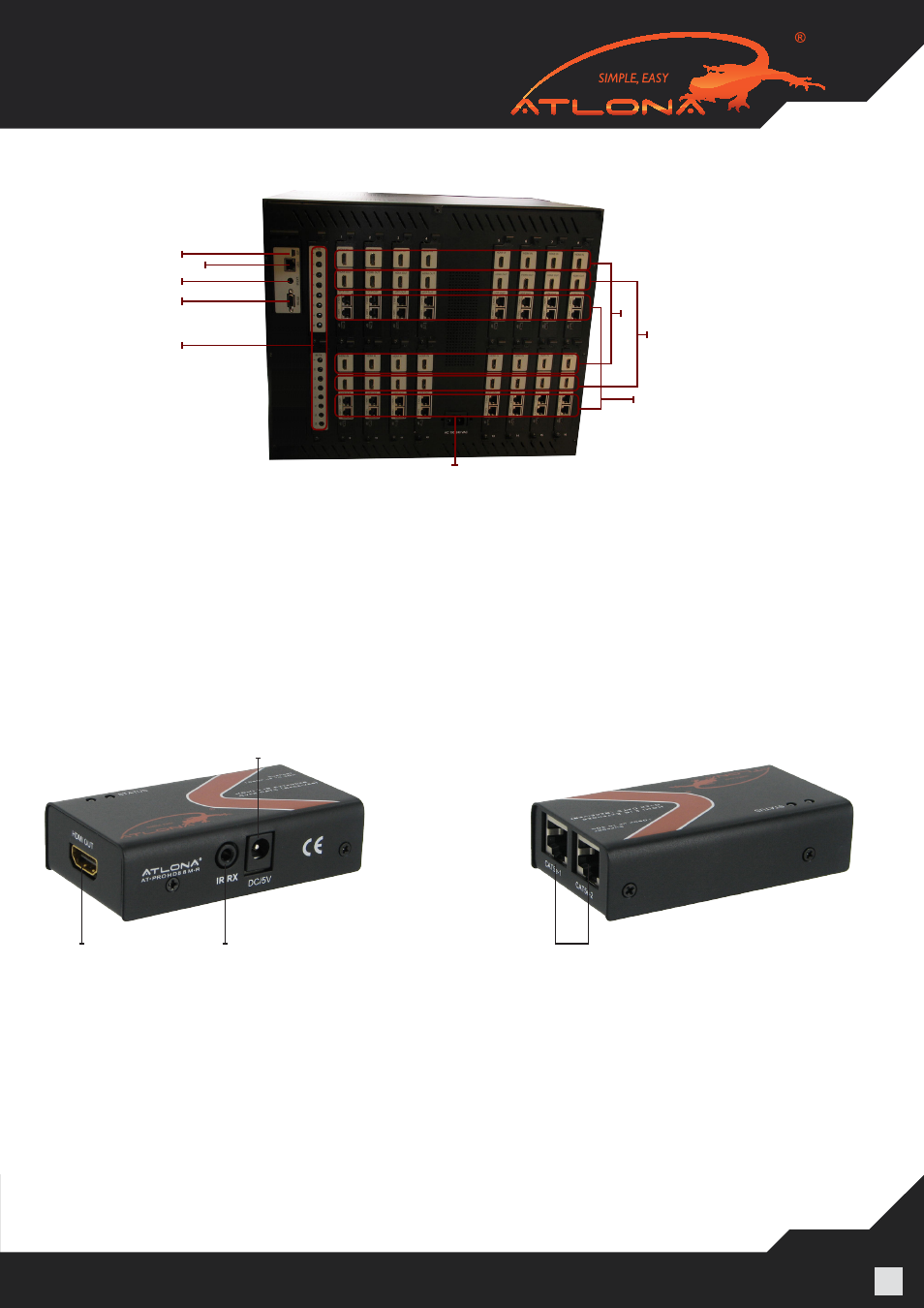
www.atlona.com | toll free:
1-877-536-3976
For International: 1-
408-962-0515
5
1. ISP Port (Service)
6. HDMI Input Ports
2. LAN port
7. HDMI Output Ports
3. IR Extensions
8. UTP Output Ports
4. RS232 Port
9. Power Input
5. IR Transmitters
Note: The TCP/IP port has to be connected to the computer via direct Crosswire CAT5/6/7 wire while if con-
nected to the router it needs to be connected though Straight wire.
RS232 port, RS485 port and LAN port are for matrix control. The LAN port is connected to the computer via
direct UTP and connected to the router via cross UTP. ISP port is only for upgrading.
1 2
3
4
5
6
7
8
9
HDMI Receiver (16 x Receivers included)
RJ45 inputs – please be careful when connecting RJ45 # 1 and # 2 inputs. They absolutely have to match the
outputs on the switch. Output # 1 should be connected to Input # 1 and Output # 2 should be connected to
Inputs # 2.
RJ45 Inputs
IR Input RX
Power Input
HDMI Out
2. Rear Panel
- RGB45SR (9 pages)
- PRO2HDREC (8 pages)
- USB 202 (26 pages)
- CP 268 (9 pages)
- Fiber (13 pages)
- Lc2 (12 pages)
- CDM 660 (8 pages)
- ATSDI10SR LC (8 pages)
- ATRS232SRS (8 pages)
- AT PROHD44M SR (13 pages)
- ATPRO2HD1616M RX (8 pages)
- HDMI (9 pages)
- ATP 14029 (7 pages)
- ATP 14009 (7 pages)
- AT HDSync V2 (11 pages)
- ATHD580 (9 pages)
- ATHD V42M (12 pages)
- AT DVI100SR (10 pages)
- AT80HDMI 2 (6 pages)
- AT80HDMI 1 (6 pages)
- AT80COMP7 (6 pages)
- AT80COMP6 (6 pages)
- AT80COMP5 (6 pages)
- AT80COMP3 (6 pages)
- AT80CHD 1 (6 pages)
- AT22080 (6 pages)
- AT3GSDI 14 (9 pages)
- AT22060 (6 pages)
- AT WHD200 (10 pages)
- AT VID81 (8 pages)
- AT VID18 (8 pages)
- AT VID18 BNC (8 pages)
- AT VGA180ASR (7 pages)
- AT VGA88M SR (13 pages)
- AT VIDEO MATRIX (33 pages)
- AT VGA18 (8 pages)
- AT VGA14 (8 pages)
- AT VGA12A 14A 18A (8 pages)
- AT VGA11S (7 pages)
- AT VGA116 (8 pages)
- AT VGA10SS (9 pages)
- AT VGA100 WPVGA (10 pages)
- AT VGA SR (8 pages)
- AT VGA0505 (15 pages)
