Atlona ATPROHD1616M SR User Manual
Page 10
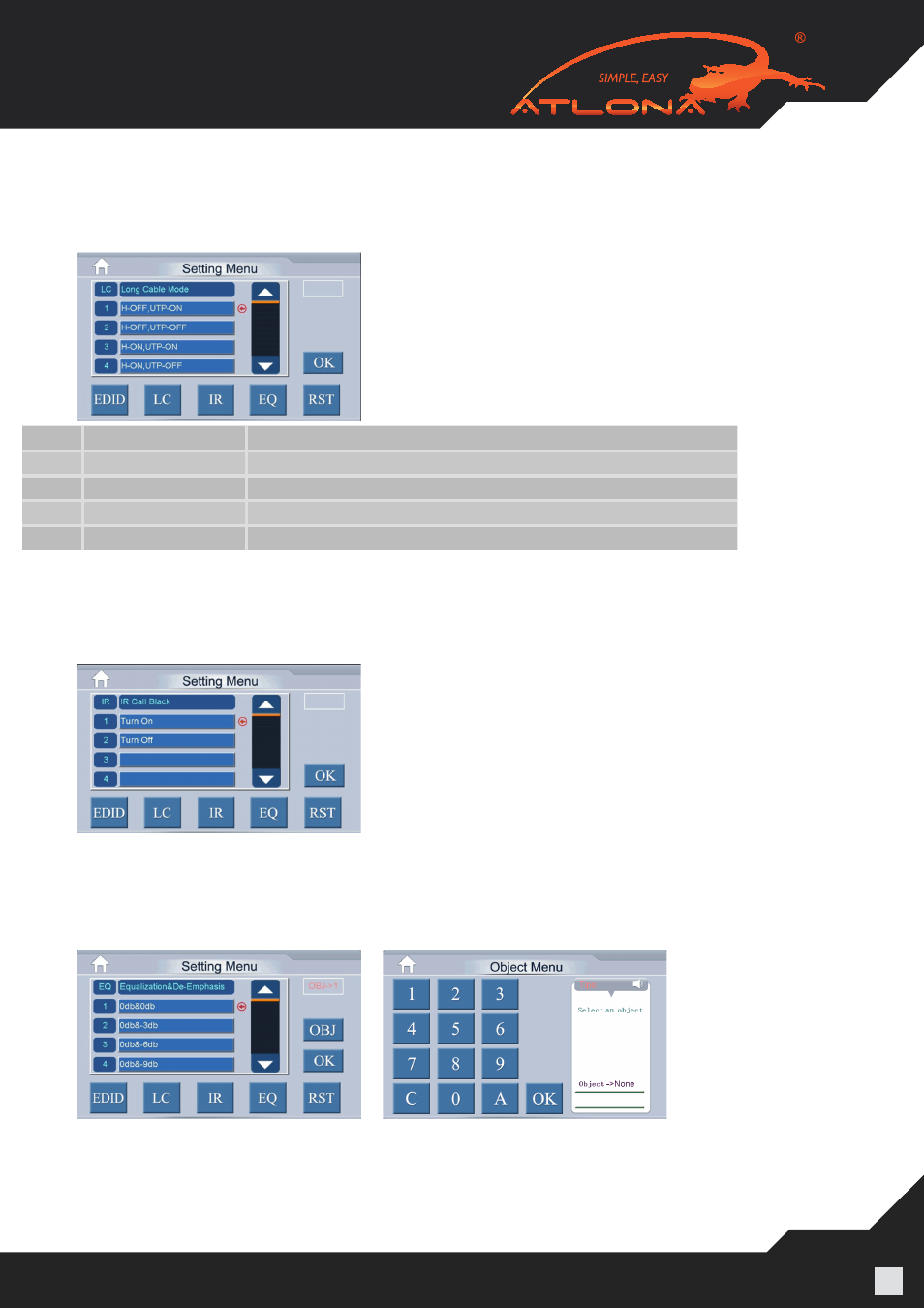
www.atlona.com | toll free:
1-877-536-3976
For International: 1-
408-962-0515
10
7.6.2. Long Cable Mode
This function is designed for users who are using long HDMI and or Long CAT5/6/7 Cables and the video is not
stable or has a lot of static. We do suggest to enable the Long Cable Mode.
There are 4 modes in Long Cable menu.
Index Long cable mode
Details
1
H-OFF, UTP-ON
HDMI Long Cable mode OFF; CAT5/6 mode ON (Default)
2
H-OFF, UTP-OFF
HDMI Long Cable mode OFF; CAT5/6 mode OFF
3
H-ON, UTP-ON
HDMI Long Cable mode ON; CAT5/6 mode ON
4
H-ON, UTP-OFF
HDMI Long Cable mode ON; CAT5/6 mode OFF
7.6.3. IR Mode
The Atlona AT-PROHD1616M-SR is featured with an ability of transferring IR signal from a remote location (for
example Bedroom) to a main switch, which allows users to control the switcher and the devices next to it via
IR. This mode could be Turned ON or Turned OFF. The ON mode is default.
7.6.4. EQ Mode
This mode is designed to adjust Equalization of the HDMI output. If the HDMI output is showing static or signal
is over modulated (red/green colors are mixed), this EQ needs to be adjusted. Please do not use it unless you
understand how this mode works.
