Step 4, Step 3, Stac6-s/q/si quick setup guide – Applied Motion STAC6-Si User Manual
Page 2
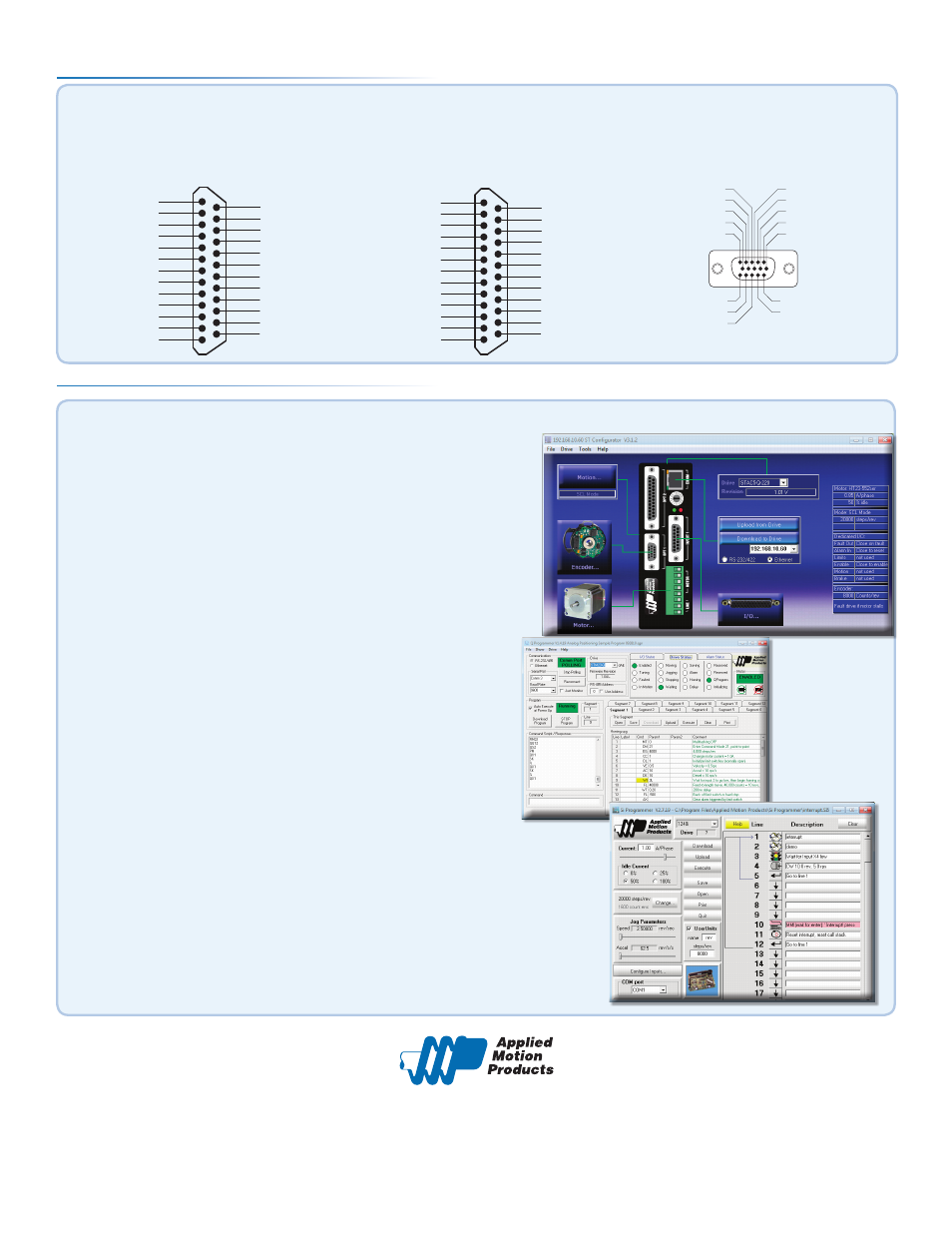
Step 4
If you have any questions or comments, please call
Applied Motion Products Customer Support:
(800) 525-1609, or visit us online:
www.applied-motion.com.
404 Westridge Dr.
Watsonville, CA 95076
Tel: 800-525-1609
Fax: 831-761 -6544
www.applied-motion.com
STAC6-S/Q/Si Quick Setup Guide
920-0060 Rev A
07/2012
IN/OUT 1 Connector
Step 3
Front View
X COMMON
X7 / CW Limit
X3 / Enable
X5
X4 / Alarm Reset
Analog IN-
Analog IN+
X2 / DIR-
X2 / DIR+
X1 / STEP +
X1 / STEP -
GND
GND
+5V OUT
Y COMMON
Y3 / FAULT
Y2 / MOTION
Y1 / BRAKE
� �
� �
� �
� �
� �
� �
� �
� �
� �
�
�
�
�
�
�
�
�
�
� �
� �
� �
� �
� �
� �
� �
X6 / CCW Limit
IN/OUT 1
+5V OUT
+12V OUT
GND
GND
encoder Z+ (5)
NC (10)
encoder B- (4)
NC (9)
encoder B+ (3)
NC (13)
NC (14)
SHLD (15)
(12) NC
(11) NC
(6) encoder Z-
(1) encoder A+
(7) +5VDC 200mA
(2) encoder A-
(8) GND
Connect the Encoder (optional)
IN/OUT 2 Connector
18
17
16
15
14
13
12
11
10
9
8
7
6
5
4
2
3
1
19
20
21
22
23
24
25
+5V
Out 1-
Out 2+
Out 1+
Ain Com
N/C
Ain 1
IN 8-
COM
IN 5
IN 6
IN 7+
IN 8+
IN 7-
IN 4
IN 1
COM
IN 2
COM
IN 3
Out 2-
Out 3+
Out 3-
Out 4+
Out 4-
IN/OUT 2
Wire the drive’s I/O (optional, dependent upon drive type)
a)
Download and install the appropriate software for
your drive.
For STAC6-S, STAC6-S-220, STAC6-Q and STAC6-Q-220 drives
you will need the ST Configurator™ software. For Q drives
note that the latest version of ST Configurator™ comes with
the Q Programmer™ software built in.
For STAC6-Si and STAC6-Si-220 drives you will need the Si
Programmer™ software.
b)
Connect the drive to your PC using the supplied
programming cable. If your PC does not have a serial port
you will need a USB to serial port (RS-232) adapter.
c)
Launch the software and select the correct COM port.
d)
Apply power to the drive.
e)
Use the software to configure and program the drive
for your application. ST Configurator™ and Si Programmer™
come with built-in Help where you’ll find additional
instructions for using the software.
