Loudness, Audio language, Adjusting tv controls – DirecTV HDTV User Manual
Page 51
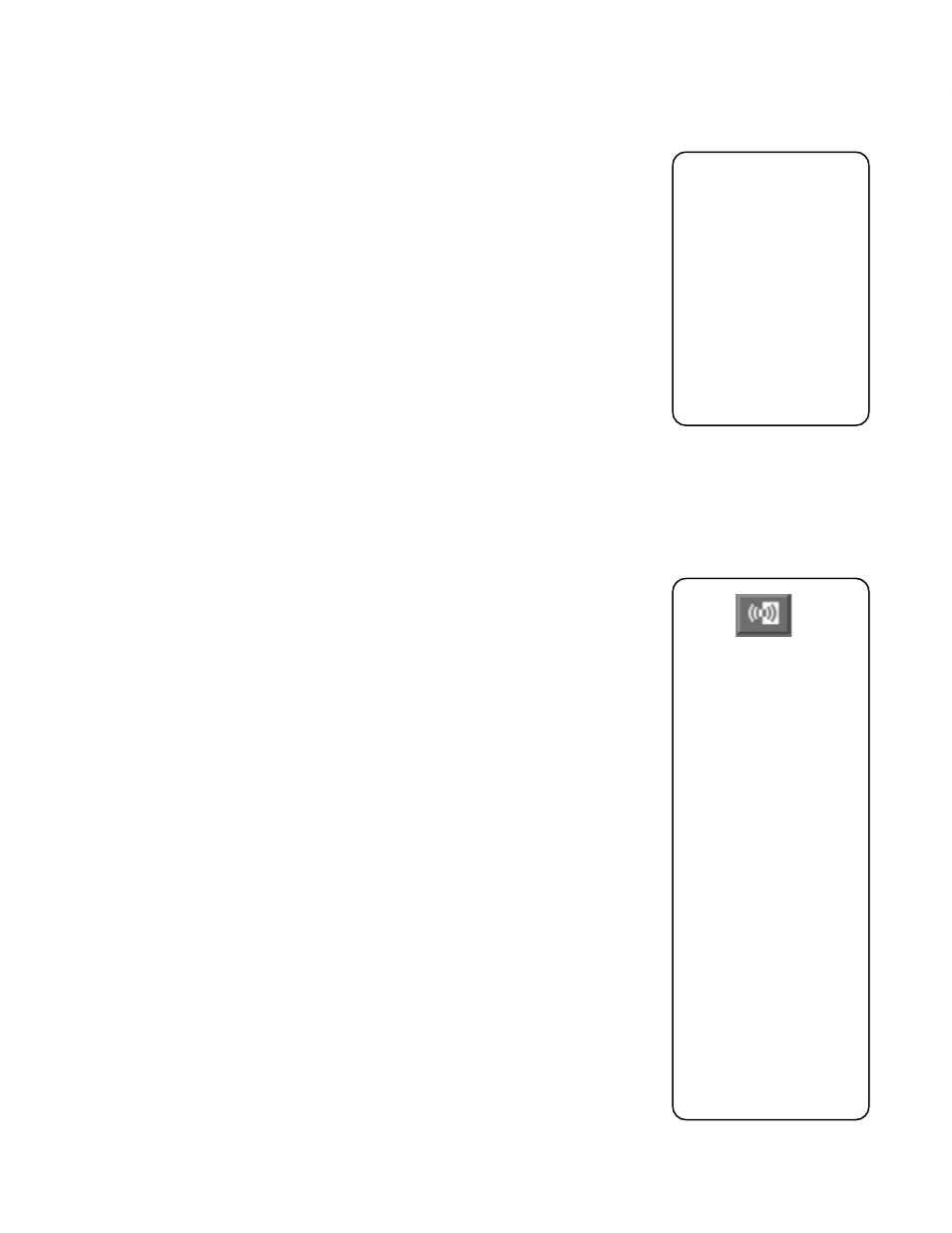
Adjusting TV Controls
48
Optical Output Select Auto Select if your TV is connected to a Dolby Digital and
PCM decoder. Select Dolby Digital if the TV is connected to a Dolby Digital only
decoder; it will provide six independent soundtrack channels through the optical
output jack (labeled DIGITAL AUDIO OUT). Select PCM if it is connected to a
PCM only decoder; it will then provide two independent soundtrack channels.
Select Off if you want no audio output provided.
Sound Logic Monitors a program’s audio track and limits volume excursions to a
minimum and maximum volume range from the current volume setting. Acting like
a dynamic range limiter, it compresses the dynamic range to limit sudden volume
increases, like when a commercial begins.
Dynamic Bass Brings the bass level up to its maximum point. The maximum
point is determined by the current volume level.
Wireless Audio Allows you to choose between three possible variable audio
outputs for a separate set of wireless speakers, stereo amplifier, wireless
headphones, or whatever component you have connected to the TRANSMITTER
OUT jack on the back panel. You can choose from the following output selections:
•
Front Speakers Tells the TV that you’ve set up your wireless speakers in the
front of the room. Your system will then play the “front speaker” audio stream
through the wireless speakers.
•
Rear Speakers Tells the TV that you’ve set up your wireless speakers in the
rear of the room. Your system will then play the “rear speaker” audio stream
through the wireless speakers.
•
PIP Audio If you choose PIP (picture-in-picture) Audio, your wireless
transmitter (e.g. speakers or headphones) will play the PIP audio program. If no
PIP is displayed, the wireless transmitter will play the main channel audio
program.
LOUDNESS
When turned on, loudness allows the setting of the volume control to also control
the output frequency response. High and low frequencies are boosted at lower
volume levels.
SAP
When turned on, Second Audio Program (SAP) plays the program’s audio in a
second language, if one is available. SAP is also used to broadcast a program’s
audio with descriptions of the video for the visually impaired. SAP is broadcast in
mono and is not available for digital programs.
AUDIO LANGUAGE
The Audio Language menu lets you choose the default audio language you want to
hear when it is available. The system will automatically set the audio program to
the selected audio language when the channel you are viewing is either a
DIRECTV or a digital channel and the specified language is available. Highlight the
audio language you want using the up and down arrows, then press OK to select.
You will find an audio
language icon in the
channel banner. When
this icon is highlighted,
it indicates that a
Second Audio Program
(SAP) is available for
analog programs. If you
select it when
highlighted, you will
activate the SAP for the
current channel (all
other channels remain
unaffected). If the icon is
highlighted when
watching a digital
channel or a DIRECTV
channel, more than one
audio language is
available. If you select
the icon, you will hear
the language and the
name will appear in the
channel banner.
When the TV is
connected to an
optional, compatible six-
channel amplifier/
receiver and speakers
via the DIGITAL AUDIO
OUT jack on the back
panel, you receive
Dolby Digital Surround
Sound, if transmitted.
Use the Optical Output
menu to specify Auto
Select, PCM, Dolby
Digital, or Off.
