ABUS Technologies Temp DM WM Temperature Transmitter User Manual
Page 8
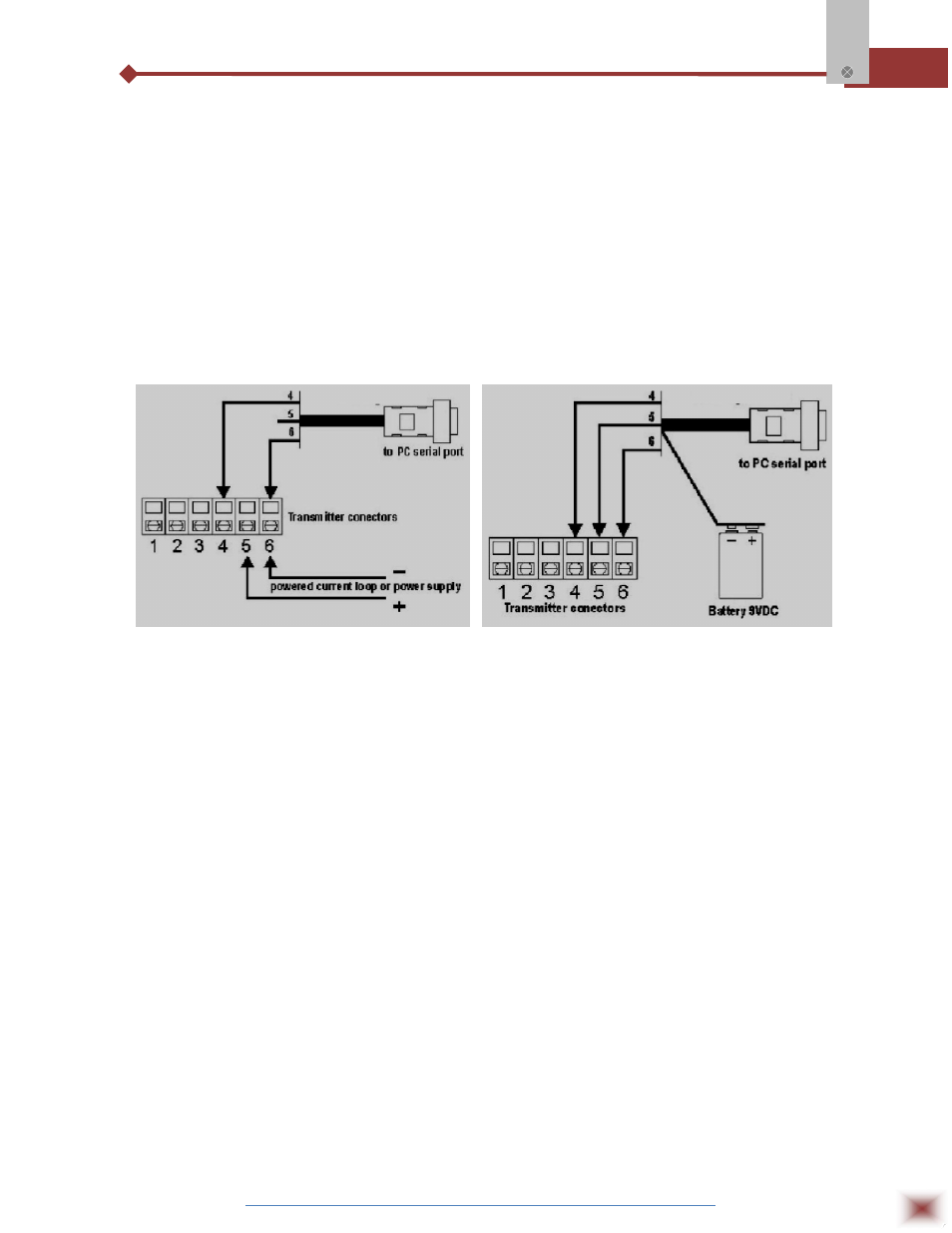
ABUS TECHNOLOGIES INC.
8
Temp DM-
WM
The ATxConfig Interface and Software compose the Transmitter Configuration
Kit, which can be purchased separately from ABUS or one of its distributors. The latest
release of this software can be downloaded from our web site. To install, run the
ATx_setup.exe and follow the instructions.
Serial port configuration errors may occur when other software are sharing the
same serial port. Close all serial port applications prior to using the ATxConfig
software.
The ATxConfig interface cable is 1.5m long. One extremity is connected to the
transmitter. The other extremity has a female connector DB9, which must be
connected to the serial port available in the PC.
Loop Powered or Power Supply
9 Vdc Battery Power
Connections of the ATxConfig Interface
The transmitter requires to be powered during configuration. The ATxConfig
provides powering; however this depends on the PC used. To assure proper
communication, it is recommended to apply external power to the transmitter. A 9V
battery connected to the battery socket in the ATxConfig interface extremity can be used
to power the transmitter during the configuration. Another option is to run the transmitter
configuration when it is already connected to the process, using the same power that
powers the process. Refer to figure Connections of the ATxConfig Interface.
After making such connections, users must run the ATxConfig software and, if
necessary, use the Help to configure the transmitter. Figure ATxConfig software Main
Window, shows the ATxConfig Main Windows.
