ABUS Technologies A4000 Series Universal Controller User Manual
Page 10
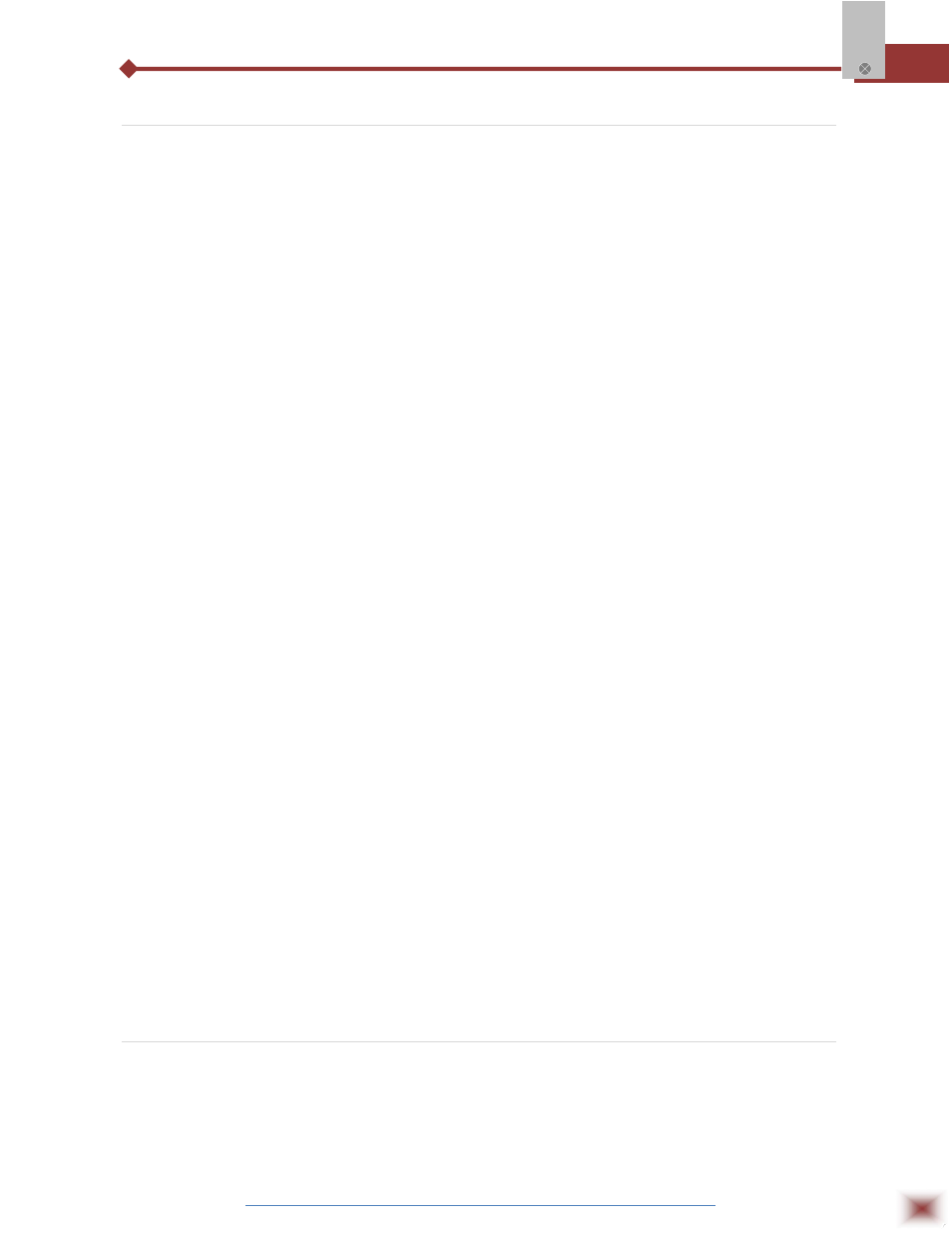
ABUS TECHNOLOGIES INC.
10
A4000
7.2 Key Operation Instruction
7.2.1 KEY OPERATION PROCEDURE
1. When the unit is in the state of measuring, please SET key for 3 seconds to enter parameters
P, I, D…
2. Press SET key to select the parameter that to be modified. Hold SET key and press increase
key, LED flashes, as the same operations, it shift to another digit, press increase/decrease to
modify the value. Press SET key to confirm.
3. In the menu of parameter adjustment, select parameter LCK, when LCK=000 or LCK=010, in
the state of manipulation (MAN lamp on), press SET key for 3 seconds to enter calibrate
parameter menu. Modification of the parameters, same as in above, i.e. Step 2.
4. The unit will go back to the measuring estate without any operation for 5 seconds.
5. In PID adjust and calibrate menu, if LCK=010, all parameters for read only, but not for
modification. Anyway, the value of LCK can be modified by the user.
7.2.2 FUNCTION OPERATIONS
1. To convert the displaying windows: Press SET key, SV lamp on indicates the setting value; MV
lamp on indicates control output values; SV lamp flash indicates the measuring value of loop
input.
2. When SV lamp is On, the procedure of modification is same as Key Operations.
3. MV value modification: MV lamp On, and if it is manual manipulation (MAN lamp On), please
modify, referring the procedure of Key Operations.
4. Auto/Manual manipulate convert is
On: Manual Tune;
Off: Auto –tune, Press A/M key to convert.
5. Auto adjust operation: Press SET key for 3 seconds, enter parameter P, I, D… Set P 6 0, then
press SET key to select parameter AT and set AT=1, MAN lamp flashes, it means that the unit
is in auto-tune state. Press SET key to quit. At this moment, please don’t perform any key
operation and wait for auto-adjust to complete. When auto-adjust is finished, MAN lamp is Off,
the unit refreshes the PID value by itself.
6. Auto when power On: When the system is running, if user wants to switch auto-tune
immediately, please do as following: Enter P, I, D…Press Set key to select parameter MAN
and set MAN=1. On the other hand, if you want manual manipulate, set MAN=0.
7.3 Programmable Curve Controller
Key Operations:
1. SET key: Parameter Select/Confirm key.
2. Press SET key and increase key at the same time, LED flashes, the value can be modified.
Hold SET key and then press increase key to shift to the digit you want to modify.
