Parts assembly - installation of universal base, Installation guide – ABtUS AV815 User Manual
Page 8
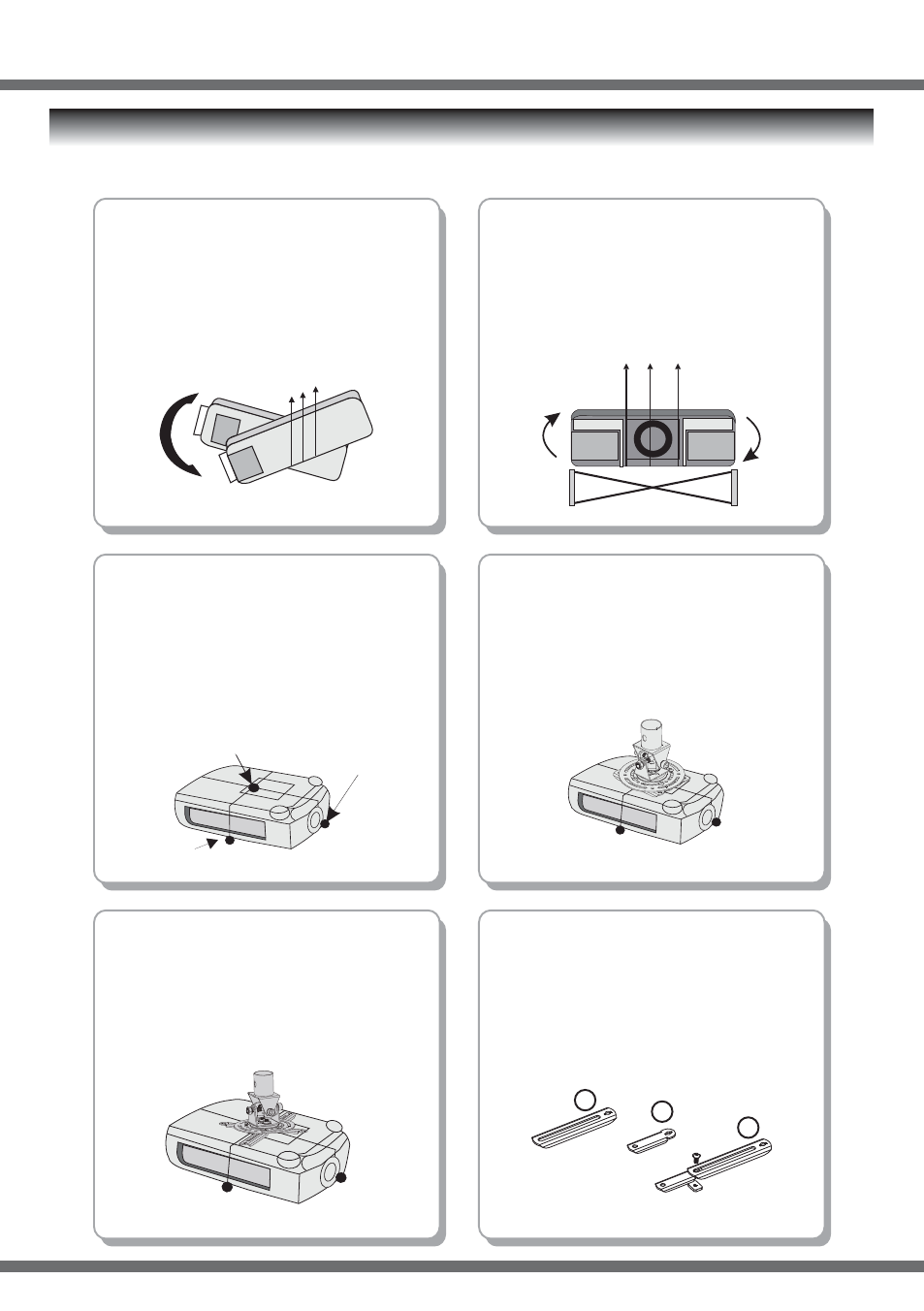
2. Parts Assembly - Installation of Universal Base
2.2
Lift the Projector with both middle fi nger
along the depth of the Projector to
search for the Cental of gravity (CG).
2.4
Locate the Projector CG position and
determine screw size for mounting the
Projector by placing the Universal head
Assembly near to the Projector CG
found in step-2.3.
2.6
Select the suitable Extension Bracket
ffrom the package. There are 2 size
available as shown. There are also 3
types of combination.
2.1
Lift the Projector with both middle fi nger
along the depth od the Projector to
search for the Central of Gravity (CG).
2.3
When the CG Point (Depth of Projector)
and (Width of Projector) intersection
meet, that will be the assume CG of
Projector
2.5
Loosen and slide the Extension
Brackets on the Universal Head
Assembly and align them to the
Projector mounting holes.
CG of Projector
CG Point
(Width of Projector)
CG Point
(Depth of Projector)
1
2
3
INSTALLATION GUIDE
