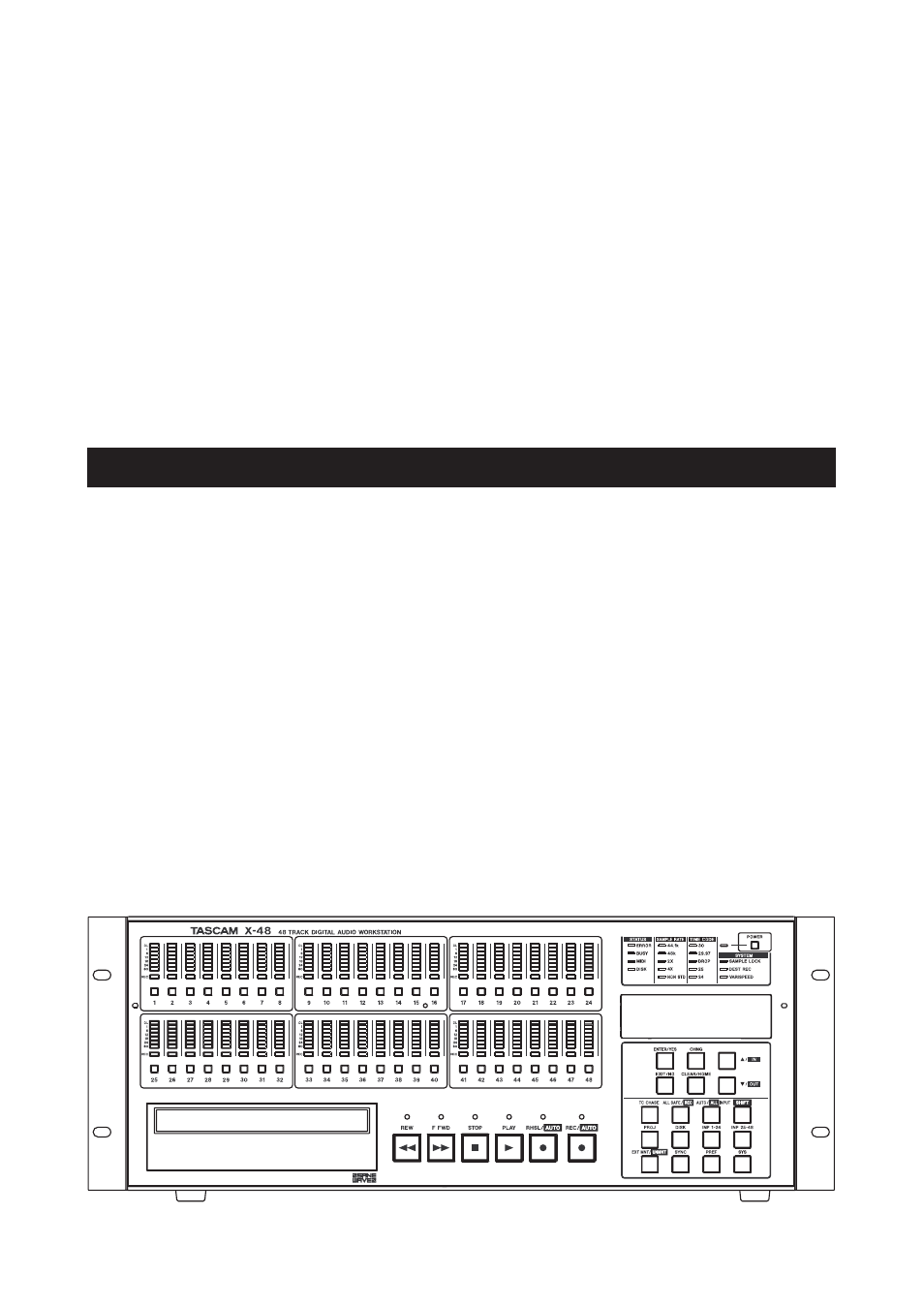Tascam X-48 User Manual
X-48
Table of contents
Document Outline
- Setup
- Introduction
- Introduction
- Unpacking
- Read & Surf
- Manual Conventions
- Required Equipment
- Guided Tour
- I/O Card Installation
- Analog Card
- Digital Card
- Making Connections
- TDIF
- S/PDIF
- AES/EBU
- ADAT
- Digital Audio Clock
- Word Clock
- Analog Audio
- Synchronization and Control
- MIDI
- Time Code
- Footswitch
- Remote (Sony 9-Pin)
- Video Reference (Tri Level Sync)
- Keyboard, Mouse & Monitor
- Network
- External Drives
- Powering On / Off
- External Applications
- VST Plug-ins
- Using the X-48 System Restore CD
- Configuration
- Configuration
- Display Settings
- Navigating the LCD Interface
- Sample Rates
- Digital Audio Clock
- I/O Settings
- Analog I/O Operating Level
- Control Mode
- MIDI Device ID
- Sony 9-Pin
- Video Reference
- Pull Up/Pull Down Sample Rates
- Networking
- Checking Free Hard Drive Space
- Drive Benchmarking Utility
- Formatting a New Drive
- Factory Defaults
- Store/Recall User Settings
- Mixer Bypass
- Make a Default Project
- Install VST Plug-Ins
- Recorder
- Working With Projects
- Creating a New Project
- Opening a Project
- Saving a Project
- Auto-Saving Projects
- Importing a Project
- Exporting a Project
- Copying a Project
- Backing Up a Project to CD/DVD
- Deleting a Project
- Load Last Project
- Transport Operations
- Local
- One-Button Record
- TC Chase
- Rehearse
- Pre/Post Roll
- Varispeed
- Recording and Playing Back
- Input Monitoring
- Record Enable
- Punch Crossfade Time
- Undo/Redo
- Metering
- Using Markers
- Loop Playback
- Loop Mode
- Auto Punch
- Loop Recording
- Using the VGA Recorder Interface
- Meters
- Naming Tracks
- Scrolling
- Timebar Format
- Clip Properties
- Navigating the Timeline
- Status Displays
- Input Routing
- Synchronization
- Requirements
- Sample Rate
- Clock Source
- BNC Clock In/BNC Clock Out
- BNC Word Clock Output Polarity
- Video Clock Frame-Edge Resolve
- Frame Rate
- Control Mode
- Chase Freewheel
- Chase Relock
- Chase Relock Threshold
- Timecode Offset
- Chase Lock Deviation
- Timecode Output Muting
- Advanced Recorder Operations
- Audio File Naming
- Track Key Punch
- Editing
- Edit Tools
- I-Beam Tool
- Object Tool
- Smart Tool
- Magnify Tool
- Selecting & Editing
- Selecting Clips
- Selecting Time
- In and Out Points
- Clip Properties
- Snap to Grid
- Cut, Copy, Delete, Paste
- Repeat Paste
- Crop
- Insert Time
- Delete Time
- Split
- Play From Selection
- History List
- Audio Processing
- Pitch/Time Stretch
- Consolidate
- Mixer
- Mixer Interface
- Mixer Introduction
- Mixer Bypass
- DSP View
- Mixer Tabs
- Automation
- External Control
- Third-Party Plug Ins
- CPU Meter
- Routing
- Mixer Applications
- Submixing
- Monitoring While Recording
- Final Mix
- Specifications
- Audio I/O
- Miscellaneous I/O connections
- Physical characteristics