Denon AVR-590 User Manual
Page 23
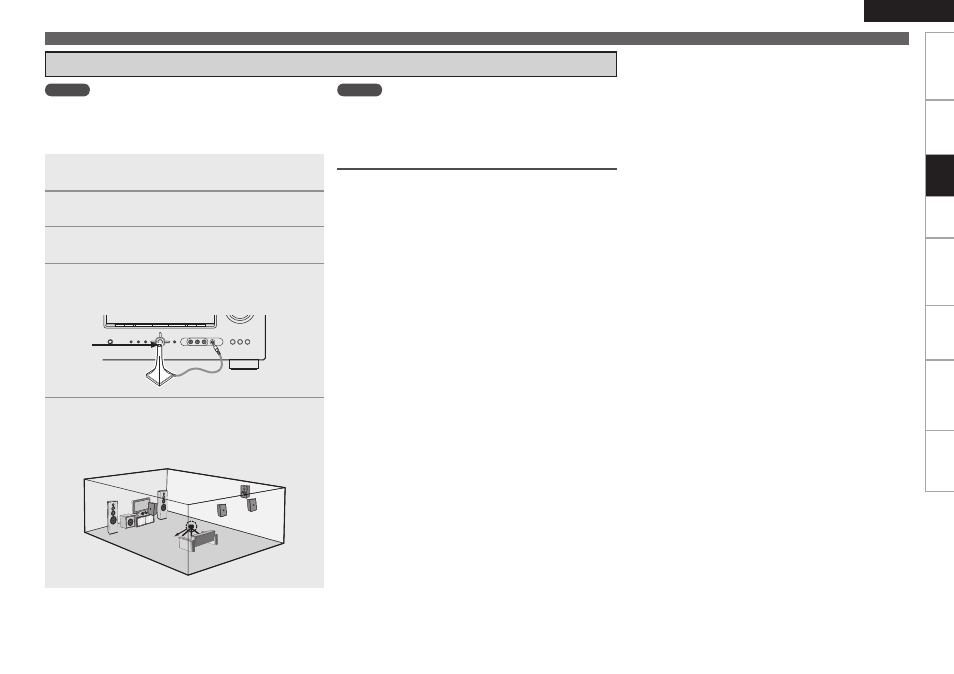
0
ENGLISH
Get
ting Star
ted
Connections
Pla
ybac
k
Remot
e Contr
ol
Inf
or
mation
Tr
oubleshooting
Specifications
Making the Optimum Settings for the Connected Speakers Automatically (Audyssey Auto Setup)
1
Check the speaker connections.
(
v
page 11
“
Connecting the Speakers
”
)
2
Turn on the power of the TV and subwoofer.
Set the TV’s input to the AVR-590.
3
Turn on the AVR-590’s power.
(
v
page 16
“
Turning the Power On
”
)
4
Connect the included calibrated setup microphone to
the SETUP MIC jack on the main unit.
The Audyssey Auto Setup screen appears automatically.
5
Mount the setup microphone on a tripod or stand and
install it at the main listening position.
When installing the setup microphone, adjust its height so that
the section where the sound is received is at the height of the
ears during listening.
Sound
receptor
Setup
microphone
Step 1 : Connect the included Setup Microphone
When using a subwoofer on which the volume can
be adjusted and the crossover frequency can be set
When using a subwoofer, make the following settings before starting
the Audyssey Auto Setup procedure:
n
When using a subwoofer with a direct mode
Set the direct mode to “On” and disable the volume adjustment
and crossover frequency setting.
n
When using a subwoofer without a direct mode
Make the following settings:
• Volume
:“12 o’clock position”
• Crossover frequency :“Maximum/Highest Frequency”
• Low pass filter
:“Off”
• Standby mode
:“Off”
NOTE
• Do not hold the microphone in your hand during measurements.
• Avoid placing the microphone close to a seat back or wall as sound
reflections may give inaccurate results.
NOTE
• Do not disconnect the setup microphone until the Audyssey Auto
Setup procedure is completed.
• When using headphones, unplug the headphones before starting
the Audyssey Auto Setup procedure.
Set
tings
