Denon AVR-983 User Manual
Page 26
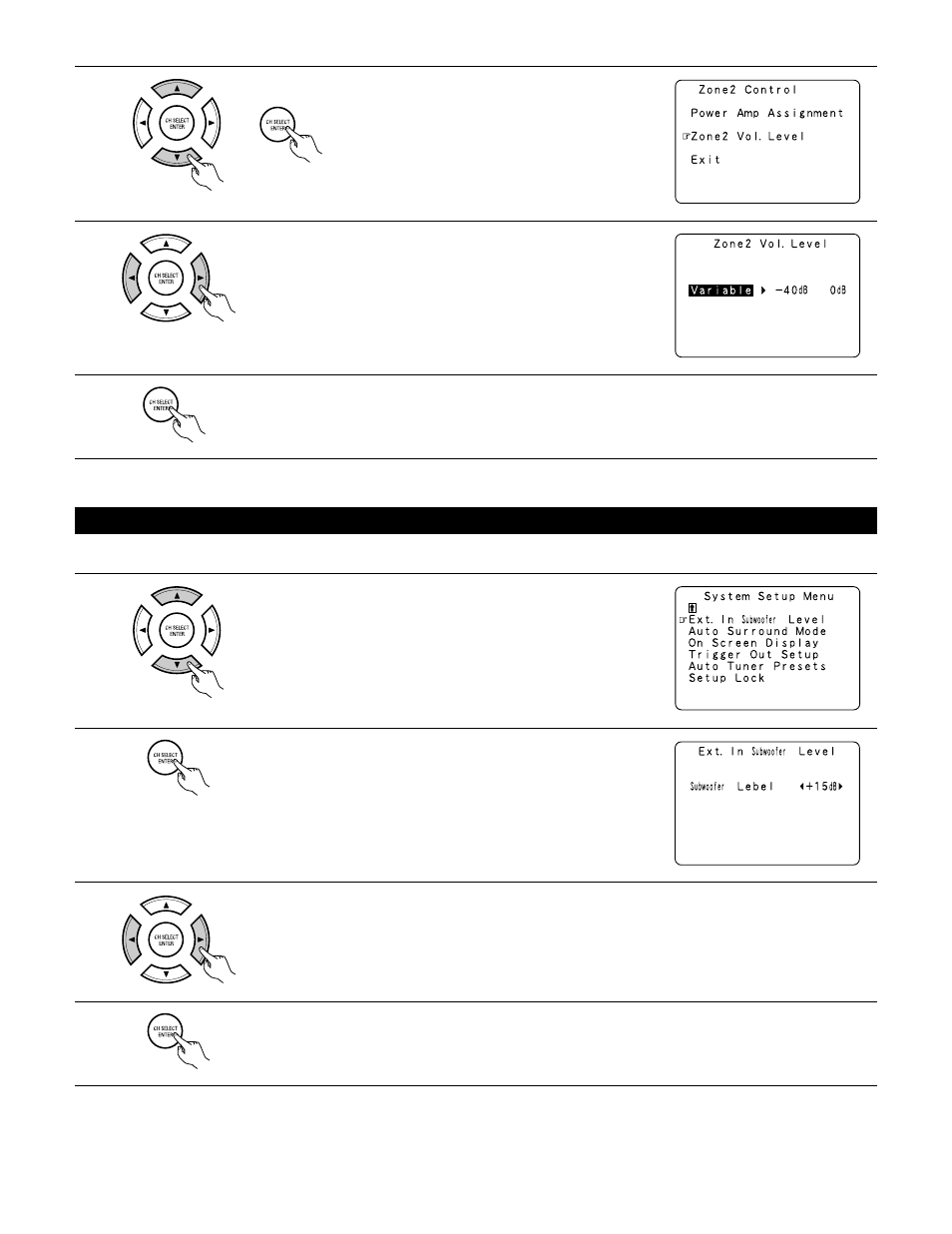
26
3
4
Enter the setting.
At the “Zone2 Control” screen, select “Exit” and press the ENTER button.
The System Setup Menu reappears.
Select the desired setting.
Variable:
The level can be adjusted freely using the buttons on the remote control
unit.
0 dB, -40 dB:
The output level is fixed at the set level and the volume can no longer be
adjusted.
2
The “Zone2 Control” screen appears.
Select “Zone2 Vol. Level” and press the ENTER
button.
Setting the Ext. In Subwoofer Level
• Set the method of playback of the analog input signal connected to the Ext.In Subwoofer.
1
At the System Setup Menu select “Ext.In Subwoofer Level”.
2
Switch to the Ext.In Subwoofer Level screen.
3
4
Enter the setting.
The System Setup Menu reappears.
Select the desired setting.
Select according to the specifications of the player being used. Also refer to the player’s operating instructions.
+15dB (default) recommended. (0, +5, +10 and +15 can be selected.)
- DHT-485DV (2 pages)
- AVR-2308 (80 pages)
- DN-H800 (24 pages)
- AVR-1312 (16 pages)
- AVR-1312 (63 pages)
- DP-300F (12 pages)
- TU-1500RD (2 pages)
- DMD-1000 (1 page)
- AVR-2105 (2 pages)
- ADV-M51 (109 pages)
- D-M51DVS (2 pages)
- AVR 5308CI (2 pages)
- AVR-2309CI (2 pages)
- AVR-4802R (12 pages)
- AVR-4802R (2 pages)
- AVR-1082 (2 pages)
- DCM-5000 (2 pages)
- DRA-375RD (5 pages)
- AVR-3802 (82 pages)
- AVR-3802 (74 pages)
- AVR-1506 (2 pages)
- DHT-488BA (2 pages)
- AVR-881 (2 pages)
- AVR-4806CI (202 pages)
- AVR-2802 (74 pages)
- AVR-1601 (2 pages)
- AVR 4310CI (2 pages)
- D-M71DVSXP (2 pages)
- AVR 790 (2 pages)
- AVR-788 (74 pages)
- AVR-788 (4 pages)
- CDR-1000 (2 pages)
- D-M33 (2 pages)
- AVR-883 (2 pages)
- AVR-982 (2 pages)
- DCD-1650AR (1 page)
- AVR-4306 (146 pages)
- D-M71DVS (112 pages)
- AVR 5805MK2 (2 pages)
- AVR-3808CI (6 pages)
- AVR-3808CI (108 pages)
- D-M30S (2 pages)
- AVR-1910 (2 pages)
- AVR-1910 (72 pages)
- AVR-686S (61 pages)
