SoundMax SM-CDM1030 User Manual
Page 14
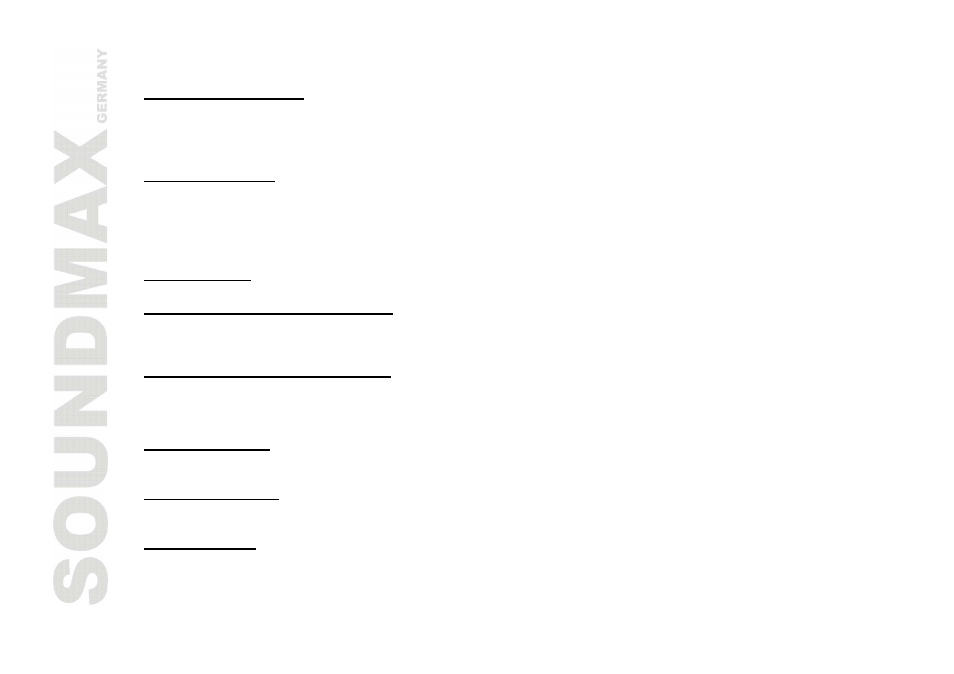
14
Discs operations
Loading/ eject a disc
-
Turn the power on.
-
Press the OPEN button on the panel. Insert the disc with the printed side facing upward into
the slot.
-
Press EJECT button on the inner side to eject the disc.
Playing/ pausing
-
When the disc has been already loaded press the PLAY/PAUSE button on the front panel or
on the RC to start playback.
To ensure good system performance, wait until the unit finishes reading the disc information
before proceeding.
-
Press the PAUSE button to pause the playback. Press again to resume the playback.
Stop playback
During playback press the STOP button on the front panel or on the RC to stop playback.
Playing the previous/ next track
-
During playback press the << button or 9 on the RC to play the previous track.
-
Press the >> button or : on the RC to play the next track.
Scanning forward and backward
Press and hold the <> buttons or the front panel or 9 or : on the RC to fast the playing
in backward or forward direction.
Release the button when the desired location is found.
Repeat playback
Press the RPT button on the front panel or on the RC shortly to repeat the current track
playback. Press again to repeat all tracks. Press the third time to cancel.
Random playback
During disc playback, press the RDM button on the front panel or on the RC to start random
playback of the tracks. Press again to cancel.
Intro playback
You can play the beginning of every track for 10 seconds in sequence. Press the INT button to
start intro play. Press again to cancel.
