SoundMax SM-CDM1030 User Manual
Page 12
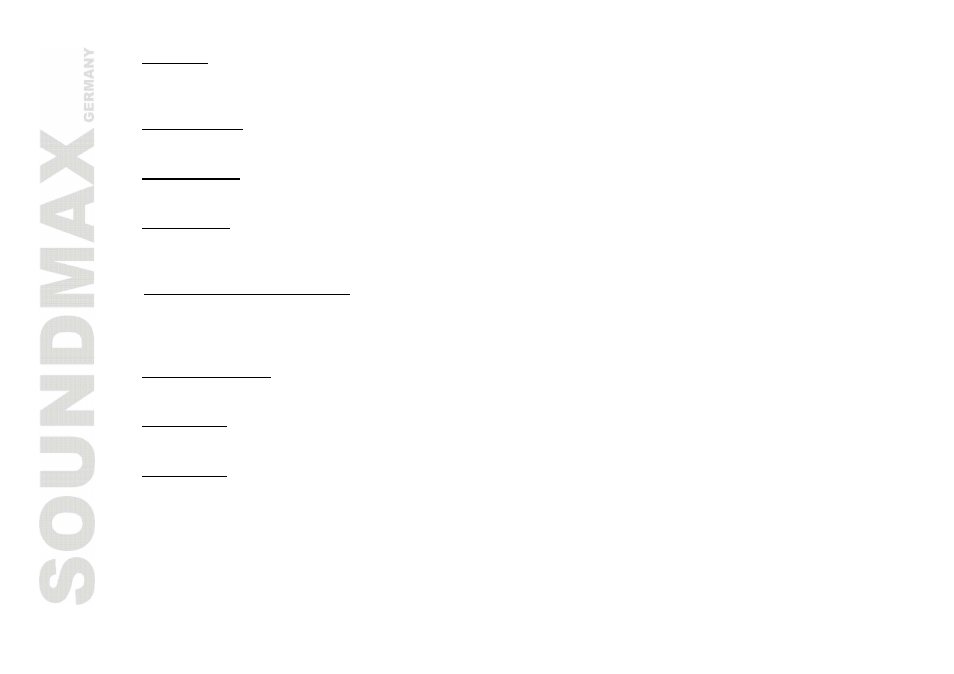
12
Time set
Press SEL button (VOL knob) repeatedly to select TIME item. The display will show the current time. Press the
>>/+ button to set hour. Press the <
MODE button
Press the MOD button on the front panel or on the RC to select RADIO => PLAYBACK => AUX mode.
MUTE button
Press the MUT button on the RC to cancel the sound. Press again to resume.
LOU button
Press the LOU button on the RC to increase the low frequency. This can improve the sensitivity for your ears.
Press it again to shut down the LOU function.
Programming the playback
1. Press PROG button, it displays P00:00.
2. Use digit buttons to enter the number of the desired track to be on selected position.
3. Press PLAY/ PAUSE button to play.
Equalizer setting
Press EQ button to select EQ mode: POP, CLASSIC, ROCK, FLAT, Off.
ST selector
Press ST button on the RC to select MONO or STEREO mode.
ESP button
Press ESP button on the RC to activate ESP function, press PLAY/PAUSE to start playback with ESP function
activated.
