User controls – Optoma X307USTi User Manual
Page 27
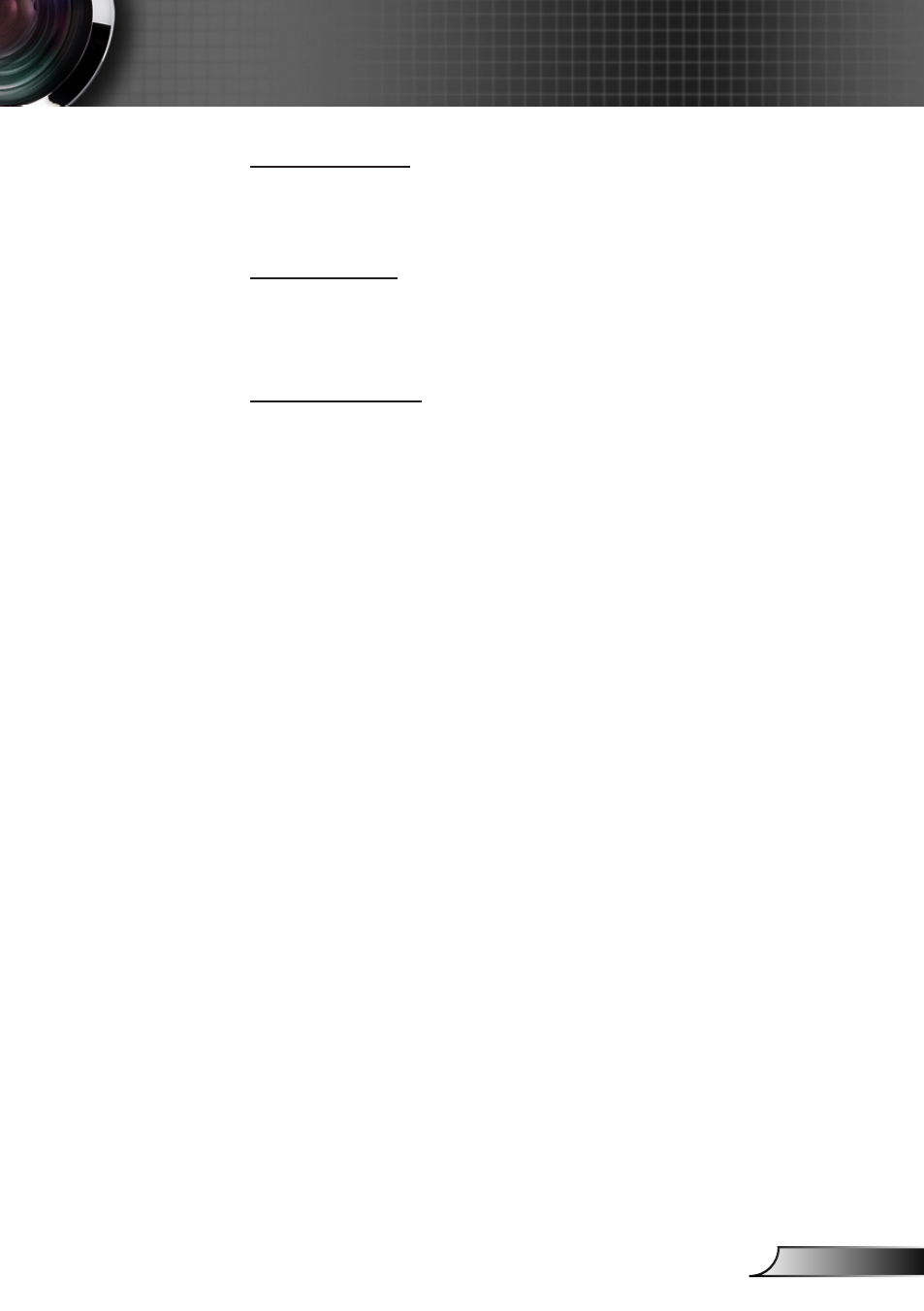
27
English
User Controls
Digital Zoom
Press the ◄ button to reduce the size of an image.
Press the ► button to magnify an image on the projection screen.
V Keystone
Press the ◄ or ► button to adjust image distortion vertically. If
the image looks trapezoidal, this option can help make the image
rectangular.
Ceiling Mount
Front: The image is projected straight on the screen.
`
`
Front Ceiling: This is the default selection. When selected, the
`
`
image will turn upside down.
Rear: When selected, the image will appear reversed.
`
`
Rear Ceiling: When selected, the image will appear reversed in
`
`
upside down position.
