Adjusting projection image size, Installation – Optoma W350 User Manual
Page 17
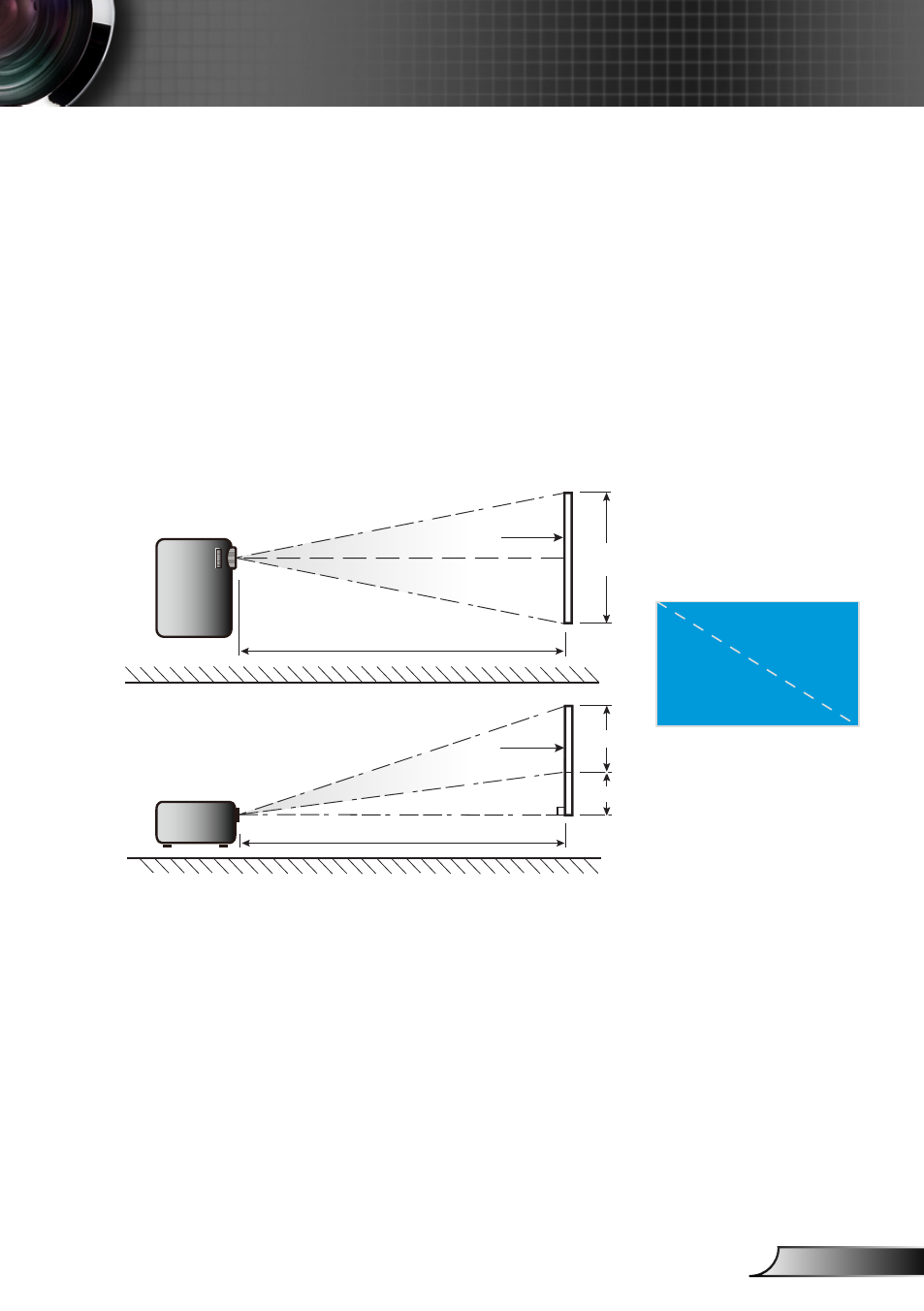
17
English
Installation
Adjusting Projection Image Size
XGA series: Projection Image Size from 27.5”~ 302.8” (0.70
to 7.69 meters).
WXGA series: Projection Image Size from 27.3” to 299.5”
(0.69 to 7.60 meters).
XGA with 0.6 TR: Projection Image Size from 60.7”~291.7”,
up to 300” (1.55 ~ 7.42 meters).
WXGA with 0.5 TR: Projection Image Size from 44.3”~297”
, up to 300” (1.13 ~ 7.54 meters).
Width
Height
Diagonal
Top View
Side View
Projection Distance (D)
Projection Distance (D)
Screen
Screen
Screen (W)
Screen (H)
Offset (Hd)
