NISSAN 2009 Murano User Manual
Page 216
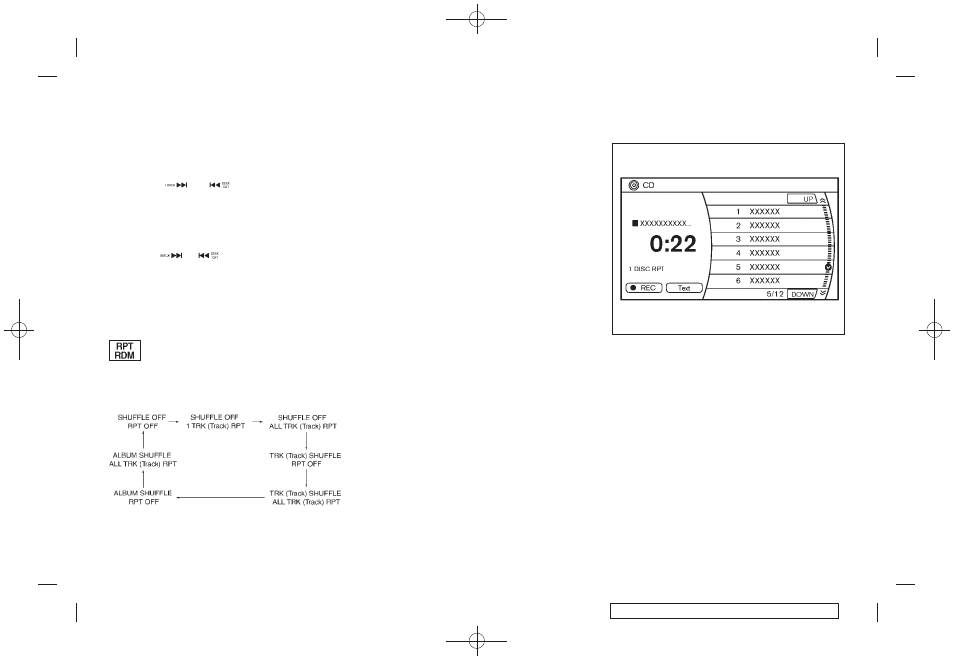
Black plate (214,1)
Model "Z51-D" EDITED: 2007/ 10/ 2
FF (Fast Forward), REW (Rewind)/APS
(Automatic Program Search) FF, APS REW:
When the
or
button is pushed for
more than 1.5 seconds while the iPod
®
is
playing, the iPod
®
will play while fast forwarding
or rewinding. When the button is released, the
iPod
®
will return to the normal play speed.
When the
or
button is pushed for less
than 1.5 seconds while the iPod
®
is playing, the
next track or the beginning of the current track
on the iPod
®
will be played.
The multi-function controller can also be used to
select tracks when the iPod
®
is playing.
REPEAT (RPT), RANDOM (RDM):
When the RPT button is pushed while a track is
being played, the play pattern can be changed
as follows:
MUSIC BOX HARD DRIVE (models with
navigation system)
The Music Box hard drive audio system can
store songs from CDs being played. The system
has a 9.3 gigabyte (GB) storage capacity and
can record up to 200 hours (approximately
2,900 songs).
The following CDs can be recorded in the Music
Box hard drive audio system.
. CDs without MP3/WMA files
. Hybrid Compact Disc Digital Audio (Hybrid
CD-DA) specification in Super Audio CDs
. Compact Disc Digital Audio (CD-DA) spe-
cification in CD-Extras
. First session of multisession disc
Extreme temperature conditions [below
−48F (−208C) and above 1588F (708C)] could
affect the performance of the hard disk.
NOTE:
If the hard disk needs to be replaced due
to a malfunction, all stored music data will
be erased.
SAA1613
Recording songs
1. Operate the audio system to play a CD. For
the details of playing CDs, see “Compact
Disc (CD) player/changer operation” earlier
in this section.
2. Select the “REC” key using the multi-
function controller and push the ENTER
button.
The system starts recording the track being
played and “REC CD” appears on the screen.
4-52
Monitor, heater, air conditioner, audio, phone and voice recognition systems
