Theft-deterrent feature – Oldsmobile 2002 Silhouette User Manual
Page 256
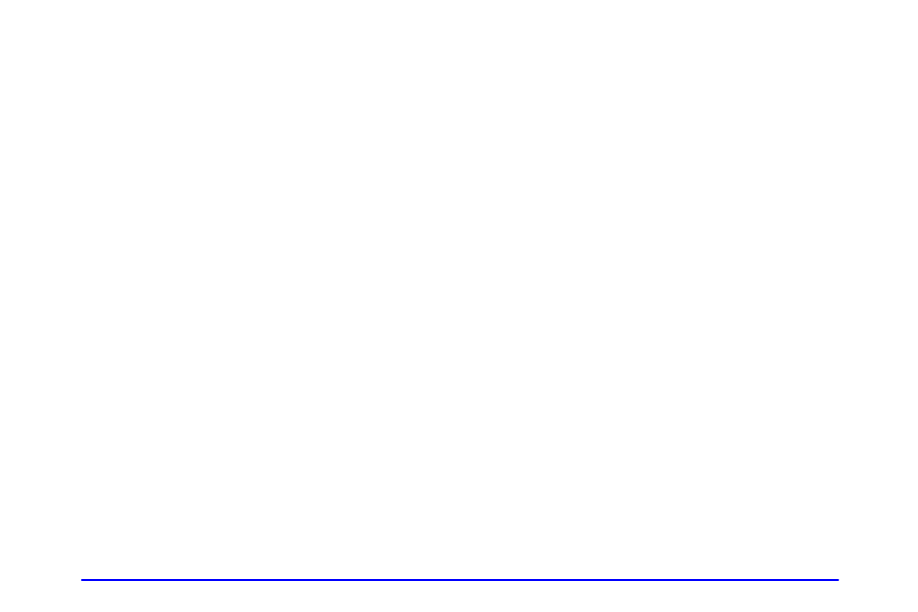
3-53
P.SET SCAN (Preset Scan): The front passengers
must be listening to something different for each of
these functions to work:
D Press this button to scan through the preset radio
stations set on the pushbuttons on the main radio.
The radio will go to a preset station stored on your
pushbuttons, play for a few seconds, then go on to
the next preset station. This feature will only scan
the presets that are in the selected band. Press this
button again to stop scanning presets. The selected
radio station frequency will appear on the display
above the video screen. The sound will mute
while scanning.
D If your vehicle has the AM
-
FM Stereo with Cassette
Tape and Compact Disc Player with Radio Data
Systems (RDS) and Automatic Tone Control, press
this button to go to the other side of a tape when a
cassette tape is playing.
D If your vehicle has the AM
-
FM Stereo with Six
-
Disc
Compact Disc Player with Programmable Equalization
and Radio Data Systems (RDS), press this button to go
to a different CD when a CD is playing.
CD TAPE: Press this button to switch between playing
a cassette tape, a compact disc, a DVD or an auxiliary
device when the headphones are on channel B. If one of
the devices is not loaded, the system will skip over the
device when this button is pressed.
Theft-Deterrent Feature
THEFTLOCK
R
is designed to discourage theft of your
radio. The feature works automatically by learning a
portion of the Vehicle Identification Number (VIN).
If the radio is moved to a different vehicle, it will not
operate and LOCKED will be displayed.
When the radio and vehicle are turned off, the blinking
red light indicates that THEFTLOCK is armed.
With THEFTLOCK activated, your radio will not
operate if stolen.
