TOYOTA 2013 Prius PHV User Manual
Page 77
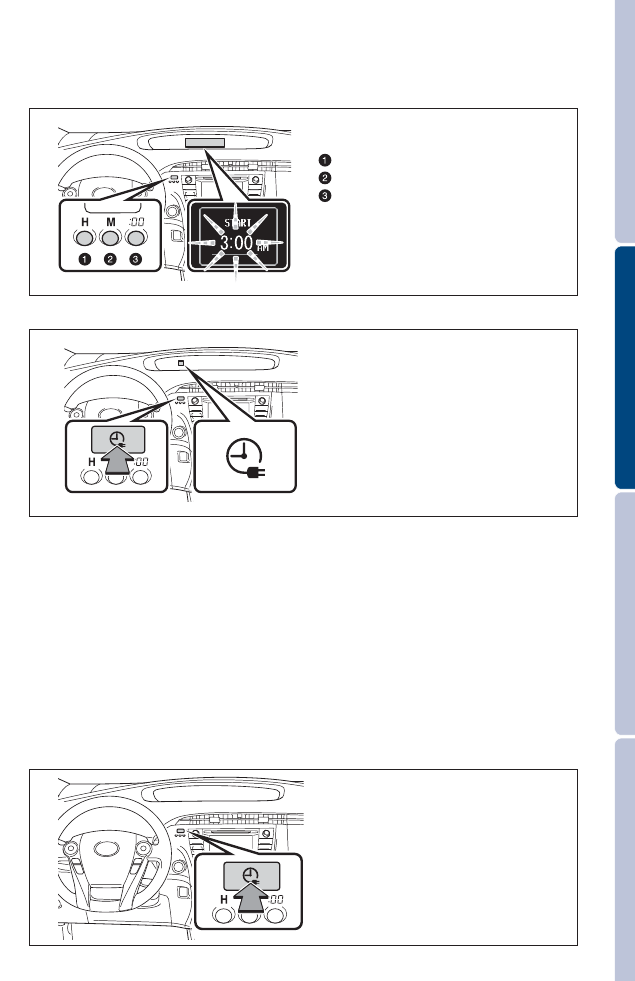
15
OVERVIEW
ELECTRIC VEHICLE SYSTEM
FEATURES/OPERATIONS
SAFETY AND EMERGENCY FEATURES
Cancelling charging timer
If the charging timer switch is pressed while the charging timer indicator is
LOOXPLQDWHGRUÁDVKLQJWKHFKDUJLQJWLPHUIXQFWLRQZLOOEHFDQFHOHG&KDUJLQJZLOO
commence immediately if the charging cable is connected to the vehicle.
Step 5 Press and hold the charging timer switch.
Step 6 Turn the POWER switch off.
7KHFKDUJLQJWLPHLQGLFDWRUZLOOVWDUWÁDVKLQJ
Step 7 Connect the charging cable to the vehicle.
Check that the charging indicator has come on. It will turn off after several
seconds. If the indicator does not come on, re-insert the charging connector. If it
still does not come on, check the power supply status using the power indicator on
the CCID (Charging Circuit Interrupting Device).
Step 4 Adjust the set time using the time adjustment button.
Adjust hours
Adjust minutes
Round to the nearest hour*
* Example: 1:00 to 1:29 -> 1:00
1:30 to 1:59 -> 2:00
Once set, the time display will
FKDQJHIURPÁDVKLQJWRVROLGDQG
the charging timer indicator on the
instrument cluster will come on.
The charging timer indicator will
turn off if the charging timer
function is canceled.
