Lenco XEMIO-760 BT User Manual
Page 13
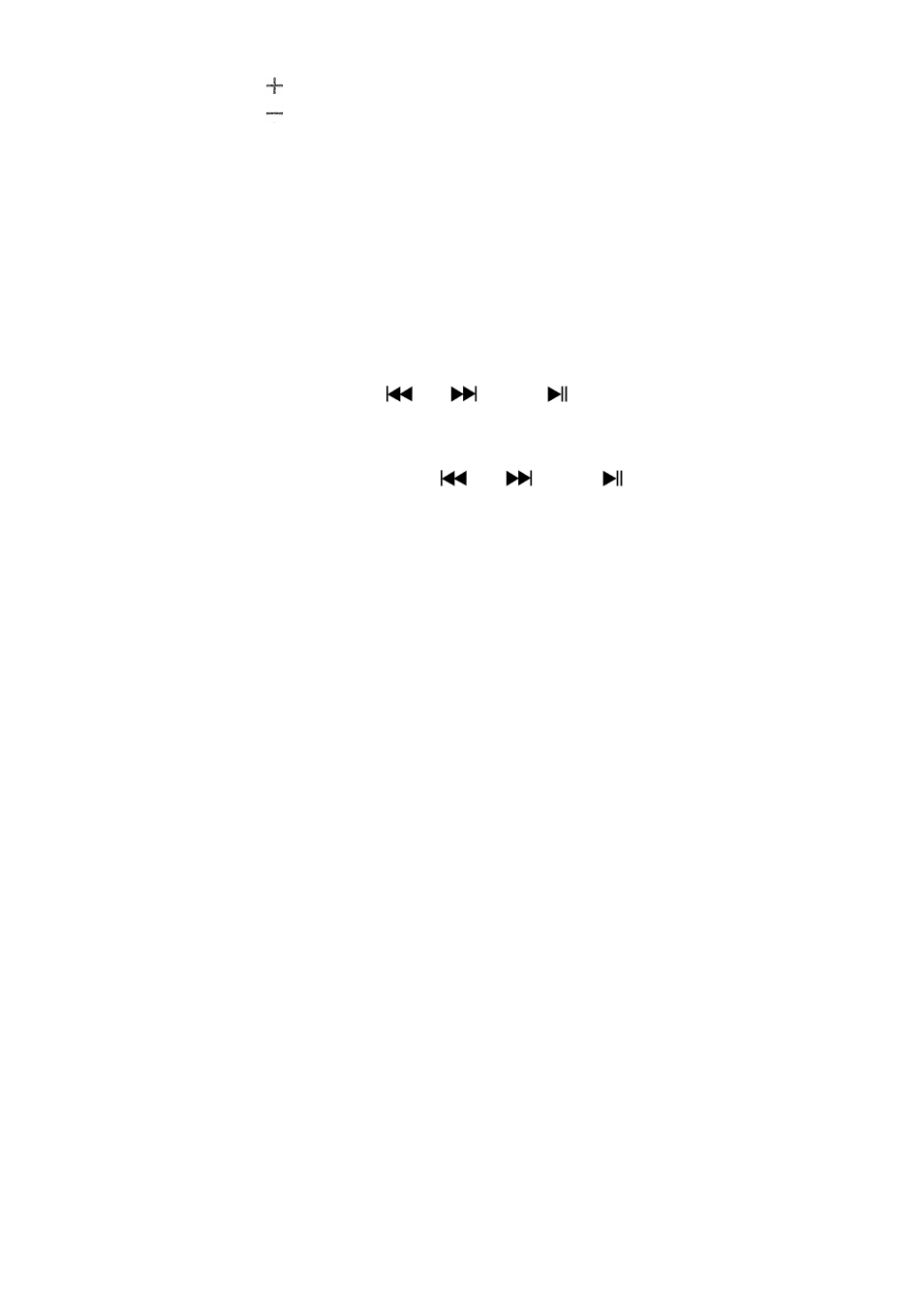
13
In movie now playing screen,
Press or pressing to increase the volume level.
Press or pressing button to decrease the volume level.
J.
Use Movie Submenu
You might need to change the play mode or delete some unwanted
movie files. To do this:
In movie now playing screen, press M button, a movie submenu “Repeat
/ Delete video / Update Playlist” is appear to choose;
a.
Repeat:
Choose “Repeat” > choose “Repeat off / Repeat 1 / Repeat all” as you
desired play mode by using
/
and
buttons.
b.
Delete Video:
Choose “Delete Video” by using / and buttons;
A “video name…” delete? dialog is appear to confirm, choose “Yes” to
confirm delete the current song file in memory;
A “deleting” dialog is appears for few seconds and the current song file is
deleted. And the next movie’s file is selected to play automatically.
Choose “No” to abort.
c.
Update playlist:
Choose “Update playlist” to update the playlist when you found it show
incorrect; actually, it is normal due to some media files could be manual
deleted in player’s memory by user in some case. However, update the
playlist when necessary.
K.
Convert Video files into AVI
This tool can be used to transform those support video files into AVI files
on the computer before you upload them to you player.
To install this video convert tool to your computer, click “Utilities > video
conversion software” in provided CD. (or stored in your Player)
Select “Setup” to start the install program, the software will
automatically install to your computer.
After installation is done, open AVI converter tool on the PC
