Go to function, Video mode, Basic controls – Lenco KH-955 User Manual
Page 9
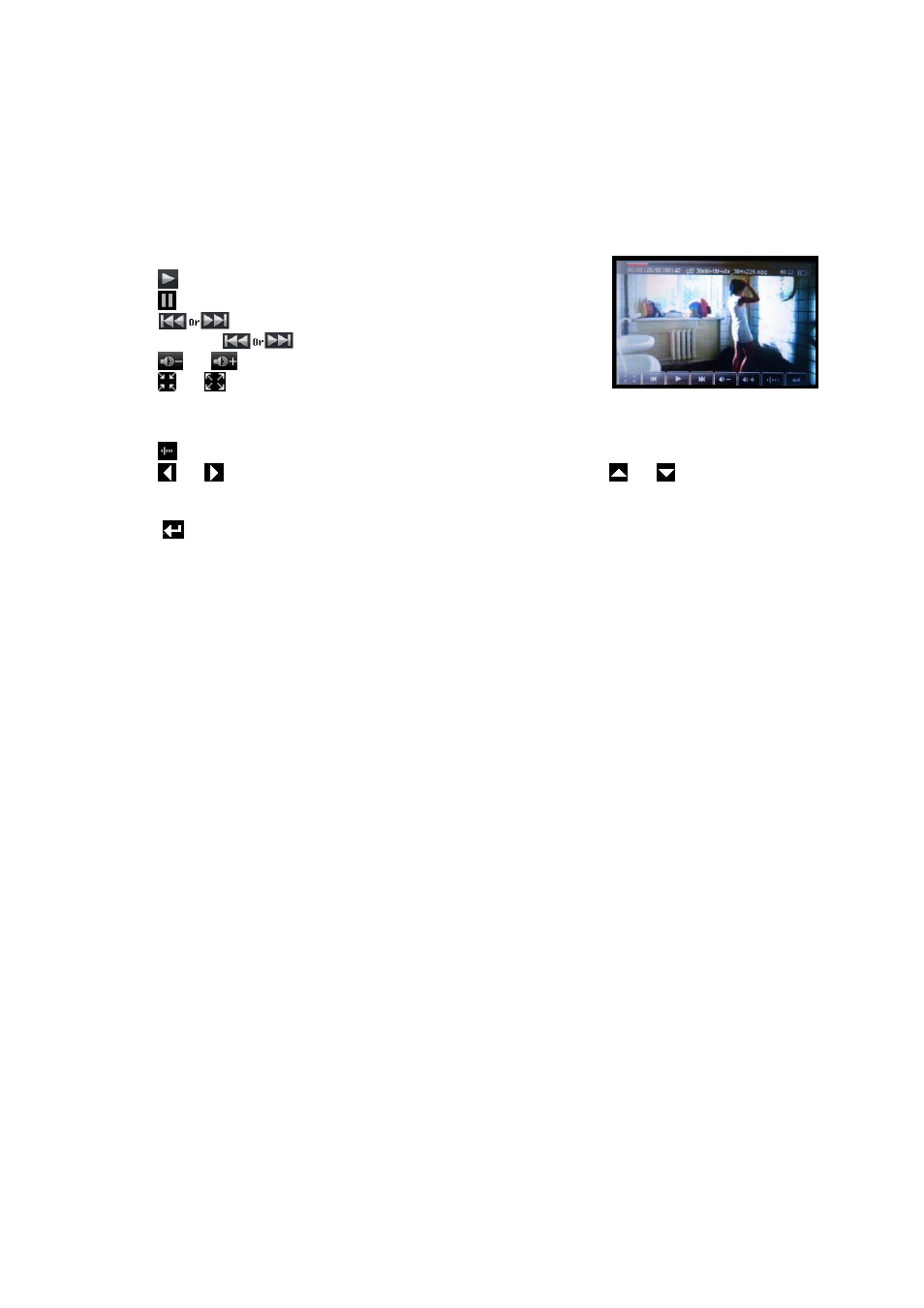
9
Video mode
Tap the “Video” icon; you will now enter the video mode menu.
Tab the desired file to play it.
The control tools will disappear after 6 seconds (if they are not being used). Tap anywhere on the touch
screen to recall them.
Note: Files that are not supported will not be shown in the media library.
Basic Controls
Tap
icon to pause.
Tap
icon to play.
Tap
icon for previous / next movie.
Tap and hold
icon to rewind / fast-forward.
Tap
or
icon to adjust the volume level.
Tap
or
icon to adjust the video image size.
Go To function
Tap
icon to enter the time input screen (The screen will disappear in 6 sec. if not used).
Tap
or
to select “hour / minute / second” to input and then tap
or
to change the number.
Tap “Yes” to confirm or tap “No” to cancel.
Note: Tap
“EXIT” button to go back to the previous screen.
Video mode main interface
- BH-100 (6 pages)
- Boost-6 (11 pages)
- Boost-4 (5 pages)
- Boost-6 (12 pages)
- BT-160 Light (8 pages)
- BT-4304 (11 pages)
- BT-4304 (14 pages)
- BT-4650 (9 pages)
- Boost-8 (60 pages)
- BTE-010 (2 pages)
- BTA-101 (9 pages)
- BTS-110 (9 pages)
- BTS-5 (8 pages)
- BTSW-2 (10 pages)
- DR-88BT (71 pages)
- APD-100 (61 pages)
- BTT-1 (16 pages)
- BTT-100 (8 pages)
- BTT-6 (15 pages)
- BTT-2 (39 pages)
- CD-215 (1 page)
- TAB-9720 (23 pages)
- TAB-9720 (24 pages)
- TAB-900 (34 pages)
- TAB-900 (171 pages)
- CR-2003 (52 pages)
- Smurftab-74 (25 pages)
- CR-3300 (4 pages)
- CR-3301 (4 pages)
- CR-3302 (8 pages)
- CR-3303 (8 pages)
- CR-3304 (8 pages)
- CR-3306 BT (19 pages)
- CRW-1 (7 pages)
- CRW-2 (7 pages)
- CS-322 (31 pages)
- CR-335 (86 pages)
- CS-321 (90 pages)
- CS-341 (24 pages)
- CS-410 (34 pages)
- CS-351 BT (111 pages)
- CS-430 BT (71 pages)
- CS-450 CD (62 pages)
- MPR-031 (80 pages)
- CS-455 BT (75 pages)
