Caution, Parts replacement (continued) – Nexen STC600 927270 User Manual
Page 13
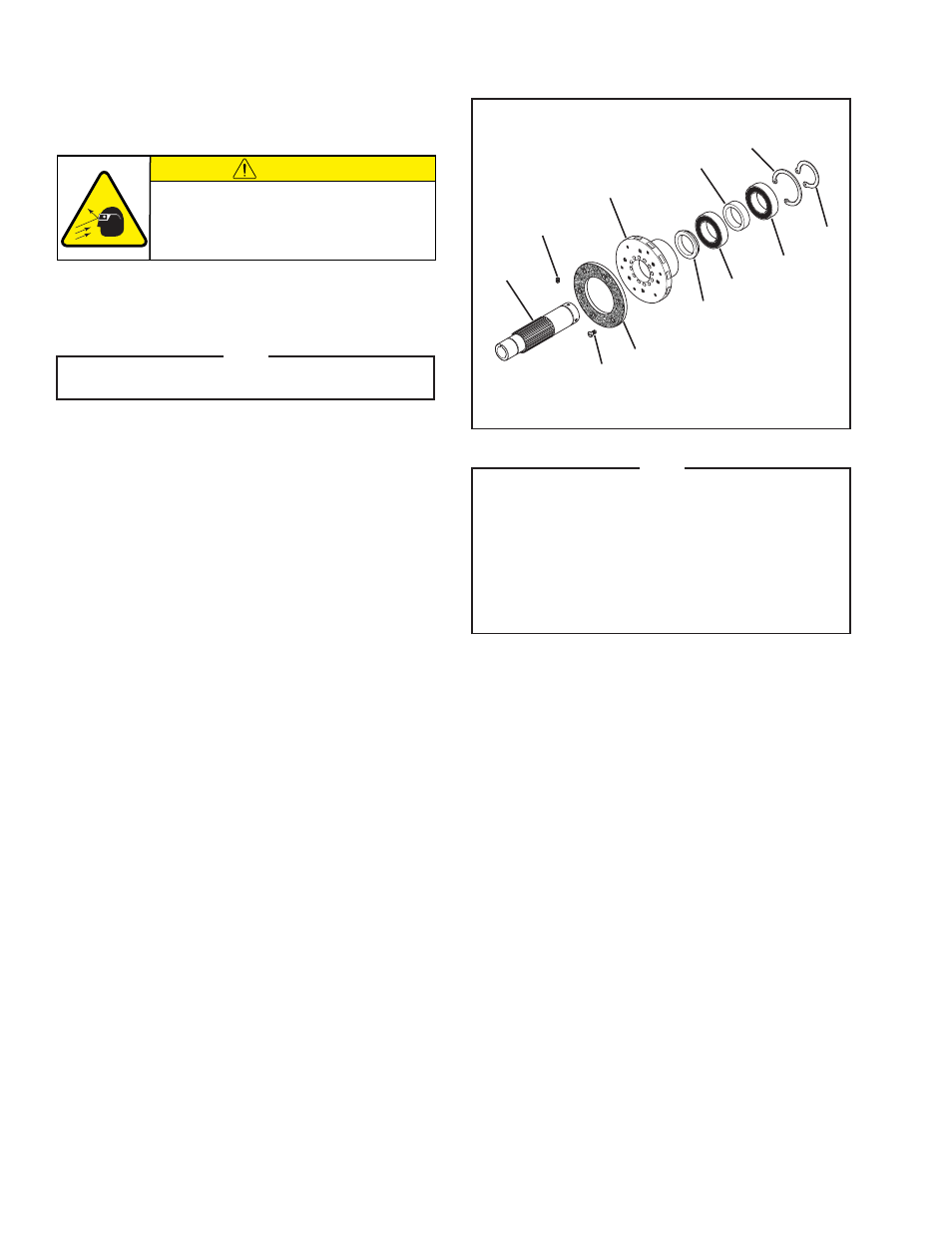
FORM NO. L-20294-E-1209
13
5
29
27
4
6
24
16
24
20
31
FIGURE 14
32
STC940
Refer to Figure 14.
1. Remove the Retaining Ring (Item 31).
2. Press the Hub (Item 5) out of the two Ball Bearings (Item
24), Spacer (Item 16), and Pilot Mount Drive Disc (Item 6).
NOTE
Do not remove the Backing Plate (Item 39) from the Hub
(Item 5).
3. Remove the Retaining Ring (Item 20).
4. Press the two old Ball Bearings (Item 24) and Spacer (Item
16) out of the Pilot Mount Drive Disc (Item 6).
5. Clean the bearing bore of the Pilot Mount Drive Disc (Item 6)
with fresh safety solvent, making sure all old Loctite
®
residue
is removed.
6. Apply an adequate amount of Loctite
®
to evenly coat the
outer race of the two new Ball Bearings (Item 24).
7. Align the outer race of the first new Ball Bearing
(Item 24) with the bearing bore of the Pilot Mount Drive
Disc (Item 6); then, press the first new Ball Bearing (Item
24) into place.
8. Reinstall the Spacer (Item 16).
9. Align the outer race of the second new Ball Bearing (Item 24)
with the bearing bore of the Pilot Mount Drive Disc (Item 6);
then, supporting the inner race, press the second new Ball
Bearing (Item 24) into place.
10. Reinstall the Retaining Ring (Item 20).
11. Supporting the inner race of the second new Ball Bearing,
press the Hub (Item 5) into the two new Ball Bearings (Item
24), Spacer (Item 16), and Pilot Mount Drive Disc.
12. Reinstall the Retaining Ring (Item 31).
NOTE
The Flat Head Machine Screws (Item 27) securing the
Friction Facing (Item 4) on the STC are installed with a
anaerobic thread locking compound. If removal is difficult,
insert a properly fitting screwdriver into the head of the Flat
Head Machine Screw; then, strike the end of the screwdriver
with a hammer to break the crystalline structure of this
compound and allow removal of the Flat Head Machine
Screw. Never use an impact wrench to remove the Flat
Head Machine Screws.
13. Remove the six old Flat Head Screws (Item 27) that secure
the Friction Facing (Item 4) to the Pilot Mount Drive Disc.
14. Remove the old Friction Facing (Item 4).
15. Using six new Flat Head Screws (Item 27), secure the new
Friction Facing (Item 4) to the Pilot Mount Drive Disc.
16. Tighten the six Flat Head Screws (Item 27) to 86 In. Lbs. [9.7
Nm] torque.
CAUTION
Working with spring loaded or tension
loaded fasteners and devices can cause
injury. Wear safety glasses and take the
appropriate safety precautions.
PARTS REPLACEMENT (continued)
