Trip computer (option), Trip computer, Trip computer controls – Volvo 2005 C70 User Manual
Page 32
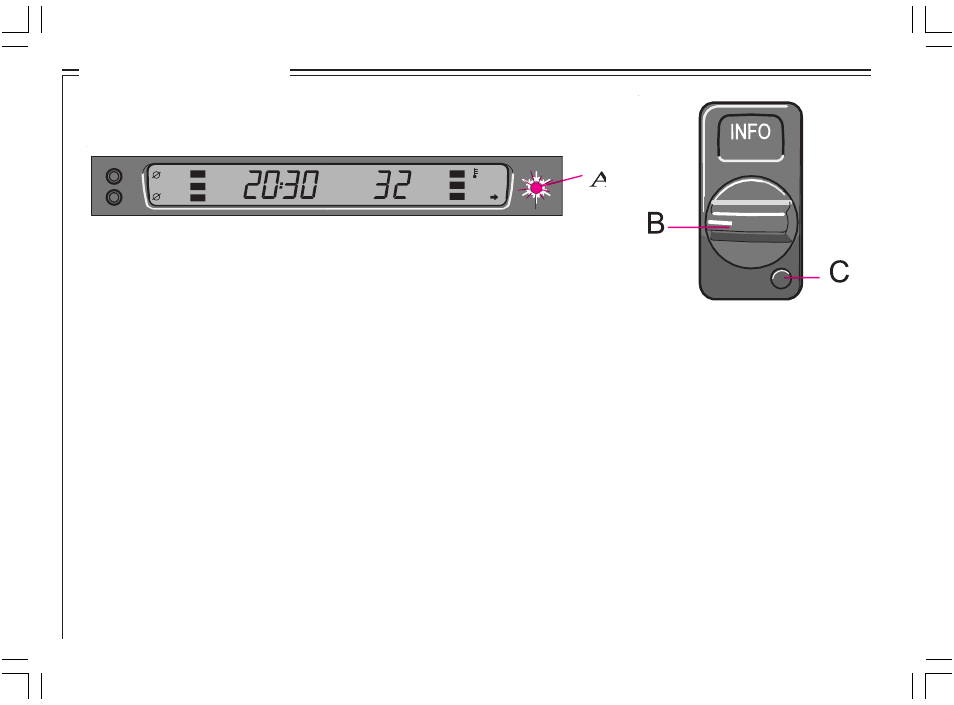
26
Trip computer (option)
3800508A
RESET
* Warning light A in the illustration above. See page 28 for more
details.
Trip computer
The trip computer offers six functions which are presented in a single
display. The cursor indicates the selected function. The trip computers
clock is shown permanently in the left-hand field. Refer to the previous
page for more detailed information regarding the clock function.
The following data is monitored by the computer:
•
Average speed
•
Current fuel consumption
•
Average fuel consumption
•
Ambient temperature *
•
Tripmeter
•
Driving distance on current fuel reserve
Trip computer controls
Select one of the trip computers six functions by using control B. The
Reset button (C) is used to reset the following functions:
•
Average speed
•
Average fuel consumption
•
Trip meter
Rotate the control to the required position and press the button for at
least two seconds to reset the selected function.
NOTE: If pressure is maintained on the button for another three
seconds, all three of the functions mentioned above will be reset.
mpg
mph
mpg
miles
miles
3800557A
0
M
H
