Using the alarms and hourly time signal, Timer mode, Operation guide 3346 – G-Shock GW-1310RCJ-3AJR User Manual
Page 6: Timer types, Using the timer, End of countdown
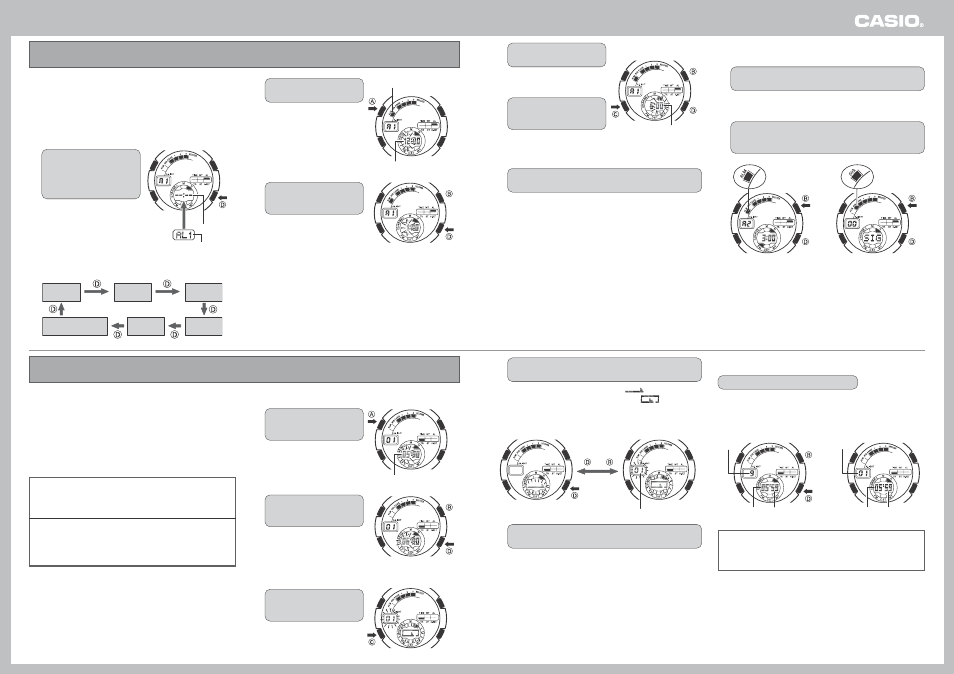
Operation Guide 3346
6
You can set the daily alarms in 1-minute increments. The watch
beeps for 10 seconds when the current time in the Timekeeping
Mode reaches the alarm time you set. There are five independent
alarms, and all of them operate the same way.
The Hourly Time signal causes the watch to beep every hour on
the hour.
❚
To set an alarm time
1.
In the Alarm Mode, use the
D
D
D
D
D
button to display the
screen for the alarm
whose setting you want to
change.
•
Each press of the
D
button
scrolls through alarm screens
in the sequence shown below.
•
Scrolling to an alarm screen
causes the applicable alarm
number to appear first, followed
by the current alarm time
setting. The alarm time shows
“––:––” if an alarm is turned off.
Alarm 3
(AL3)
Alarm 1
(AL1)
Alarm 2
(AL2)
Alarm 4
(AL4)
Hourly Time Signal
(SIG)
Alarm 5
(AL5)
2.
Hold down the
A
A
A
A
A
button
for about one second.
•
This will cause the hour digits
of the displayed alarm time to
flash.
•
Displaying the setting screen
automatically turns on the
alarm.
3.
Use the
D
D
D
D
D
(+) and
B
B
B
B
B
(–)
buttons to change the
hour setting.
•
Holding down either button
changes the setting at high
speed.
•
When setting the hour, make
sure you specify AM (no
indicator) or PM (P) correctly
when using 12-hour
timekeeping, or that you
specify the correct 24-hour
time.
•
The same 12-hour/24-hour
format you select for the
Timekeeping Mode home time
is also applied in the Alarm
Mode.
(Forward)
Alarm Time
Alarm Number
Alarm On Indicator
Hour
(Forward)
(Back)
Using the Alarms and Hourly Time Signal
❚
To turn an alarm or the Hourly Time
Signal on or off
1.
Use the
D
D
D
D
D
button to display the screen for the alarm
whose setting you want to change.
•
If you want to turn the Hourly Time Signal on or off, select the
Hourly Time Signal (SIG) screen.
2.
Press the
B
B
B
B
B
button to toggle the displayed setting on
(on indicator displayed) or off (on indicator not
displayed).
Alarm 2 Screen
Alarm On
Indicator
Hourly Time
Signal On
Indicator
Hourly Time Signal Screen
❚
To stop the alarm beeper
Press any button.
❚
To test the alarm
In the Alarm Mode, hold down the
B
button to sound the alarm.
(Forward)
Minute
(Back)
You can set the start time of the timer in the range of 1 to 60
minutes, in units of one minute. The watch beeps for 10 seconds
when the end of the countdown is reached. Turning on the auto
repeat feature causes the countdown to restart from the start time
whenever the end of the countdown is reached.
Timer Types
There are two different settings that you can use to configure the
timer as describe below.
•
Repeat
With Repeat, the countdown stops, the original start time
appears, and the watch beeps for 10 seconds when the end of
the countdown is reached.
•
Auto Repeat
Auto Repeat causes timing to restart from the start time when
the end of the countdown is reached.
•
The countdown repeats up to 10 times, or until you stop it
manually.
❚
To configure timer settings
1.
In the Timer Mode, hold
down the
A
A
A
A
A
button for
about one second.
•
This will cause the minute
digits of the timer start time to
flash.
2.
Use the
D
D
D
D
D
(+) and
B
B
B
B
B
(–)
buttons to change the
start time minutes.
•
Holding down either button
scrolls the start time setting at
high speed.
3.
Press the
C
C
C
C
C
button to
change to the timer type
setting.
Minutes
(Forward)
(Back)
Timer Mode
Using the Timer
In the Timer Mode, press the
D
D
D
D
D
button.
•
Each press of the
D
button starts or stops the countdown.
•
The Repeat Timer counts down in 1/10-second units, while the
Auto Repeat Timer counts down in 1-second units.
Repeat Timer
(Start/Stop)
(Reset)
Minutes
1/10
second
Seconds
Minutes
Seconds
Auto Repeat Timer
Number of
Repeats
•
Pressing the
B
button while the countdown is stopped
resets the display to the start time.
•
Pressing the
D
button again while the timer countdown is
stopped restarts the countdown.
End of Countdown
The watch beeps for 10 seconds when the end of the countdown
is reached.
•
Pressing any button while the beeper is sounding stops it.
4.
Press the
C
C
C
C
C
button to
select the minute setting.
•
This causes the minute digits
to flash.
5.
Use the
D
D
D
D
D
(+) and
B
B
B
B
B
(–)
buttons to change the
minute setting.
•
Holding down either button
changes the setting at high
speed.
6.
When the setting is the way you want, press the
A
A
A
A
A
button.
•
This exits the setting screen.
•
The display also will exit the setting screen automatically if
you do not perform any operation for about two or three
minutes.
4.
Use the
D
D
D
D
D
and
B
B
B
B
B
buttons to select the type of timer
you want to use.
•
To select the Repeat Timer, display “
”.
•
To select the Auto Repeat Timer, display “
”. Selecting
the Auto Repeat Timer also displays a value in the left window
indicating the current number of repeats.
or
Number of Repeats
Auto Repeat Timer
Repeat Timer
5.
After the settings are configured the way you want,
press the
A
A
A
A
A
button.
•
This exits the setting screen.
•
The watch will also exit the setting screen automatically if you
do not perform any operation for about two or three minutes.
