Digital Spectrum MemoryFrame MF-8115 User Manual
Page 16
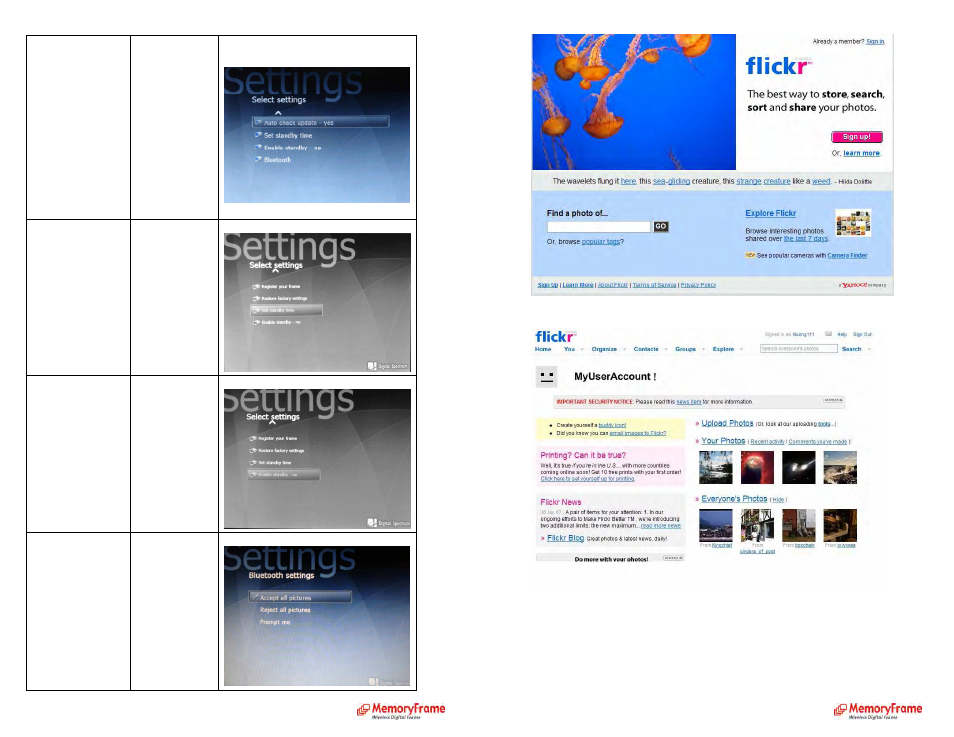
Auto check
update
Toggles Auto
Update
checking. Press
Enter to toggle
between On/Off.
Set standby time
Set the time
duration in
which the frame
will go to ‘sleep
mode’. While
the frame is in
‘sleep mode’
pressing any
button will
resume previous
slideshow
Enable standby
mode
Enable/disable
standby feature
Bluetooth
Allows
Bluetooth
connectivity to
either Accept all
pictures
(Default), Reject
all pictures, or
by prompt upon
receipt.
See example on how to upload pictures:
See example on how to upload pictures. Set all your pictures privacy settings to ‘public’
