Understanding the indicators, Troubleshooting – Dynex DX-NBKIT20 User Manual
Page 12
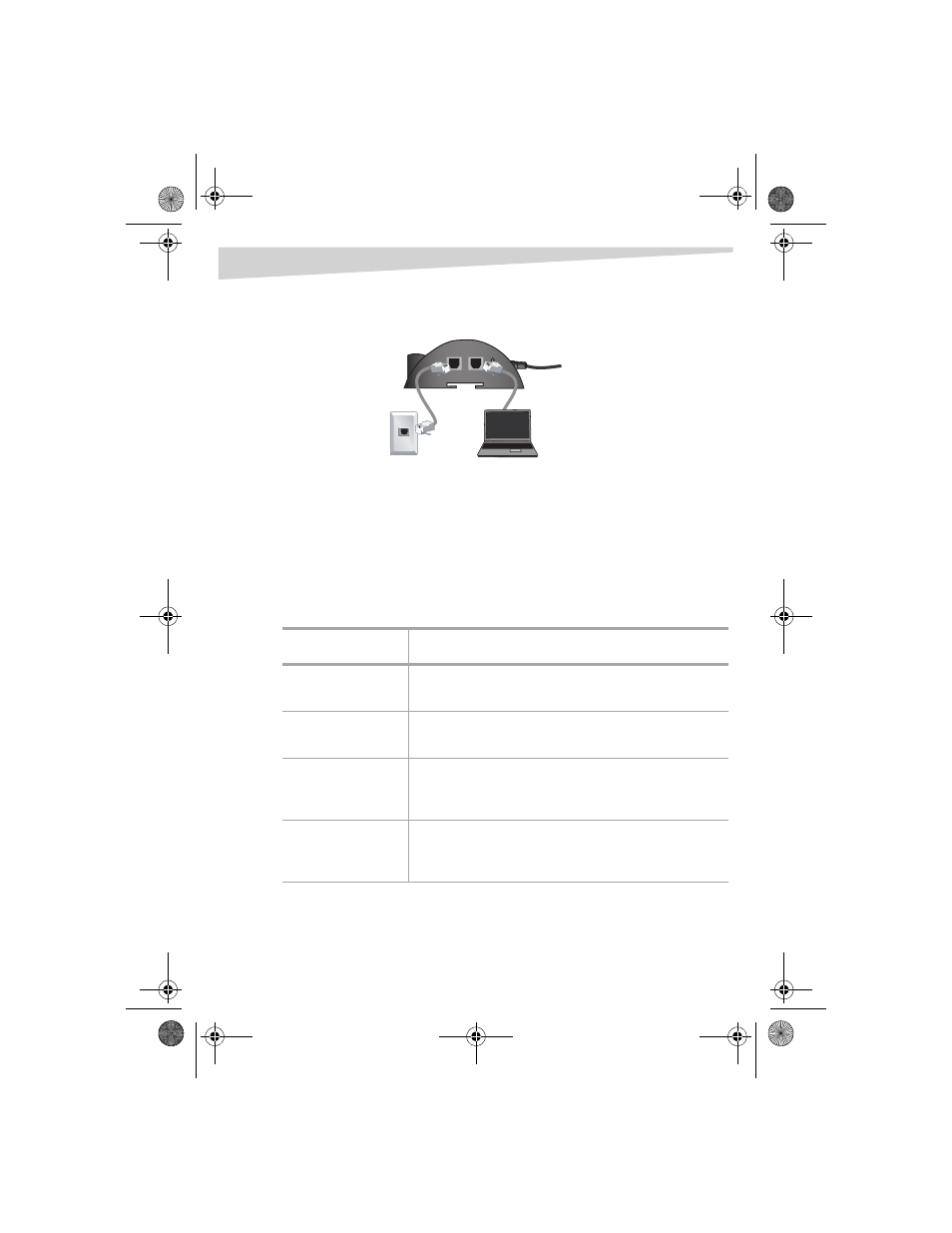
12
Using the notebook surge protector
5 If you use a dial-up modem, disconnect the telephone cable from the wall
and plug it into the notebook surge protector jack labeled OUT.
6 Plug one end of the supplied telephone cable into the wall telephone jack
and plug the other end into the notebook surge protector jack labeled IN.
Understanding the indicators
The Power indicator is green when power is turned on.
The Surge indicator is red when surge protection is turned on.
Troubleshooting
Problem
Solution
No dial tone
• Make sure that the telephone cables are fully inserted into
the correct jacks.
Network is
disconnected
• Make sure that the network cables are fully inserted into the
correct jacks.
Green power indicator
and red surge
indicator are not on.
• Make sure that the outlet has power and the power cord is
plugged in.
• Contact technical support.
Green power indicator
is on, but red surge
indicator is not on.
• Contact technical support.
In
Out
DX-NBKIT20-combo.fm Page 12 Friday, May 6, 2005 4:46 PM
