Using the gcx without a ground control – Voodoo Lab GCX Guitar Switcher User Manual
Page 15
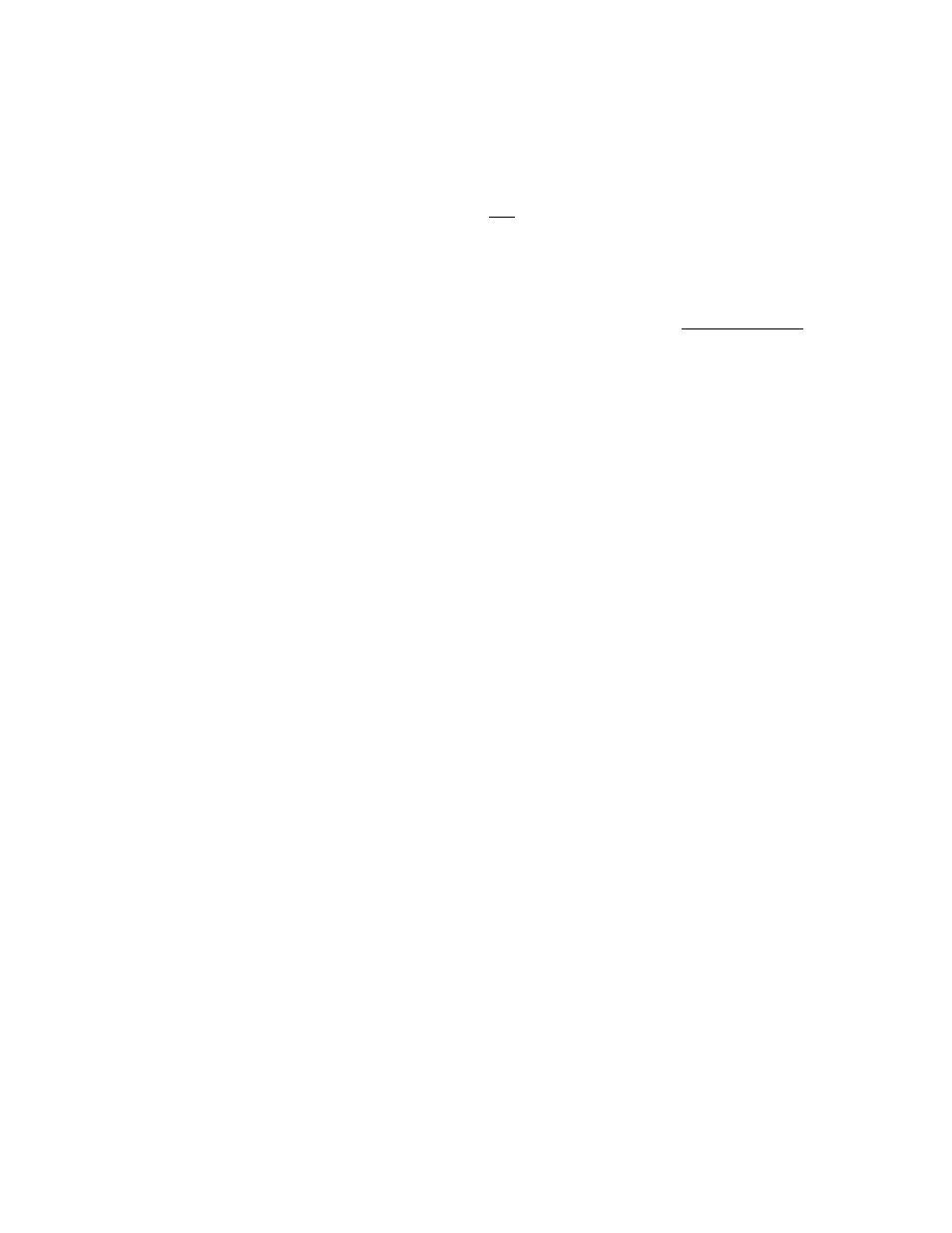
D I G I T A L M U S I C C O R P O R A T I O N 14
Using the GCX without a Ground Control
_________________________________________________________
Warning: The
PEDAL IN
jack on the GCX is not a standard MIDI In. It utilizes the two
normally unused pins to provide 9 volts A.C. power for the Ground Control. Before connecting
to a device other than the Ground Control, you must either use a cable without pins 1 and 3
wired, or verify that the MIDI Out of that device conforms to the MIDI specification which
states that pins 1 and 3 are unconnected. Failure to do so can result in severe damage to your
equipment. If you have any questions about this, please contact Digital Music Corporation's
customer service department.
It is possible to control the GCX from other devices like MIDI sequencers, some MIDI
footpedals, or any device capable of transmitting MIDI Control Change messages.
The GCX responds to MIDI Control Change messages sent on channel 16 only. A data
value of 0 turns the loop off, a data value of 127 turns the loop on. Controller numbers
are as follows:
Audio Loop or Latched Switch
Momentary Switch
Loop #1 = controller #80
Loop #1 = controller #104
Loop #2 = controller #81
Loop #2 = controller #105
Loop #3 = controller #82
Loop #3 = controller #106
Loop #4 = controller #83
Loop #4 = controller #107
Loop #5 = controller #84
Loop #5 = controller #108
Loop #6 = controller #85
Loop #6 = controller #109
Loop #7 = controller #86
Loop #7 = controller #110
Loop #8 = controller #87
Loop #8 = controller #111
