Resetting trip data after the trip – VDO M4WL User Manual
Page 43
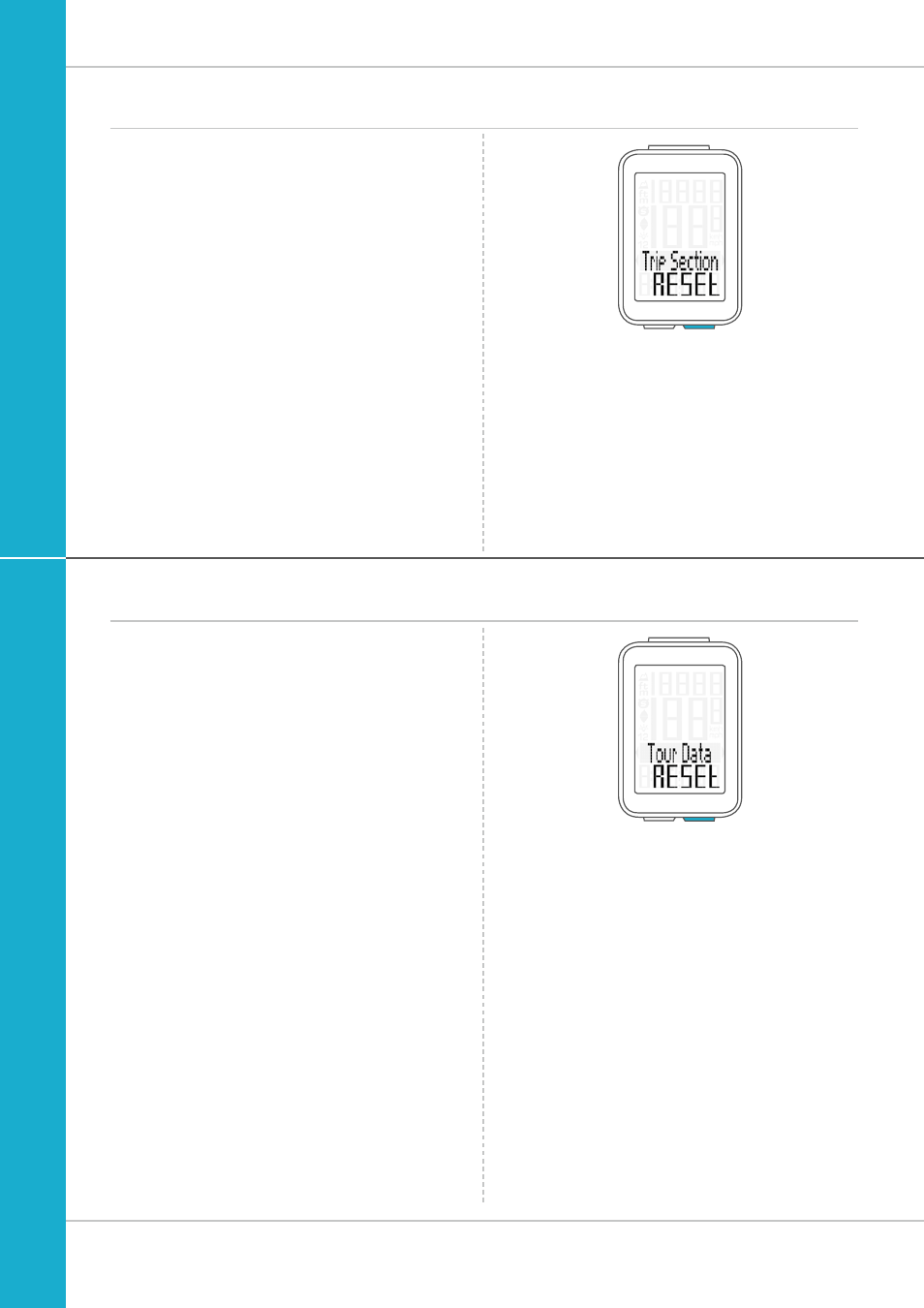
43
M4 WL
Resetting the trip section counter to zero
To reset the counter
either the section time or the
section distance must be shown on the display.
Press and hold the BIKE button.
The text
Trip Section RESET appears on the display.
If you
continue to hold down the BIKE button,
the
trip section data is now reset to zero.
The following data is reset to zero:
– Section distance
– Section ride time
Resetting trip data after the trip
After each trip, you can reset the data for this trip to zero.
The VDO M4 WL is then ready for the next trip.
ATTENTION:
your total distance (total number of kilometres/
miles ridden), total ride time and total altitude gain/loss for
the year are not reset to zero.
How to reset the trip data after a trip:
Press and hold the BIKE button for a few seconds.
The text
Tour Data RESET appears on the display.
If you
continue to hold down the BIKE button,
the
trip data is now reset to zero.
The following data is reset to zero:
– Distance
– Ride time
– Average speed
– Maximum speed
– Altitude gain
– Maximum altitude on the trip
– Average gradient uphill
– Maximum gradient uphill
– Altitude loss
– Average gradient downhill
– Maximum gradient downhill
