23 m4 wl settings – wheel circumference/wheel size – VDO M4WL User Manual
Page 23
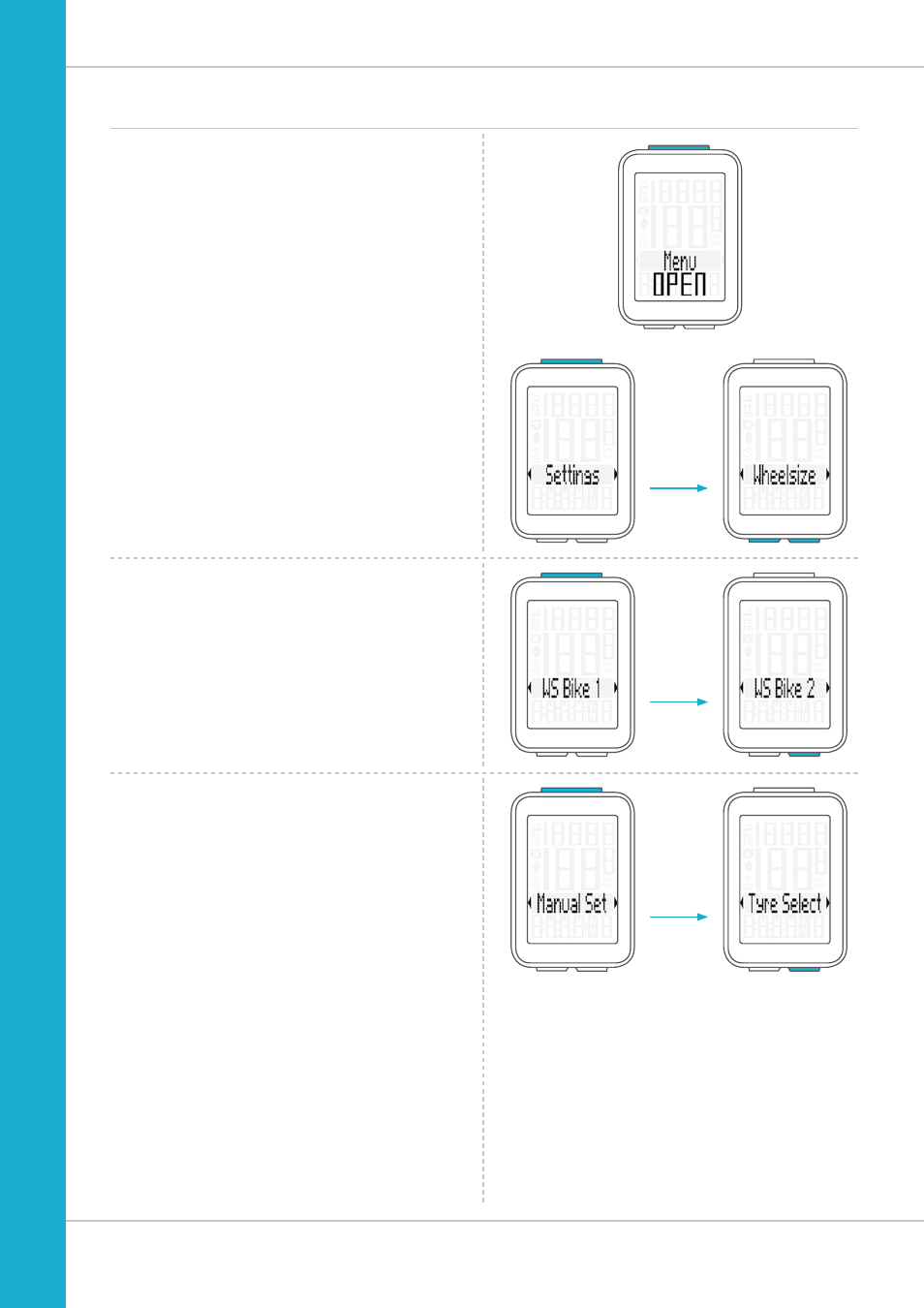
23
M4 WL
Settings – wheel circumference/wheel size
How to set your wheel circumference:
Press and hold the SET button until the settings menu
opens.
Press the
BIKE button to switch from Totals to Settings.
Press the
SET button to open the settings.
“Language” appears on the display.
Press the
BIKE or ALTI button to scroll to the setting for the
Wheelsize.
Press the
SET button to open the setting (description here
is for bike 1).
In the display, you can now choose whether you want
to manually set the wheel size in millimetres/inch
or select the appropriate tyres from a tyre list.
Press the
BIKE button to make the selection.
Confirm the selection by pressing the
SET button.
Press the
SET button to open the setting for the wheel size.
You can set the wheel size separately for bike 1 and bike 2.
Press the
BIKE button to scroll from the setting for bike 1
to the setting for bike 2.
