28 m4 wl settings – start altitude – VDO M4WL User Manual
Page 28
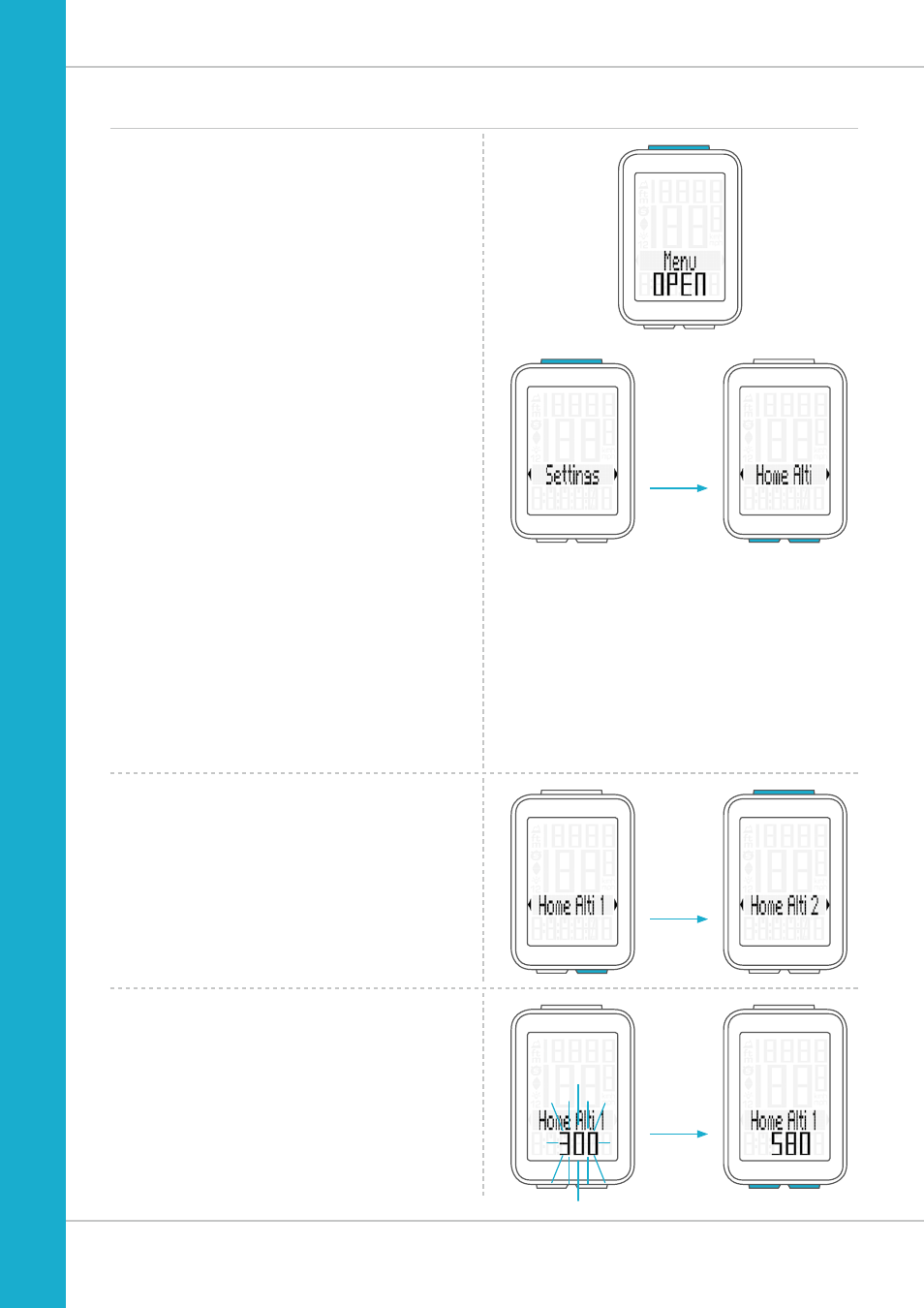
28
M4 WL
Settings – start altitude
You can enter two different start altitudes on the M4 WL.
Start altitude 1 can be that of your home, start altitude 2
can be that of your holiday location.
The start altitude is required as a basis for reconfiguring the
altitude measured by the air pressure sensor before starting
a trip. This process is known as recalibration.
For information about recalibration, ensure you read
the “Recalibrating the altitude before starting” section
on page 45.
How to set the start altitudes:
Press and hold the SET button until the settings menu
opens.
Press the
BIKE button to switch from Totals to Settings.
Press the
SET button to open the settings.
“Language” appears on the display.
Press the
BIKE or ALTI button to scroll to the setting
for the
Home Alti (start altitude).
Press the
SET button to open the setting for the Home Alti.
You can set two start altitudes.
Press the
BIKE button to select Home Alti 1 or
Home Alti 2.
Press the
SET button to confirm your selection and open the
settings.
The start altitude indicator (in metres or feet) flashes and is
ready for entry.
Press the
BIKE button to increase the value or the
ALTI button to decrease the value.
