Features and benefits – D-Link DI-LB604 User Manual
Page 6
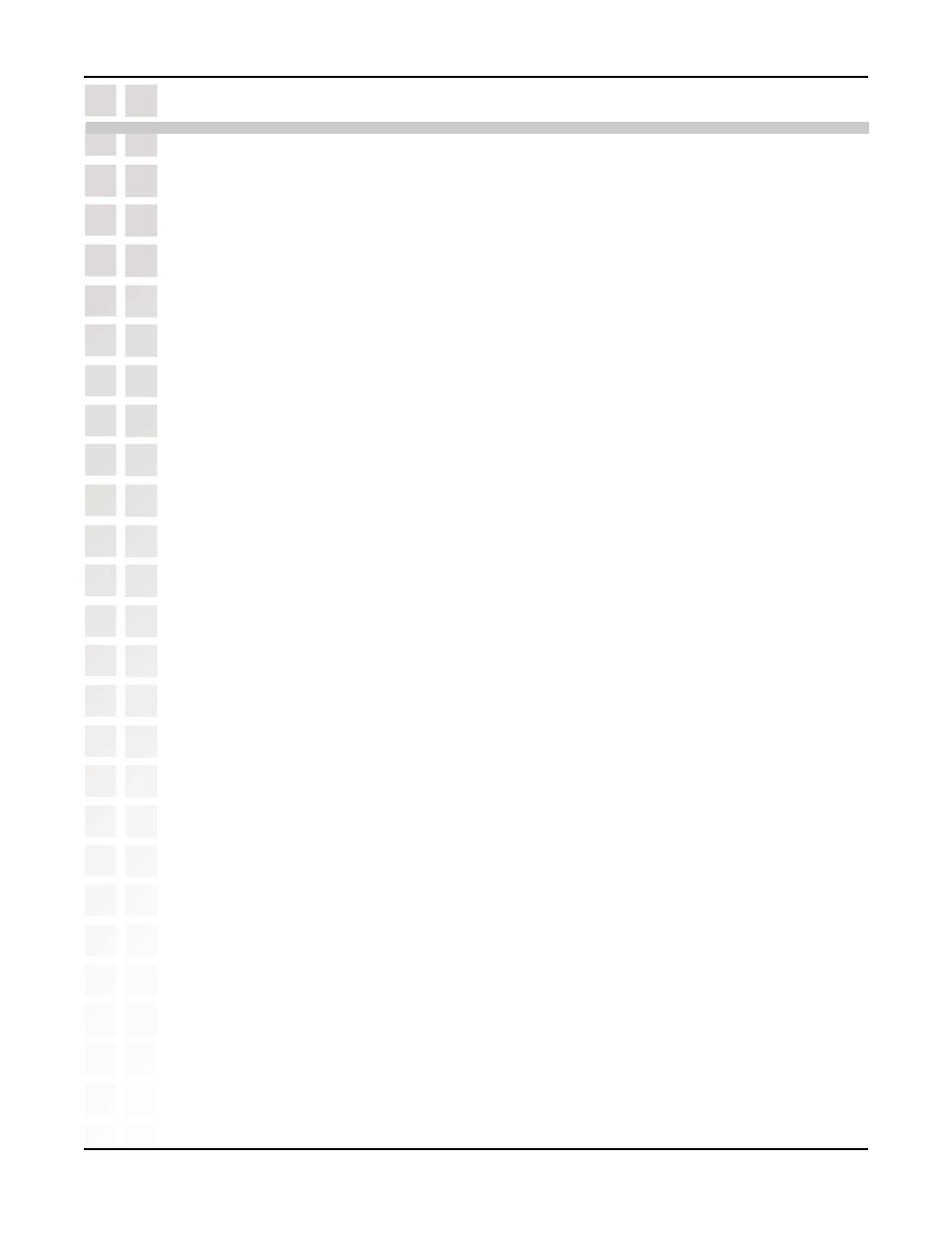
6
DI-LB604 User’s Manual
D-Link Systems, Inc.
Features and Benefits
Features and Benefits
Connects multiple computers to a Broadband (Cable or DSL) modem to share
the Internet connection.
Allows you to quickly and easily share an Internet connection with multiple
computers and devices.
Supports multiple and concurrent IPSec and PPTP pass-through sessions, so
multiple users behind the DI-LB604 can access corporate networks through
various VPN clients more securely.
The Web-Based user interface displays a number of advanced network
management features including:
Easily applied content filtering based on MAC Address, IP Address, URL and/or
Domain Name.
These filters can also be scheduled to be active on certain days or for a duration
of hours or minutes.
NAT allows you to share a single IP Address and protects you from outside
intruders gaining access to your private network.
All of the networked computers can retrieve TCP/IP settings automatically from
the DI-LB604.
DI-LB604 is configurable through any network computer’s web browser using
Netscape or Internet Explorer.
Allows you to assign different access rights for different users.
Enables you to expose WWW, FTP and other services on your LAN to be
accessible to Internet users.
Special applications requiring multiple connections, like Internet gaming, video
conferencing, Internet telephony and so on. The DI-LB604 can sense the
application type and open a multi-port tunnel for it.
Allows a networked computer to be fully exposed to the Internet. This function is
used when the Special Application feature is insufficient to allow an application
to function correctly.
