Miking, 2 miking, 3 eq – Two Notes C.A.B. User Manual
Page 23
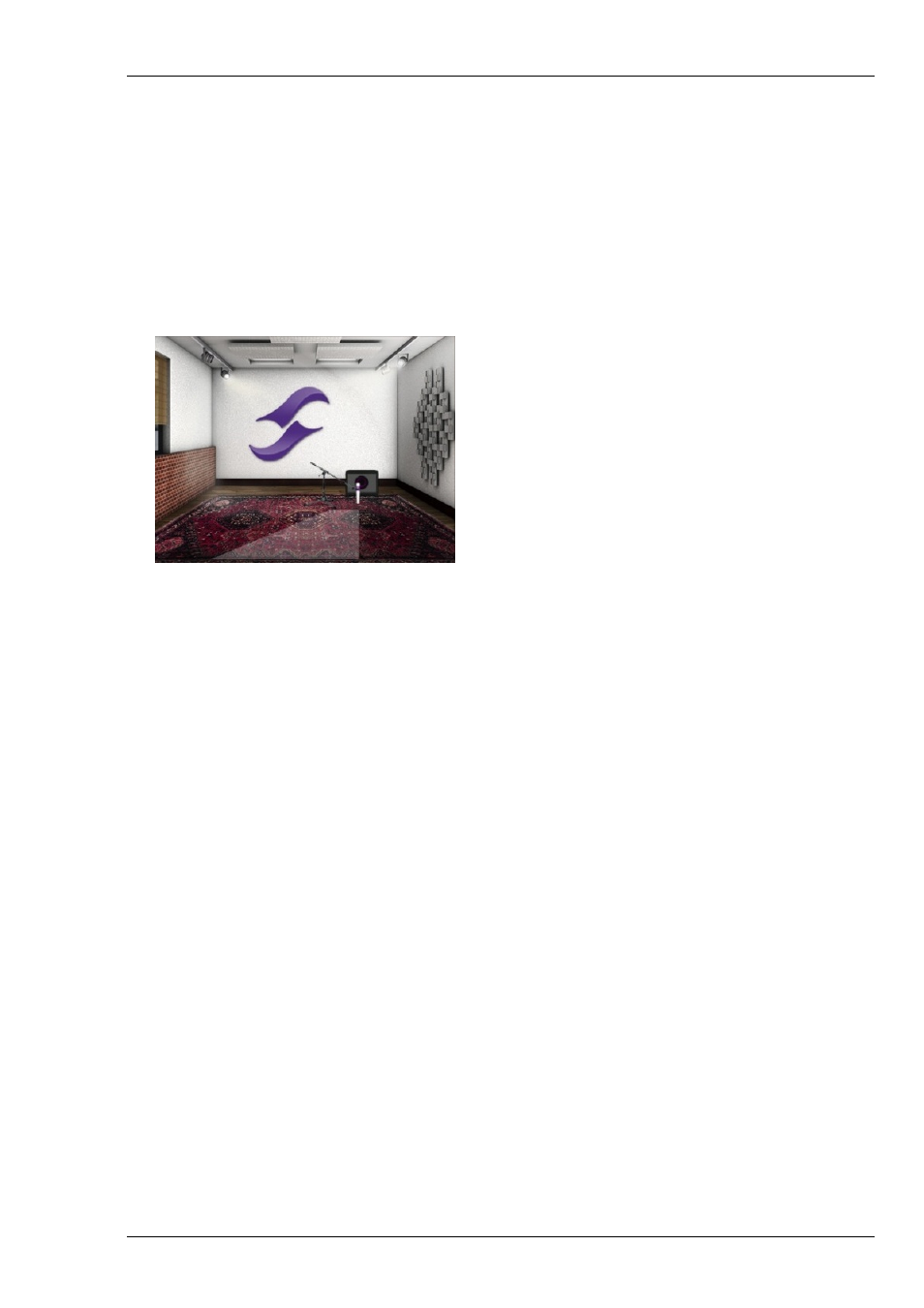
Configuring and using the TORPEDO C.A.B.
6.2
Miking
In the "MIKING" menu, you take the place of the sound engineer. This is where you will find the
"sweet spot", the perfect microphone position.
You have to choose whether you want to use the Two Notes cabinet and microphone combina-
tions (Cab/mic) or a third party IR (User) picked from one of the three User banks.
In Cab/mic mode, you have access to 32 different cabinets, each cabinet can be miked with 1
of the 8 available microphones. Please refer to Part 6 to discover the microphone and cabinet library.
The next step is to place the microphone on the trapezoidal plan (you can see it in the TORPEDO
Remote interface):
• DISTANCE:
Determine the distance between the simu-
lated cabinet and microphone. Placing a
microphone close to the cabinet will result in
a precise sound with a large amount of prox-
imity effect (depending on the chosen mi-
crophone). When you move the microphone
away from the cabinet, you increase the pro-
portion of the studio’s acoustics (early reflec-
tions) in the overall sound.
Furthermore, depending on the cabinet model used, and especially with the ones with multiple
speakers, moving the microphone away can bring some higher frequencies back. This is simply due
to the directivity of the loudspeakers. At the maximum position (100%), the microphone is placed 3
meters (10 feet) away from the cabinet.
• CENTER: Determine the distance between the axis of the loudspeaker and the microphone
(placed at right angle). The on-axis position (0%) allows the maximum amount of treble fre-
quencies which are highly directional. Moving the microphone away from the axis decreases
the treble, resulting in an enhancement of bass response. At maximum position (100%), the mi-
crophone is placed at the edge of the speaker when Distance is 0%, and 1 meter (3 feet) away
from the axis when Distance is 100%.
• POSITION: in standard sound capture, the microphone is usually placed in front of the cabinet.
However, placing the microphone behind the cabinet can be quite interesting. The sound is
usually softer and darker. This is particularly obvious with closed cabinets, less with open ones.
6.3
EQ
This is a simple yet powerful 5-band EQ. Changing the mode (guitar or bass) shifts the band fre-
quencies to focus on the interesting signal frequencies for the corresponding instrument.
• EQ On: Activate the EQ filter.
• MODE: Guitar or Bass mode change the center frequencies of the EQ bands to adapt it to your
instrument.
• 120Hz, 360Hz, 800Hz, 2000Hz, 6000Hz (Guitar mode): center frequency of each band, from the
lowest to the highest. You can adjust the gain, measured in dB, of each band.
Two Notes Audio Engineering
TORPEDO C.A.B.
23
