Using presenterware – Turning Technologies PresenterWare User Manual
Page 12
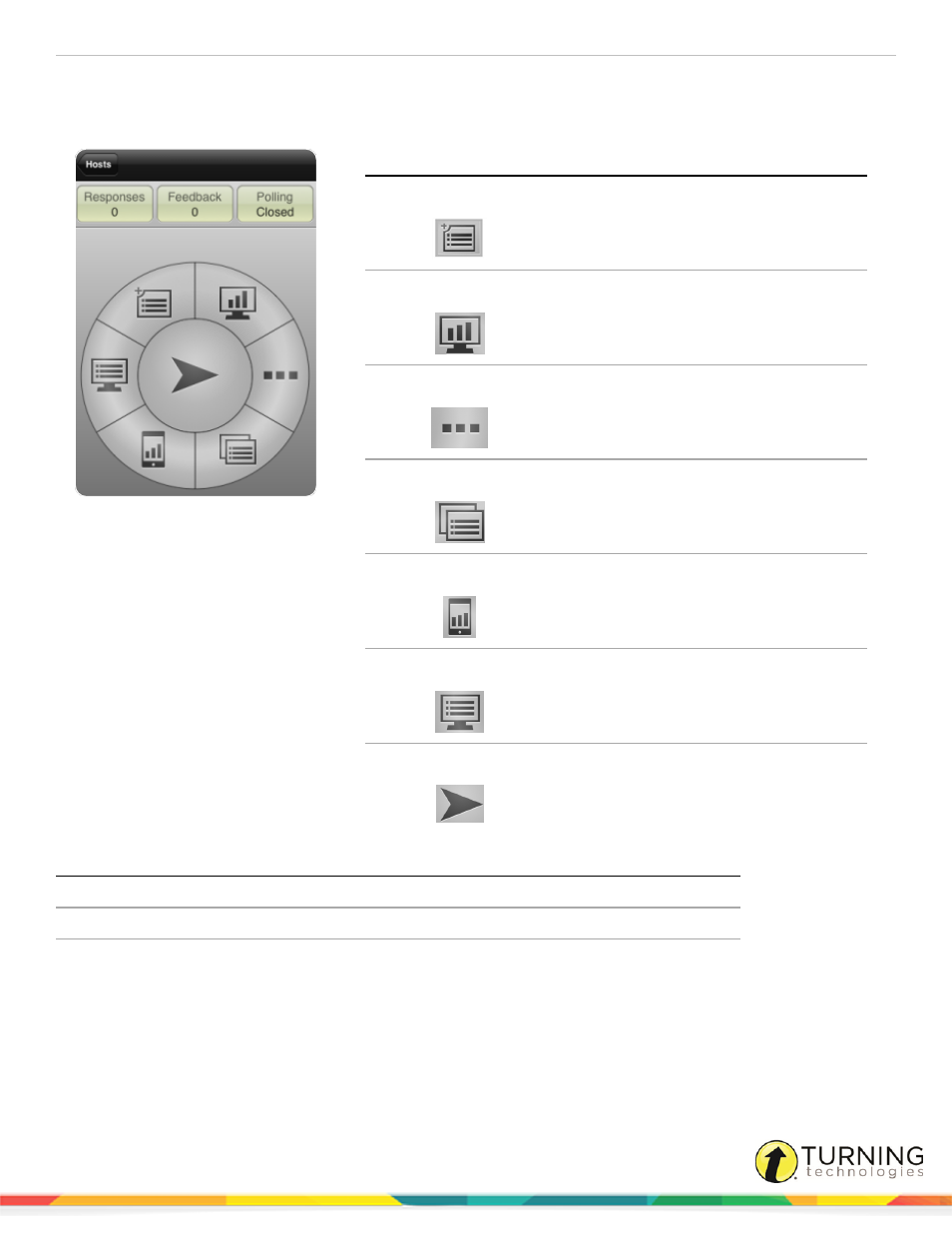
PresenterWare
12
Using PresenterWare
After connecting to the Host, the main screen is displayed.
Section
Features
Insert Slide/Question
Insert Custom Question, 2-10 Answer
Choice, Fill in the Blank, Numeric Response,
Essay (Mac only)
Display Results
Show/hide the chart window
More
Make current polling question anonymous,
toggle Response/Non-Response Grid, toggle
presentation screen or toggle countdown
timer
Select Slide/Question
Select a question from the current question
list
View Live Results
Display a live chart on the presenter device
and view results in real time
Presentation Window
Show/hide the presentation window
Advance
Advance to the next step in the question list or
advance to the next question
Section
Features
Responses
Displays the number of responses received for the current question
Feedback
Displays the number of comments submitted for the current question
Polling
Displays the polling status for the current question
turningtechnologies.com/user-guides
