TFC Group Towerstat REM STT/REM User Manual
Page 16
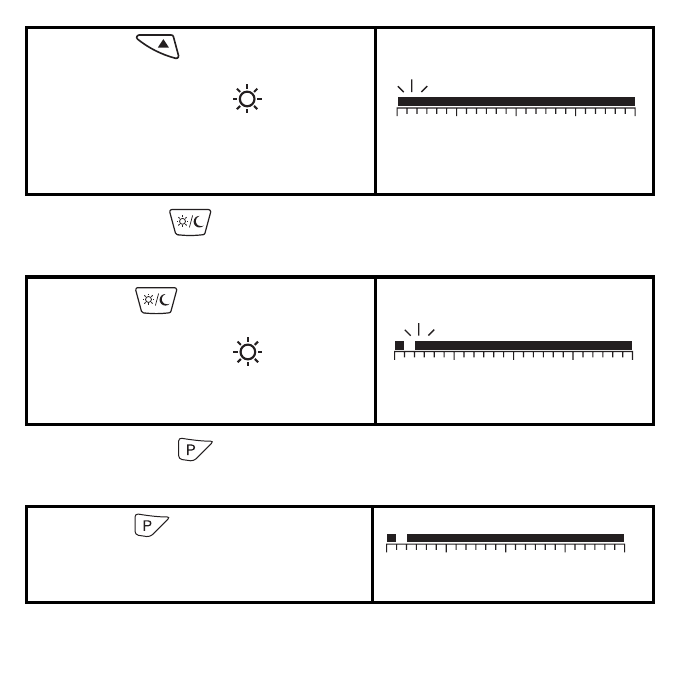
Example: button is pressed.
Hour Digit (Clock) is 1 and the 01
hour bar is flashing. icon is on
and the operation mode for hour 00
is unchanged, i.e., at comfortable
mode.
3. Pressing the button will toggle the control temperature setting
and advance the sett hour digit by one.
Example: button is pressed.
Hour Digit (Clock) is 2 and the 02
hour bar is flashing. icon is on
and the operation mode for hour 01
is set to economy mode.
4. Pressing the button will terminate the setting procedure and
return to normal operation mode.
Example: button is pressed.
Terminate the setting procedure
and the new control profile is :
00
06
12
18
24
00
06
12
18
24
15
00
06
12
18
24
See also other documents in the category TFC Group Relay:
- Grasslin SB-Digi+ 24/7 Digital Socket Box Timeswitch (16 pages)
- IHT-GPT01 (24hr) & IHT-GPW01 (7day) (2 pages)
- EMD120 (18 pages)
- Immersion Heater Timer Code: IHT-Digi 20 (20 pages)
- STA600BP(Topica 600) (2 pages)
- V86/1,2,3,4 Digi 322 (8 pages)
- Famoso 601 (24 Hr) (2 pages)
- Feeling RF Room Thermostat (42 pages)
- Famoso 1000 (Hard Wired) (3 pages)
- Famoso 1000 RF (2 pages)
- Famoso 505 (24 Hr) (9 pages)
- Tactic 371.1 Plus Digital Timeswitch (15 pages)
- Tactic 571.1 Plus Digital Timeswitch (10 pages)
- Tactic 571.1 (2 pages)
- Talento 371 Mini Plus (11 pages)
- Talento 892 Plus (43 pages)
- Talento 371 Plus (9 pages)
- Talento 471 Plus (18 pages)
- Talento 791 Plus (10 pages)
- Talento 891 (34 pages)
- Tunus 502 (2 Channel) (5 pages)
- Tunus 771 (11 pages)
- Trealux 510 Staircase Switch (24 pages)
- Trealux 710 (7 pages)
- Trealux 310 (4 pages)
- RFWRT (4 pages)
- HWPRS (4 pages)
- ECO ET1 (2 pages)
- ECO ET2 (2 pages)
- ECO ET3 (2 pages)
- ECO ET4 (3 pages)
- Towerstat SP STTR/SP (21 pages)
- STTR/F (19 pages)
- Grasslin QEG-1 (2 pages)
- Grasslin QEG-2 (2 pages)
- Towerchron QM1 (20 pages)
- Towerchron QM2 (20 pages)
- Towerchron QE1 (48 pages)
