TFC Group Towerstat REM STT/REM User Manual
Page 12
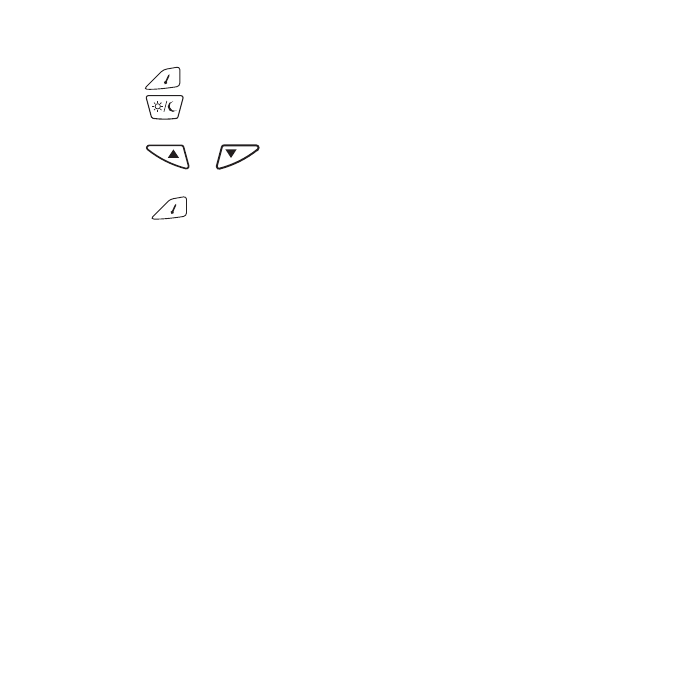
Setting Control Temperature
1. Press the button to display the pre-defined set temperature.
2. Press the button to toggle between the setting of economy
mode and comfortable mode.
3. Press the or button to increase/decrease the set
temperature by 0.5˚C.
4. Press the button again to save the set temperature.
5. The unit will return to normal operation mode if no button is pressed
for 10 seconds.
6. The default setting of comfortable mode is 21˚C for Heating mode
and 23˚C for Cooling mode. And the economy mode is 18˚C for
Heating mode and 26˚C for Cooling mode. When the user adjusts
the set temperature, the temperature of comfortable mode should
be higher than the temperature of economy mode for Heating. For
Cooling mode, the set temperature of comfortable mode should be
lower than economy mode. Otherwise, the auto-recovery function
will be activated only at economy mode.
11
